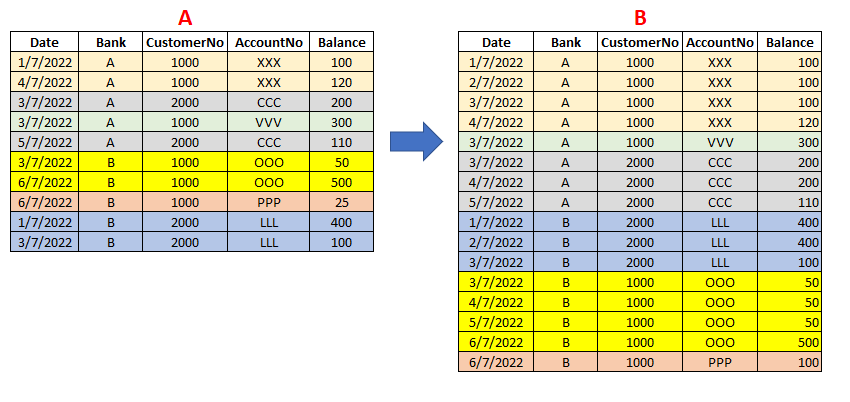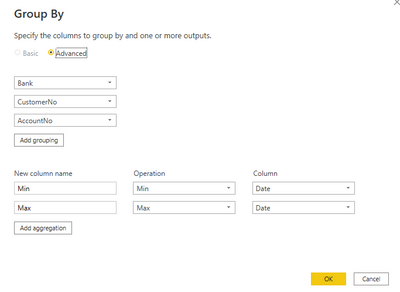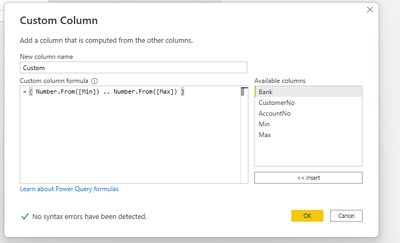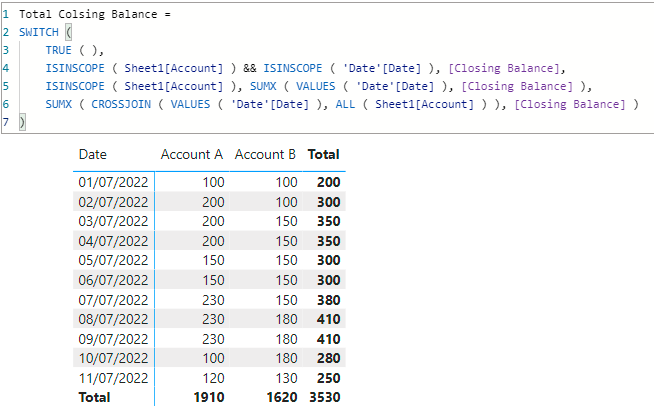FabCon is coming to Atlanta
Join us at FabCon Atlanta from March 16 - 20, 2026, for the ultimate Fabric, Power BI, AI and SQL community-led event. Save $200 with code FABCOMM.
Register now!- Power BI forums
- Get Help with Power BI
- Desktop
- Service
- Report Server
- Power Query
- Mobile Apps
- Developer
- DAX Commands and Tips
- Custom Visuals Development Discussion
- Health and Life Sciences
- Power BI Spanish forums
- Translated Spanish Desktop
- Training and Consulting
- Instructor Led Training
- Dashboard in a Day for Women, by Women
- Galleries
- Data Stories Gallery
- Themes Gallery
- Contests Gallery
- QuickViz Gallery
- Quick Measures Gallery
- Visual Calculations Gallery
- Notebook Gallery
- Translytical Task Flow Gallery
- TMDL Gallery
- R Script Showcase
- Webinars and Video Gallery
- Ideas
- Custom Visuals Ideas (read-only)
- Issues
- Issues
- Events
- Upcoming Events
The Power BI Data Visualization World Championships is back! Get ahead of the game and start preparing now! Learn more
- Power BI forums
- Forums
- Get Help with Power BI
- DAX Commands and Tips
- Re: Filling values for missing dates for many attr...
- Subscribe to RSS Feed
- Mark Topic as New
- Mark Topic as Read
- Float this Topic for Current User
- Bookmark
- Subscribe
- Printer Friendly Page
- Mark as New
- Bookmark
- Subscribe
- Mute
- Subscribe to RSS Feed
- Permalink
- Report Inappropriate Content
Filling values for missing dates for many attribute combinations
Hi guys.
I had the community's support for a similar problem, but the specific one seems more complicated for me to resolve.
So, we have 3 attributes (Bank, CustomerNo, AccountNo), which give many possible combinations.
I created a consolidated table that gives the closing balance per date per combination (table A)
My problem is that when trying to calculate the total balance per date (and per attribute or combinations) in a time series, I have missing dates, some completely (ex 2/7/2022), and some per one attribute (ex 4/7/2022 for CustomerNo 2000), because there don't exist records for the bank to generate a closing balance for the specific dates.
So, I guess we need a calendar with all dates and a calculated measure that will calculate the closing balance of the missing dates, using the last available closing balance, and all above for the compilations of the 3 attributes.
The expected outcome is given in table B. I tried with colored backgrounds to connect the groups of records that exist (table A) with the ones that have to be generated (table B).
Also provide table A, in case someone wants to use it.
| Date | Bank | CustomerNo | AccountNo | Balance |
| 1/7/2022 | A | 1000 | XXX | 100 |
| 4/7/2022 | A | 1000 | XXX | 120 |
| 3/7/2022 | A | 2000 | CCC | 200 |
| 3/7/2022 | A | 1000 | VVV | 300 |
| 5/7/2022 | A | 2000 | CCC | 110 |
| 3/7/2022 | B | 1000 | OOO | 50 |
| 6/7/2022 | B | 1000 | OOO | 500 |
| 6/7/2022 | B | 1000 | PPP | 25 |
| 1/7/2022 | B | 2000 | LLL | 400 |
| 3/7/2022 | B | 2000 | LLL | 100 |
Thank you in advance!
Kostas
Solved! Go to Solution.
- Mark as New
- Bookmark
- Subscribe
- Mute
- Subscribe to RSS Feed
- Permalink
- Report Inappropriate Content
Hi @kostask
Here is the updated solution with correct subtotals https://we.tl/t-ULVbpV6vB9
FinalBalance1 =
VAR CurrentDate =
MAX ( 'Calendar'[Date] )
VAR IterationTable =
CALCULATETABLE (
SUMMARIZE ( 'Totals', 'Totals'[Bank], 'Totals'[Company], 'Totals'[AccountNo] ),
ALL ( 'Calendar' )
)
RETURN
SUMX (
IterationTable,
CALCULATE (
VAR CurrentValue =
SUM ( 'Totals'[FinalBalance] )
VAR CurrentAcountTable =
CALCULATETABLE ( 'Totals', ALL ('Calendar' ) )
VAR PreviousDatesTable =
FILTER ( CurrentAcountTable, 'Totals'[Date] < CurrentDate )
VAR PreviousDate =
MAXX ( PreviousDatesTable, 'Totals'[Date] )
VAR PreviousDateTable =
FILTER ( PreviousDatesTable, 'Totals'[Date] = PreviousDate )
VAR PreviousValue =
SUMX ( PreviousDateTable, 'Totals'[FinalBalance] )
RETURN
- COALESCE ( CurrentValue, PreviousValue )
)
)
- Mark as New
- Bookmark
- Subscribe
- Mute
- Subscribe to RSS Feed
- Permalink
- Report Inappropriate Content
Hi @kostask ,
I did two ways to create a new table
- Using DAX
Table 2 =
var _t= SUMMARIZE('A',[Bank],[AccountNo],[CustomerNo],"Min",MIN('A'[Date]),"Max",MAX('A'[Date]))
var _t2= CROSSJOIN( _t , CALENDAR(MIN('A'[Date]),MAX('A'[Date])))
return FILTER( _t2,[Date]>=[Min] && [Date]<=[Max])
- In Power Query:
Group by --> Add custom column -->Expand and Change type
Output:
Here is the M code:
let
Source = Table.FromRows(Json.Document(Binary.Decompress(Binary.FromText("fdA9CsAgDAXgu2QuNEm1nVtXQScRpPe/RlMjFLE4+CTw8fwpBWg9VkZmWOCURYgoW85ZB7iXAmZmWM3WG1bjnNPhz7SelJLk1oyd9BANPdfXE0KQtEr2KZmZGON7rq2EetJu472XNOOrBlN/8H4A", BinaryEncoding.Base64), Compression.Deflate)), let _t = ((type nullable text) meta [Serialized.Text = true]) in type table [Date = _t, Bank = _t, CustomerNo = _t, AccountNo = _t, Balance = _t]),
#"Changed Type with Locale" = Table.TransformColumnTypes(Source, {{"Date", type date}}, "en-GB"),
#"Changed Type" = Table.TransformColumnTypes(#"Changed Type with Locale",{{"Bank", type text}, {"CustomerNo", Int64.Type}, {"AccountNo", type text}, {"Balance", Int64.Type}}),
#"Grouped Rows" = Table.Group(#"Changed Type", {"Bank", "CustomerNo", "AccountNo"}, {{"Max", each List.Max([Date]), type nullable date}, {"Min", each List.Min([Date]), type nullable date}}),
#"Added Custom" = Table.AddColumn(#"Grouped Rows", "Custom", each {Number.From([Min])..Number.From([Max])}),
#"Expanded Custom" = Table.ExpandListColumn(#"Added Custom", "Custom"),
#"Changed Type1" = Table.TransformColumnTypes(#"Expanded Custom",{{"Custom", type date}})
in
#"Changed Type1"
When the table is created, add a new column:
Balance = CALCULATE(MAX('A'[Balance]),FILTER('A',[Bank]=EARLIER('New Table'[Bank]) && [AccountNo]=EARLIER('New Table'[AccountNo]) && [CustomerNo]=EARLIER('New Table'[CustomerNo]) && [Date]<=EARLIER('New Table'[Date])))
Final output:
Best Regards,
Jianbo Li
If this post helps, then please consider Accept it as the solution to help the other members find it more quickly.
- Mark as New
- Bookmark
- Subscribe
- Mute
- Subscribe to RSS Feed
- Permalink
- Report Inappropriate Content
Hi @kostask
Here is the updated solution with correct subtotals https://we.tl/t-ULVbpV6vB9
FinalBalance1 =
VAR CurrentDate =
MAX ( 'Calendar'[Date] )
VAR IterationTable =
CALCULATETABLE (
SUMMARIZE ( 'Totals', 'Totals'[Bank], 'Totals'[Company], 'Totals'[AccountNo] ),
ALL ( 'Calendar' )
)
RETURN
SUMX (
IterationTable,
CALCULATE (
VAR CurrentValue =
SUM ( 'Totals'[FinalBalance] )
VAR CurrentAcountTable =
CALCULATETABLE ( 'Totals', ALL ('Calendar' ) )
VAR PreviousDatesTable =
FILTER ( CurrentAcountTable, 'Totals'[Date] < CurrentDate )
VAR PreviousDate =
MAXX ( PreviousDatesTable, 'Totals'[Date] )
VAR PreviousDateTable =
FILTER ( PreviousDatesTable, 'Totals'[Date] = PreviousDate )
VAR PreviousValue =
SUMX ( PreviousDateTable, 'Totals'[FinalBalance] )
RETURN
- COALESCE ( CurrentValue, PreviousValue )
)
)
- Mark as New
- Bookmark
- Subscribe
- Mute
- Subscribe to RSS Feed
- Permalink
- Report Inappropriate Content
- Mark as New
- Bookmark
- Subscribe
- Mute
- Subscribe to RSS Feed
- Permalink
- Report Inappropriate Content
Hi @kostask
In order to obtain correct totals please follow updated sample file https://we.tl/t-W0y5fERFnF
The new measure refers to the original measure using switch statement
Closing Balance =
VAR CurrentDate = MAX ( 'Date'[Date] )
VAR CurrentValue = SELECTEDVALUE ( Sheet1[Value] )
VAR CurrentAcountTable = CALCULATETABLE ( Sheet1, ALLEXCEPT ( Sheet1, Sheet1[Account] ) )
VAR PreviousDatesTable = FILTER ( CurrentAcountTable, Sheet1[Date] < CurrentDate )
VAR PreviousDate = MAXX ( PreviousDatesTable, Sheet1[Date] )
VAR PreviousDateTable = FILTER ( PreviousDatesTable, Sheet1[Date] = PreviousDate )
VAR PreviousValue = MAXX ( PreviousDateTable, Sheet1[Value] )
RETURN
COALESCE ( CurrentValue, PreviousValue )Total Colsing Balance =
SWITCH (
TRUE ( ),
ISINSCOPE ( Sheet1[Account] ) && ISINSCOPE ( 'Date'[Date] ), [Closing Balance],
ISINSCOPE ( Sheet1[Account] ), SUMX ( VALUES ( 'Date'[Date] ), [Closing Balance] ),
SUMX ( CROSSJOIN ( VALUES ( 'Date'[Date] ), ALL ( Sheet1[Account] ) ), [Closing Balance] )
)
- Mark as New
- Bookmark
- Subscribe
- Mute
- Subscribe to RSS Feed
- Permalink
- Report Inappropriate Content
- Mark as New
- Bookmark
- Subscribe
- Mute
- Subscribe to RSS Feed
- Permalink
- Report Inappropriate Content
Hi, @tamerj1 .
Really very similar and based on the same problem. The solution worked fine.
The final request came with more than one attributes. I tried to solve it by making changes at ALLEXCEPT function (added bank and customer),but didn't manage to reach the right result.
Do I miss something?
Thanks
Kostas
- Mark as New
- Bookmark
- Subscribe
- Mute
- Subscribe to RSS Feed
- Permalink
- Report Inappropriate Content
@kostask
we may connect tomorrow via zoom or teams so you can explaing your issue. Meanwhile please check the updated solution above and see if it may help.
- Mark as New
- Bookmark
- Subscribe
- Mute
- Subscribe to RSS Feed
- Permalink
- Report Inappropriate Content
Hi @tamerj1
Unfortunately, the solution does not give the right results.
Maybe if it was possible to be adjusted to table A, we could see what is wrong.
I tried it but without result
Thank you
Kostas
Thank you
Kostas
- Mark as New
- Bookmark
- Subscribe
- Mute
- Subscribe to RSS Feed
- Permalink
- Report Inappropriate Content
Hi @kostask
Sorry I'm not able catchup what exactly is your concern. As suggested above can we connect via zoom or teams so that you can explain to me what is the issue?
- Mark as New
- Bookmark
- Subscribe
- Mute
- Subscribe to RSS Feed
- Permalink
- Report Inappropriate Content
Hi @tamerj1
Thank you for your reply.
Could you please send your contact details to k-krom1@hotmail.com
Thank you Kostas
Helpful resources

Power BI Dataviz World Championships
The Power BI Data Visualization World Championships is back! Get ahead of the game and start preparing now!

| User | Count |
|---|---|
| 19 | |
| 13 | |
| 8 | |
| 4 | |
| 4 |
| User | Count |
|---|---|
| 29 | |
| 21 | |
| 17 | |
| 11 | |
| 10 |