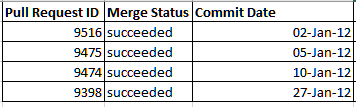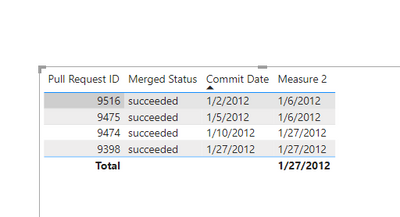- Power BI forums
- Get Help with Power BI
- Desktop
- Service
- Report Server
- Power Query
- Mobile Apps
- Developer
- DAX Commands and Tips
- Custom Visuals Development Discussion
- Health and Life Sciences
- Power BI Spanish forums
- Translated Spanish Desktop
- Training and Consulting
- Instructor Led Training
- Dashboard in a Day for Women, by Women
- Galleries
- Data Stories Gallery
- Themes Gallery
- Contests Gallery
- Quick Measures Gallery
- Notebook Gallery
- Translytical Task Flow Gallery
- TMDL Gallery
- R Script Showcase
- Webinars and Video Gallery
- Ideas
- Custom Visuals Ideas (read-only)
- Issues
- Issues
- Events
- Upcoming Events
To celebrate FabCon Vienna, we are offering 50% off select exams. Ends October 3rd. Request your discount now.
- Power BI forums
- Forums
- Get Help with Power BI
- DAX Commands and Tips
- Re: Fetch Relative Date from another table
- Subscribe to RSS Feed
- Mark Topic as New
- Mark Topic as Read
- Float this Topic for Current User
- Bookmark
- Subscribe
- Printer Friendly Page
- Mark as New
- Bookmark
- Subscribe
- Mute
- Subscribe to RSS Feed
- Permalink
- Report Inappropriate Content
Fetch Relative Date from another table
Need help to fetch relevant date field from other table please.
I have below two tables
Release Calendar Table - Showing Date & Release number for some of the dates
Pull Request Table - Showing Code PR ID, Status & Committed Date
Now, I need a DAX experession for a new Calculated Column in Pull Request Table, to show Release Date
And Logic is -
( PR Commit Date > Release Date that belongs to Release number containing either SM RL OR RM RL words AND Merge Status = Succeeded )
AND
( OR Commit Date <= Release Date that belongs to RElease Number containing either SM RL OR RM RL words AND Merge Status = Succeeded )
For e.g. End Result should look something like this in Pull Request Table
Solved! Go to Solution.
- Mark as New
- Bookmark
- Subscribe
- Mute
- Subscribe to RSS Feed
- Permalink
- Report Inappropriate Content
CalculatedColumn=IF(PullRequestTable[Merge Status]="succeeded",MINXX(FILTER(ReleaseCalendarTable,(CONTAINSSTRING(ReleaseCalendarTable[Release Number],"SM RL")||CONTAINSSTRING(ReleaseCalendarTable[Release Number],"RM RL"))&&ReleaseCalendarTable[Release Date]>=PullRequestTable[Commit Date]),ReleaseCalendarTable[Release Date]))
- Mark as New
- Bookmark
- Subscribe
- Mute
- Subscribe to RSS Feed
- Permalink
- Report Inappropriate Content
CalculatedColumn=IF(PullRequestTable[Merge Status]="succeeded",MINXX(FILTER(ReleaseCalendarTable,(CONTAINSSTRING(ReleaseCalendarTable[Release Number],"SM RL")||CONTAINSSTRING(ReleaseCalendarTable[Release Number],"RM RL"))&&ReleaseCalendarTable[Release Date]>=PullRequestTable[Commit Date]),ReleaseCalendarTable[Release Date]))
- Mark as New
- Bookmark
- Subscribe
- Mute
- Subscribe to RSS Feed
- Permalink
- Report Inappropriate Content
You are awesome ! Thanks much !
- Mark as New
- Bookmark
- Subscribe
- Mute
- Subscribe to RSS Feed
- Permalink
- Report Inappropriate Content
Hi @yogeshk77 ,
I have created a simple sample, please refer to my pbix file to see if it helps you.
Create measures.
Measure = var _1=IF(CONTAINSSTRING(MAX('Release Calendar Table'[Release Number]),"SM RL"),1,IF(CONTAINSSTRING(MAX('Release Calendar Table'[Release Number]),"RM RL"),1,BLANK()))
RETURN _1Measure 2 = MINX(FILTER(ALL('Release Calendar Table'),'Release Calendar Table'[Release date]>=MAX('Pull Request Table'[Commit Date])&&[Measure]=1),'Release Calendar Table'[Release date])How to Get Your Question Answered Quickly
If it does not help, please provide more details with your desired output and pbix file without privacy information (or some sample data) .
Best Regards
Community Support Team _ Polly
If this post helps, then please consider Accept it as the solution to help the other members find it more quickly.
- Mark as New
- Bookmark
- Subscribe
- Mute
- Subscribe to RSS Feed
- Permalink
- Report Inappropriate Content
Thank you for help, but I needed a Custom Column instead of a measure. Got the solution now. Thank you anyways.
Helpful resources
| User | Count |
|---|---|
| 14 | |
| 11 | |
| 6 | |
| 6 | |
| 5 |
| User | Count |
|---|---|
| 29 | |
| 17 | |
| 11 | |
| 7 | |
| 5 |