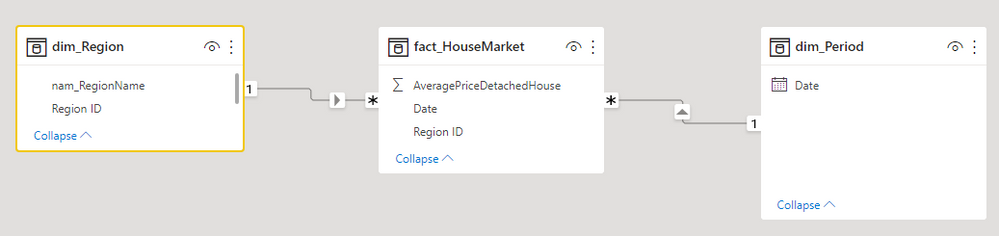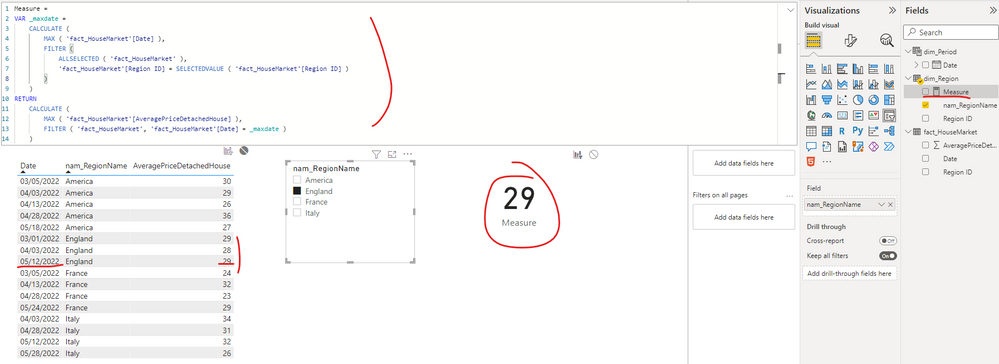FabCon is coming to Atlanta
Join us at FabCon Atlanta from March 16 - 20, 2026, for the ultimate Fabric, Power BI, AI and SQL community-led event. Save $200 with code FABCOMM.
Register now!- Power BI forums
- Get Help with Power BI
- Desktop
- Service
- Report Server
- Power Query
- Mobile Apps
- Developer
- DAX Commands and Tips
- Custom Visuals Development Discussion
- Health and Life Sciences
- Power BI Spanish forums
- Translated Spanish Desktop
- Training and Consulting
- Instructor Led Training
- Dashboard in a Day for Women, by Women
- Galleries
- Data Stories Gallery
- Themes Gallery
- Contests Gallery
- Quick Measures Gallery
- Visual Calculations Gallery
- Notebook Gallery
- Translytical Task Flow Gallery
- TMDL Gallery
- R Script Showcase
- Webinars and Video Gallery
- Ideas
- Custom Visuals Ideas (read-only)
- Issues
- Issues
- Events
- Upcoming Events
Calling all Data Engineers! Fabric Data Engineer (Exam DP-700) live sessions are back! Starting October 16th. Sign up.
- Power BI forums
- Forums
- Get Help with Power BI
- DAX Commands and Tips
- Re: Extract value from a column applying filters
- Subscribe to RSS Feed
- Mark Topic as New
- Mark Topic as Read
- Float this Topic for Current User
- Bookmark
- Subscribe
- Printer Friendly Page
- Mark as New
- Bookmark
- Subscribe
- Mute
- Subscribe to RSS Feed
- Permalink
- Report Inappropriate Content
Extract value from a column applying filters
Dear Power Community,
I am trying to get metrics for some CARDs on PBI. Can you help to write a DAX metric? Then, I can use the expression for other cards.
I need to extract from the column AveragePriceDetachedHouse (there is no need to calculate the average, the value in the cell is already the average) at fact_HouseMarket; filtered by the last month's entry from column Date at dim_Period; filtered by England from column nam_RegionName at dim_Region. The dataset is updated on 1st of each month.
Thanks
Carlos
Solved! Go to Solution.
- Mark as New
- Bookmark
- Subscribe
- Mute
- Subscribe to RSS Feed
- Permalink
- Report Inappropriate Content
Hi @CCUK22 ,
I created a sample pbix file(see attachment) for you, please check whether that is what you want. Assume that the proper relationships have been created among these three tables.
Then you can create a measure as below:
Measure =
VAR _maxdate =
CALCULATE (
MAX ( 'fact_HouseMarket'[Date] ),
FILTER (
ALLSELECTED ( 'fact_HouseMarket' ),
'fact_HouseMarket'[Region ID] = SELECTEDVALUE ( 'fact_HouseMarket'[Region ID] )
)
)
RETURN
CALCULATE (
MAX ( 'fact_HouseMarket'[AveragePriceDetachedHouse] ),
FILTER ( 'fact_HouseMarket', 'fact_HouseMarket'[Date] = _maxdate )
)
If the above one can't help you get the desired result, please provide some sample data in your tables fact_HouseMarket, dim_Period and dim_Region(exclude sensitive data) with Text format and your expected result with backend logic and special examples? It is better if you can share a simplified pbix file. You can refer the following link to upload the file to the community. Thank you.
How to upload PBI in Community
Best Regards
Best Regards
- Mark as New
- Bookmark
- Subscribe
- Mute
- Subscribe to RSS Feed
- Permalink
- Report Inappropriate Content
Hello Yingyinr,
I just saw your reply today. Thank you for taking the time. I will test it and let you know.
Regards,
Carlos
- Mark as New
- Bookmark
- Subscribe
- Mute
- Subscribe to RSS Feed
- Permalink
- Report Inappropriate Content
Hi @CCUK22
by the last month's entry
do you mean previous month ore kast month in filter context? How does your visual look like?
- Mark as New
- Bookmark
- Subscribe
- Mute
- Subscribe to RSS Feed
- Permalink
- Report Inappropriate Content
Hi, it is the last month in the filter context.
- Mark as New
- Bookmark
- Subscribe
- Mute
- Subscribe to RSS Feed
- Permalink
- Report Inappropriate Content
the last month in the filter context is March. In June the last month will be April and so on...
- Mark as New
- Bookmark
- Subscribe
- Mute
- Subscribe to RSS Feed
- Permalink
- Report Inappropriate Content
Hi @CCUK22 ,
I created a sample pbix file(see attachment) for you, please check whether that is what you want. Assume that the proper relationships have been created among these three tables.
Then you can create a measure as below:
Measure =
VAR _maxdate =
CALCULATE (
MAX ( 'fact_HouseMarket'[Date] ),
FILTER (
ALLSELECTED ( 'fact_HouseMarket' ),
'fact_HouseMarket'[Region ID] = SELECTEDVALUE ( 'fact_HouseMarket'[Region ID] )
)
)
RETURN
CALCULATE (
MAX ( 'fact_HouseMarket'[AveragePriceDetachedHouse] ),
FILTER ( 'fact_HouseMarket', 'fact_HouseMarket'[Date] = _maxdate )
)
If the above one can't help you get the desired result, please provide some sample data in your tables fact_HouseMarket, dim_Period and dim_Region(exclude sensitive data) with Text format and your expected result with backend logic and special examples? It is better if you can share a simplified pbix file. You can refer the following link to upload the file to the community. Thank you.
How to upload PBI in Community
Best Regards
Best Regards
- Mark as New
- Bookmark
- Subscribe
- Mute
- Subscribe to RSS Feed
- Permalink
- Report Inappropriate Content
Hello Yingyinr,
The solution has worked! I pulled the correct table and columns, and added a date and region slicer.
Thank you!
Carlos
- Mark as New
- Bookmark
- Subscribe
- Mute
- Subscribe to RSS Feed
- Permalink
- Report Inappropriate Content
Hello Yingyinr,
I just saw your reply today. Thank you for taking the time. I will test it and let you know.
Regards,
Carlos
Helpful resources

FabCon Global Hackathon
Join the Fabric FabCon Global Hackathon—running virtually through Nov 3. Open to all skill levels. $10,000 in prizes!

Power BI Monthly Update - October 2025
Check out the October 2025 Power BI update to learn about new features.

| User | Count |
|---|---|
| 10 | |
| 7 | |
| 5 | |
| 4 | |
| 3 |
| User | Count |
|---|---|
| 13 | |
| 11 | |
| 9 | |
| 8 | |
| 8 |