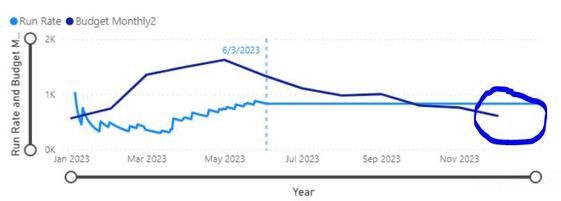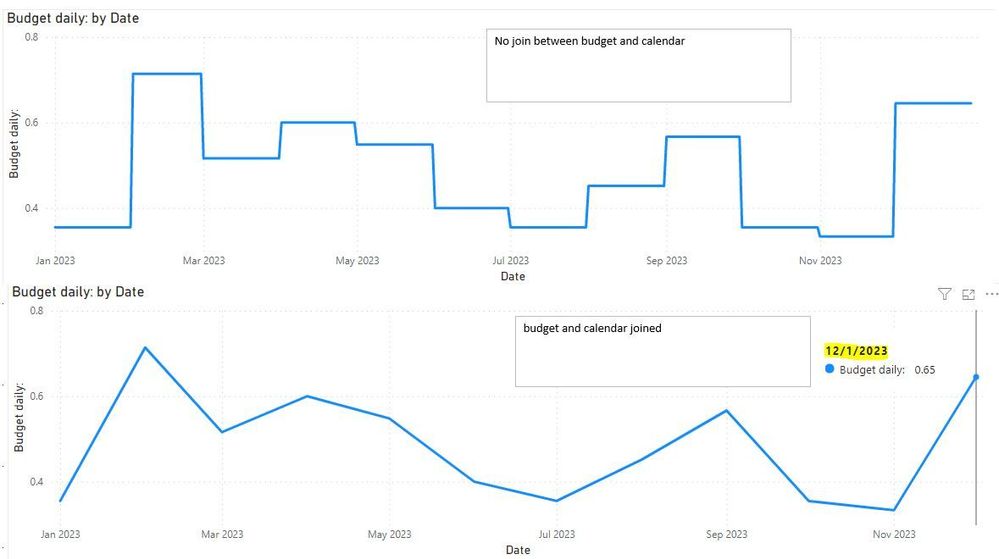FabCon is coming to Atlanta
Join us at FabCon Atlanta from March 16 - 20, 2026, for the ultimate Fabric, Power BI, AI and SQL community-led event. Save $200 with code FABCOMM.
Register now!- Power BI forums
- Get Help with Power BI
- Desktop
- Service
- Report Server
- Power Query
- Mobile Apps
- Developer
- DAX Commands and Tips
- Custom Visuals Development Discussion
- Health and Life Sciences
- Power BI Spanish forums
- Translated Spanish Desktop
- Training and Consulting
- Instructor Led Training
- Dashboard in a Day for Women, by Women
- Galleries
- Data Stories Gallery
- Themes Gallery
- Contests Gallery
- Quick Measures Gallery
- Notebook Gallery
- Translytical Task Flow Gallery
- TMDL Gallery
- R Script Showcase
- Webinars and Video Gallery
- Ideas
- Custom Visuals Ideas (read-only)
- Issues
- Issues
- Events
- Upcoming Events
To celebrate FabCon Vienna, we are offering 50% off select exams. Ends October 3rd. Request your discount now.
- Power BI forums
- Forums
- Get Help with Power BI
- DAX Commands and Tips
- Re: Extend month beginning amount to the rest of t...
- Subscribe to RSS Feed
- Mark Topic as New
- Mark Topic as Read
- Float this Topic for Current User
- Bookmark
- Subscribe
- Printer Friendly Page
- Mark as New
- Bookmark
- Subscribe
- Mute
- Subscribe to RSS Feed
- Permalink
- Report Inappropriate Content
Extend month beginning amount to the rest of the month on line chart with date hierarchy.
Hello. I am trying to create a line chart that displays daily sales/sales projection vs daily budget for the whole year. We do not have a daily budget, so daily budget is derived by monthly budget divided by days in month ( monthly budget / days in month). And, our monthly budget is allocated to the first of each month. This is fine for January thru November. However, in December, the daily budget line stops at 12/1/2023 (see chart below).
How do I get the daily budget line to stop at 12/31/2023? Thanks.
Solved! Go to Solution.
- Mark as New
- Bookmark
- Subscribe
- Mute
- Subscribe to RSS Feed
- Permalink
- Report Inappropriate Content
Hi,
Thank you for your message.
Could you please try the below measure for Budget daily2 whether it suits your requirement?
Budget daily2: =
VAR _countdays =
COUNTROWS (
FILTER (
ALL ( 'x Calendar' ),
'x Calendar'[Month-Year sort] = MAX ( 'x Calendar'[Month-Year sort] )
)
)
VAR _startingdate =
MINX (
FILTER (
ALL ( 'x Calendar' ),
'x Calendar'[Month-Year sort] = MAX ( 'x Calendar'[Month-Year sort] )
),
'x Calendar'[Date]
)
VAR _budgetmonthly =
SUMX (
FILTER ( ALL ( 'x Budget J' ), 'x Budget J'[Month] = _startingdate ),
'x Budget J'[Budget]
)
RETURN
DIVIDE ( _budgetmonthly, _countdays )
If this post helps, then please consider accepting it as the solution to help other members find it faster, and give a big thumbs up.
Click here to visit my LinkedIn page
Click here to schedule a short Teams meeting to discuss your question.
- Mark as New
- Bookmark
- Subscribe
- Mute
- Subscribe to RSS Feed
- Permalink
- Report Inappropriate Content
Hi,
I am not sure if I understood your question correctly, but I tried to create a sample pbix file like below.
Please check the below picture and the attached pbix file.
I hope the below can provide some ideas on how to create a solution for your datamodel.
Budget daily: =
VAR _countdays =
COUNTROWS (
FILTER (
ALL ( 'Calendar' ),
'Calendar'[Month-Year sort] = MAX ( 'Calendar'[Month-Year sort] )
)
)
VAR _startingdate =
MINX (
FILTER (
ALL ( 'Calendar' ),
'Calendar'[Month-Year sort] = MAX ( 'Calendar'[Month-Year sort] )
),
'Calendar'[Date]
)
VAR _budgetmonthly =
SUMX ( FILTER ( Budget, Budget[Month] = _startingdate ), Budget[Budget] )
RETURN
DIVIDE ( _budgetmonthly, _countdays )
If this post helps, then please consider accepting it as the solution to help other members find it faster, and give a big thumbs up.
Click here to visit my LinkedIn page
Click here to schedule a short Teams meeting to discuss your question.
- Mark as New
- Bookmark
- Subscribe
- Mute
- Subscribe to RSS Feed
- Permalink
- Report Inappropriate Content
Hi Jihwan.
I think you are understanding my requirements correctly and the dax you provided are sound. However, I was not able to replicate the results in my pbix file. And, I found the reason why. The Calendar and Budget table in your file is not related. Unfortunately, my reports require that the Calendar and Budget table are connected as their are many other dimensions in the Budget table such as Product and Customer.
Is there a way you could enhance your dax so that calendar and budget table is joined but it also removes the date filter so that only year and month relationship is kept?
Regards,
Ed
- Mark as New
- Bookmark
- Subscribe
- Mute
- Subscribe to RSS Feed
- Permalink
- Report Inappropriate Content
Hi,
Thank you for your message, and please share your sample pbix file's link, and then I can try to look into it to come up with more accurate solution.
Thank you.
If this post helps, then please consider accepting it as the solution to help other members find it faster, and give a big thumbs up.
Click here to visit my LinkedIn page
Click here to schedule a short Teams meeting to discuss your question.
- Mark as New
- Bookmark
- Subscribe
- Mute
- Subscribe to RSS Feed
- Permalink
- Report Inappropriate Content
Here's a sample file.
Extend Days
I uploaded file to google drive. Not sure how else I can share the file since I am not a super user or ms employee. Personally, I am not able to open the file after I dl from Google drive.
- Mark as New
- Bookmark
- Subscribe
- Mute
- Subscribe to RSS Feed
- Permalink
- Report Inappropriate Content
Hi,
I see the below message.
If this post helps, then please consider accepting it as the solution to help other members find it faster, and give a big thumbs up.
Click here to visit my LinkedIn page
Click here to schedule a short Teams meeting to discuss your question.
- Mark as New
- Bookmark
- Subscribe
- Mute
- Subscribe to RSS Feed
- Permalink
- Report Inappropriate Content
- Mark as New
- Bookmark
- Subscribe
- Mute
- Subscribe to RSS Feed
- Permalink
- Report Inappropriate Content
Hi,
Thank you for your message.
Could you please try the below measure for Budget daily2 whether it suits your requirement?
Budget daily2: =
VAR _countdays =
COUNTROWS (
FILTER (
ALL ( 'x Calendar' ),
'x Calendar'[Month-Year sort] = MAX ( 'x Calendar'[Month-Year sort] )
)
)
VAR _startingdate =
MINX (
FILTER (
ALL ( 'x Calendar' ),
'x Calendar'[Month-Year sort] = MAX ( 'x Calendar'[Month-Year sort] )
),
'x Calendar'[Date]
)
VAR _budgetmonthly =
SUMX (
FILTER ( ALL ( 'x Budget J' ), 'x Budget J'[Month] = _startingdate ),
'x Budget J'[Budget]
)
RETURN
DIVIDE ( _budgetmonthly, _countdays )
If this post helps, then please consider accepting it as the solution to help other members find it faster, and give a big thumbs up.
Click here to visit my LinkedIn page
Click here to schedule a short Teams meeting to discuss your question.
- Mark as New
- Bookmark
- Subscribe
- Mute
- Subscribe to RSS Feed
- Permalink
- Report Inappropriate Content
I haven't adapted the dax to my own report yet but the dax's logic seems sound, thanks!
Helpful resources
| User | Count |
|---|---|
| 14 | |
| 11 | |
| 6 | |
| 6 | |
| 5 |
| User | Count |
|---|---|
| 29 | |
| 17 | |
| 11 | |
| 7 | |
| 5 |