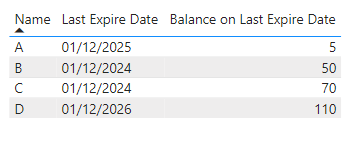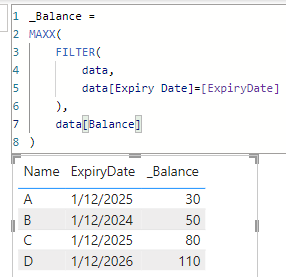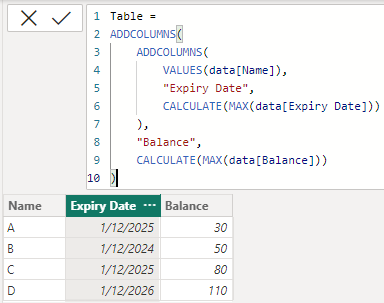Become a Certified Power BI Data Analyst!
Join us for an expert-led overview of the tools and concepts you'll need to pass exam PL-300. The first session starts on June 11th. See you there!
Get registered- Power BI forums
- Get Help with Power BI
- Desktop
- Service
- Report Server
- Power Query
- Mobile Apps
- Developer
- DAX Commands and Tips
- Custom Visuals Development Discussion
- Health and Life Sciences
- Power BI Spanish forums
- Translated Spanish Desktop
- Training and Consulting
- Instructor Led Training
- Dashboard in a Day for Women, by Women
- Galleries
- Webinars and Video Gallery
- Data Stories Gallery
- Themes Gallery
- Contests Gallery
- Quick Measures Gallery
- Notebook Gallery
- Translytical Task Flow Gallery
- R Script Showcase
- Ideas
- Custom Visuals Ideas (read-only)
- Issues
- Issues
- Events
- Upcoming Events
Power BI is turning 10! Let’s celebrate together with dataviz contests, interactive sessions, and giveaways. Register now.
- Power BI forums
- Forums
- Get Help with Power BI
- DAX Commands and Tips
- Expiry Balance calculation based on expiry date.
- Subscribe to RSS Feed
- Mark Topic as New
- Mark Topic as Read
- Float this Topic for Current User
- Bookmark
- Subscribe
- Printer Friendly Page
- Mark as New
- Bookmark
- Subscribe
- Mute
- Subscribe to RSS Feed
- Permalink
- Report Inappropriate Content
Expiry Balance calculation based on expiry date.
| Name | Expiry Date | Balance |
| A | 1/12/2023 | 10 |
| A | 1/12/2024 | 20 |
| A | 1/12/2025 | 5 |
| B | 1/12/2023 | 40 |
| B | 1/12/2024 | 50 |
| C | 1/12/2023 | 60 |
| C | 1/12/2024 | 70 |
| C | 1/12/2025 | |
| D | 1/12/2024 | 90 |
| D | 1/12/2025 | 100 |
| D | 1/12/2026 | 110 |
Desired Output:
| Name | Expiry Date | Balance |
| A | 1/12/2025 | 5 |
| B | 1/12/2024 | 50 |
| C | 1/12/2024 | 70 |
| D | 1/12/2026 | 110 |
Solved! Go to Solution.
- Mark as New
- Bookmark
- Subscribe
- Mute
- Subscribe to RSS Feed
- Permalink
- Report Inappropriate Content
Hi @Anuj_1196 ,
You can create measures and show your result in a table visual.
Last Expire Date =
MAXX (
FILTER (
ALL ( 'Table' ),
'Table'[Balance] <> BLANK ()
&& 'Table'[Name] = MAX ( 'Table'[Name] )
),
'Table'[Expiry Date]
)Balance on Last Expire Date =
CALCULATE (
SUM ( 'Table'[Balance] ),
FILTER ( 'Table', 'Table'[Expiry Date] = [Last Expire Date] )
)Result is as below.
Best Regards,
Rico Zhou
If this post helps, then please consider Accept it as the solution to help the other members find it more quickly.
- Mark as New
- Bookmark
- Subscribe
- Mute
- Subscribe to RSS Feed
- Permalink
- Report Inappropriate Content
or you plot a table visual with the name column and two measures like:
ExpiryDate = MAX(data[Expiry Date])_Balance =
MAXX(
FILTER(
data,
data[Expiry Date]=[ExpiryDate]
),
data[Balance]
)it worked like:
- Mark as New
- Bookmark
- Subscribe
- Mute
- Subscribe to RSS Feed
- Permalink
- Report Inappropriate Content
Thanks for your time. I'm using similar formula, unfortunately it's giving me the sum rather than the balance on that particular year.
- Mark as New
- Bookmark
- Subscribe
- Mute
- Subscribe to RSS Feed
- Permalink
- Report Inappropriate Content
Hi @Anuj_1196 ,
You can create measures and show your result in a table visual.
Last Expire Date =
MAXX (
FILTER (
ALL ( 'Table' ),
'Table'[Balance] <> BLANK ()
&& 'Table'[Name] = MAX ( 'Table'[Name] )
),
'Table'[Expiry Date]
)Balance on Last Expire Date =
CALCULATE (
SUM ( 'Table'[Balance] ),
FILTER ( 'Table', 'Table'[Expiry Date] = [Last Expire Date] )
)Result is as below.
Best Regards,
Rico Zhou
If this post helps, then please consider Accept it as the solution to help the other members find it more quickly.
- Mark as New
- Bookmark
- Subscribe
- Mute
- Subscribe to RSS Feed
- Permalink
- Report Inappropriate Content
Hi Rico,
I really appreciate your help in solving this puzzle.
"You are the best"
- Mark as New
- Bookmark
- Subscribe
- Mute
- Subscribe to RSS Feed
- Permalink
- Report Inappropriate Content
hi @Anuj_1196
try to create a calculated table like:
Table =
ADDCOLUMNS(
ADDCOLUMNS(
VALUES(data[Name]),
"Expiry Date",
CALCULATE(MAX(data[Expiry Date]))
),
"Balance",
CALCULATE(MAX(data[Balance]))
)it worked like:
Helpful resources
| User | Count |
|---|---|
| 16 | |
| 15 | |
| 14 | |
| 12 | |
| 11 |
| User | Count |
|---|---|
| 19 | |
| 15 | |
| 14 | |
| 11 | |
| 9 |