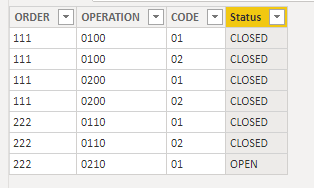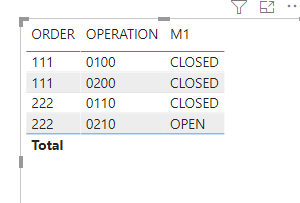Join us at FabCon Vienna from September 15-18, 2025
The ultimate Fabric, Power BI, SQL, and AI community-led learning event. Save €200 with code FABCOMM.
Get registered- Power BI forums
- Get Help with Power BI
- Desktop
- Service
- Report Server
- Power Query
- Mobile Apps
- Developer
- DAX Commands and Tips
- Custom Visuals Development Discussion
- Health and Life Sciences
- Power BI Spanish forums
- Translated Spanish Desktop
- Training and Consulting
- Instructor Led Training
- Dashboard in a Day for Women, by Women
- Galleries
- Data Stories Gallery
- Themes Gallery
- Contests Gallery
- Quick Measures Gallery
- Notebook Gallery
- Translytical Task Flow Gallery
- TMDL Gallery
- R Script Showcase
- Webinars and Video Gallery
- Ideas
- Custom Visuals Ideas (read-only)
- Issues
- Issues
- Events
- Upcoming Events
Enhance your career with this limited time 50% discount on Fabric and Power BI exams. Ends September 15. Request your voucher.
- Power BI forums
- Forums
- Get Help with Power BI
- DAX Commands and Tips
- Evaluation based on several conditions
- Subscribe to RSS Feed
- Mark Topic as New
- Mark Topic as Read
- Float this Topic for Current User
- Bookmark
- Subscribe
- Printer Friendly Page
- Mark as New
- Bookmark
- Subscribe
- Mute
- Subscribe to RSS Feed
- Permalink
- Report Inappropriate Content
Evaluation based on several conditions
Hi all,
I would like to ask you for help with DAX formula for this case:
I have the table with order number, operation number and code:
| ORDER | OPERATION | CODE |
| 111 | 0100 | 01 |
| 111 | 0100 | 02 |
| 111 | 0200 | 01 |
| 111 | 0200 | 02 |
| 222 | 0110 | 01 |
| 222 | 0110 | 02 |
| 222 | 0210 | 01 |
Each operation have 01 code which means that operation started and 02 code when the operation was closed. And what I want to do is identify which order with specific operation is open or closed.
So I need to create new measure/column where will be defined following rules:
- if operation number containts "02" code than it is closed
- if operation number doesn´t containts code "02" than it is open
Here is desired output:
| ORDER | OPERATION | CODE | STATUS |
| 111 | 0100 | 01 | closed |
| 111 | 0100 | 02 | closed |
| 111 | 0200 | 01 | closed |
| 111 | 0200 | 02 | closed |
| 222 | 0110 | 01 | closed |
| 222 | 0110 | 02 | closed |
| 222 | 0210 | 01 | open |
All orders and operations contains "02" code therefore are closed only order 222 with operation 0210 doesn´t have "02" code so therefore is open...
Any idea how to define the formula?
Thanks for your help.
P.
Solved! Go to Solution.
- Mark as New
- Bookmark
- Subscribe
- Mute
- Subscribe to RSS Feed
- Permalink
- Report Inappropriate Content
@Peter_2020
You can add the following column to your table.
Status =
VAR __OR = Table1[ORDER]
VAR __OP = Table1[OPERATION]
VAR __CODE =
CALCULATETABLE(
VALUES(Table1[CODE]),
Table1[ORDER] = __OR,
Table1[OPERATION] = __OP,
REMOVEFILTERS(Table1)
)
VAR __RESULT =
IF(
"02" IN __CODE,
"CLOSED",
"OPEN"
)
RETURN
__RESULT
If you like a measure, this should work:
M1 =
VAR __CODE =
VALUES(Table1[CODE])
VAR __RESULT =
IF(
"02" IN __CODE,
"CLOSED",
"OPEN"
)
RETURN
IF(
HASONEVALUE(Table1[OPERATION]),
__RESULT
)
⭕ Subscribe and learn Power BI from these videos
⚪ Website ⚪ LinkedIn ⚪ PBI User Group
- Mark as New
- Bookmark
- Subscribe
- Mute
- Subscribe to RSS Feed
- Permalink
- Report Inappropriate Content
- Mark as New
- Bookmark
- Subscribe
- Mute
- Subscribe to RSS Feed
- Permalink
- Report Inappropriate Content
@Peter_2020
You can add the following column to your table.
Status =
VAR __OR = Table1[ORDER]
VAR __OP = Table1[OPERATION]
VAR __CODE =
CALCULATETABLE(
VALUES(Table1[CODE]),
Table1[ORDER] = __OR,
Table1[OPERATION] = __OP,
REMOVEFILTERS(Table1)
)
VAR __RESULT =
IF(
"02" IN __CODE,
"CLOSED",
"OPEN"
)
RETURN
__RESULT
If you like a measure, this should work:
M1 =
VAR __CODE =
VALUES(Table1[CODE])
VAR __RESULT =
IF(
"02" IN __CODE,
"CLOSED",
"OPEN"
)
RETURN
IF(
HASONEVALUE(Table1[OPERATION]),
__RESULT
)
⭕ Subscribe and learn Power BI from these videos
⚪ Website ⚪ LinkedIn ⚪ PBI User Group
Helpful resources
| User | Count |
|---|---|
| 14 | |
| 12 | |
| 7 | |
| 6 | |
| 5 |
| User | Count |
|---|---|
| 28 | |
| 18 | |
| 13 | |
| 7 | |
| 5 |