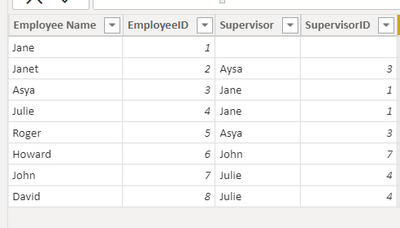FabCon is coming to Atlanta
Join us at FabCon Atlanta from March 16 - 20, 2026, for the ultimate Fabric, Power BI, AI and SQL community-led event. Save $200 with code FABCOMM.
Register now!- Power BI forums
- Get Help with Power BI
- Desktop
- Service
- Report Server
- Power Query
- Mobile Apps
- Developer
- DAX Commands and Tips
- Custom Visuals Development Discussion
- Health and Life Sciences
- Power BI Spanish forums
- Translated Spanish Desktop
- Training and Consulting
- Instructor Led Training
- Dashboard in a Day for Women, by Women
- Galleries
- Data Stories Gallery
- Themes Gallery
- Contests Gallery
- Quick Measures Gallery
- Notebook Gallery
- Translytical Task Flow Gallery
- TMDL Gallery
- R Script Showcase
- Webinars and Video Gallery
- Ideas
- Custom Visuals Ideas (read-only)
- Issues
- Issues
- Events
- Upcoming Events
To celebrate FabCon Vienna, we are offering 50% off select exams. Ends October 3rd. Request your discount now.
- Power BI forums
- Forums
- Get Help with Power BI
- DAX Commands and Tips
- Re: Employee Manager Relationship - how to use PAT...
- Subscribe to RSS Feed
- Mark Topic as New
- Mark Topic as Read
- Float this Topic for Current User
- Bookmark
- Subscribe
- Printer Friendly Page
- Mark as New
- Bookmark
- Subscribe
- Mute
- Subscribe to RSS Feed
- Permalink
- Report Inappropriate Content
Employee Manager Relationship - how to use PATH with monthly data
I want to use PATH() & related DAX functions (PATHITEM, PATHITEMREVERSE, etc.) however my data set from HR is expanded each month to include the latest updates (employees are added, lost, switch teams & report to new managers, etc.)
How can I use the PATH() function with the below type of data?
Thank you!
Solved! Go to Solution.
- Mark as New
- Bookmark
- Subscribe
- Mute
- Subscribe to RSS Feed
- Permalink
- Report Inappropriate Content
FYI to everyone - I was able to solve this myself by creating 2 new columns that concatenate the Year-Month-ManagerID & Year-Month-EmployeeID and then feeding those 2 columns into the PATH statements. Works great!
- Mark as New
- Bookmark
- Subscribe
- Mute
- Subscribe to RSS Feed
- Permalink
- Report Inappropriate Content
FYI to everyone - I was able to solve this myself by creating 2 new columns that concatenate the Year-Month-ManagerID & Year-Month-EmployeeID and then feeding those 2 columns into the PATH statements. Works great!
- Mark as New
- Bookmark
- Subscribe
- Mute
- Subscribe to RSS Feed
- Permalink
- Report Inappropriate Content
Hi:
Your table can be set up like below.
Then here are some calc columns with path measures:
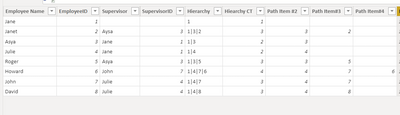
I hope this solves your question. Thanks..
- Mark as New
- Bookmark
- Subscribe
- Mute
- Subscribe to RSS Feed
- Permalink
- Report Inappropriate Content
Hi Whitewater - thanks for the reply but I know how the data "should" be setup for the PATH() function - problem is my data is structed correctly BUT it's monthly data in a single table so I need the PATH functions to only look at 1 month at a time...