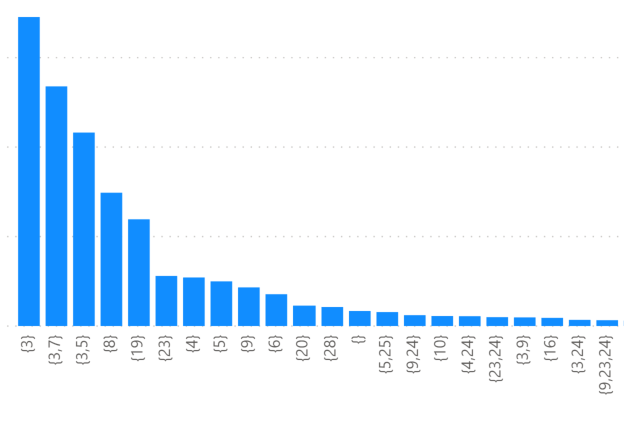Fabric Data Days starts November 4th!
Advance your Data & AI career with 50 days of live learning, dataviz contests, hands-on challenges, study groups & certifications and more!
Get registered- Power BI forums
- Get Help with Power BI
- Desktop
- Service
- Report Server
- Power Query
- Mobile Apps
- Developer
- DAX Commands and Tips
- Custom Visuals Development Discussion
- Health and Life Sciences
- Power BI Spanish forums
- Translated Spanish Desktop
- Training and Consulting
- Instructor Led Training
- Dashboard in a Day for Women, by Women
- Galleries
- Data Stories Gallery
- Themes Gallery
- Contests Gallery
- QuickViz Gallery
- Quick Measures Gallery
- Visual Calculations Gallery
- Notebook Gallery
- Translytical Task Flow Gallery
- TMDL Gallery
- R Script Showcase
- Webinars and Video Gallery
- Ideas
- Custom Visuals Ideas (read-only)
- Issues
- Issues
- Events
- Upcoming Events
Get Fabric Certified for FREE during Fabric Data Days. Don't miss your chance! Request now
- Power BI forums
- Forums
- Get Help with Power BI
- DAX Commands and Tips
- Re: Editing data with several status codes in the ...
- Subscribe to RSS Feed
- Mark Topic as New
- Mark Topic as Read
- Float this Topic for Current User
- Bookmark
- Subscribe
- Printer Friendly Page
- Mark as New
- Bookmark
- Subscribe
- Mute
- Subscribe to RSS Feed
- Permalink
- Report Inappropriate Content
Editing data with several status codes in the same column
I want to analyse the reason some transactions fails. I have two datasets that are relevant for this. One dataset containing the following:
| Code | Description |
| 1 | Transaction completed |
| 2 | Canceled by customer |
| 3 | Failed due to XXX |
| 4 | Failed due to XXX |
| 5 | Failed due to XXX |
| 6 | Failed due to XXX |
| 7 | Failed due to XXX |
In the other dataset that relates to the data above I have this info:
| Session | Timestamp | Machine-ID | Transaction status | Status code transaction |
| 1000XXX | XX.XX.20 | 120XX | Completed | [1] |
| 1000XXX | XX.XX.20 | 120XX | Failed | [2, 7] |
| 1000XXX | XX.XX.20 | 120XX | Completed | [1] |
| 1000XXX | XX.XX.20 | 120XX | Failed | [3, 6] |
| 1000XXX | XX.XX.20 | 120XX | Failed | [3, 4, 7] |
| 1000XXX | XX.XX.20 | 120XX | Failed | [2, 6] |
I want to get some insight into what is the cause of the failed transactions using similar data as above I get results like this in my report:
As you can see PowerBI does not sum every failed transaction with status code [2] together, but it sums all the failed transactions with the same status code transactions (i.e. [3, 7]). For some transactions there are only one reason for the transaction failing, as you can see the most repeating status code on failing transactions is [3].
What I would like to do is to edit my data so that I can get the sum of for example [2] alone and [3] alone.
Solved! Go to Solution.
- Mark as New
- Bookmark
- Subscribe
- Mute
- Subscribe to RSS Feed
- Permalink
- Report Inappropriate Content
If you remove the '[' and ']' from the Status code transaction column (using 'replace values' in Power Query).
Then Split the column (by comma).
Then select the first 4 columns (the non-status columns) and choose 'Unpivot other columns' from Transform menu.
This gives the columnar form of data that powerbi likes.
You can relate the two tables via 1-to-many on Code and Value.
In the visual in Report view, I think you plot the Code v Count of Value. Use a slider on Code from the dimension table to filter Status codes.
- Mark as New
- Bookmark
- Subscribe
- Mute
- Subscribe to RSS Feed
- Permalink
- Report Inappropriate Content
If you remove the '[' and ']' from the Status code transaction column (using 'replace values' in Power Query).
Then Split the column (by comma).
Then select the first 4 columns (the non-status columns) and choose 'Unpivot other columns' from Transform menu.
This gives the columnar form of data that powerbi likes.
You can relate the two tables via 1-to-many on Code and Value.
In the visual in Report view, I think you plot the Code v Count of Value. Use a slider on Code from the dimension table to filter Status codes.
Helpful resources

Fabric Data Days
Advance your Data & AI career with 50 days of live learning, contests, hands-on challenges, study groups & certifications and more!

Power BI Monthly Update - October 2025
Check out the October 2025 Power BI update to learn about new features.

| User | Count |
|---|---|
| 8 | |
| 8 | |
| 6 | |
| 5 | |
| 4 |
| User | Count |
|---|---|
| 25 | |
| 11 | |
| 9 | |
| 8 | |
| 8 |