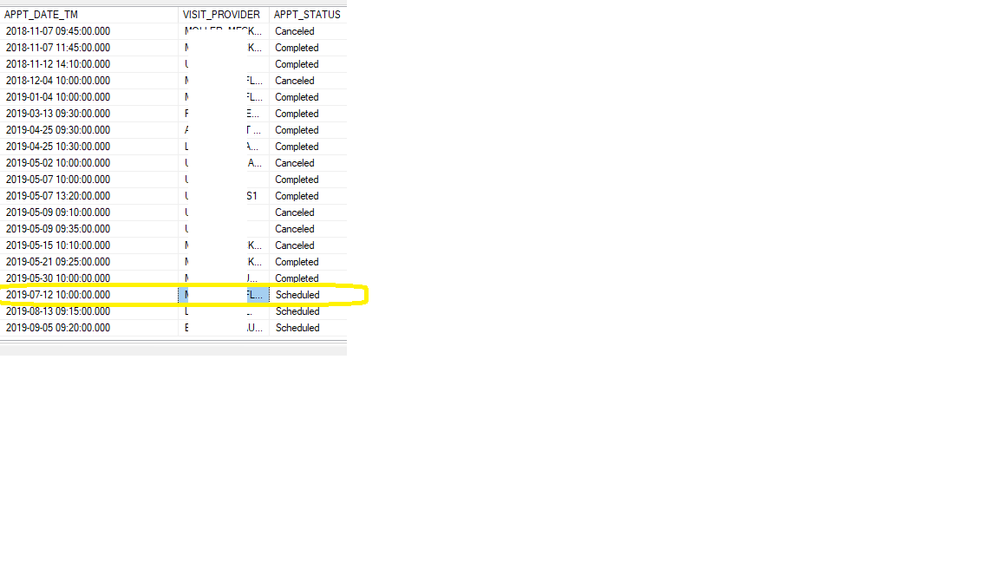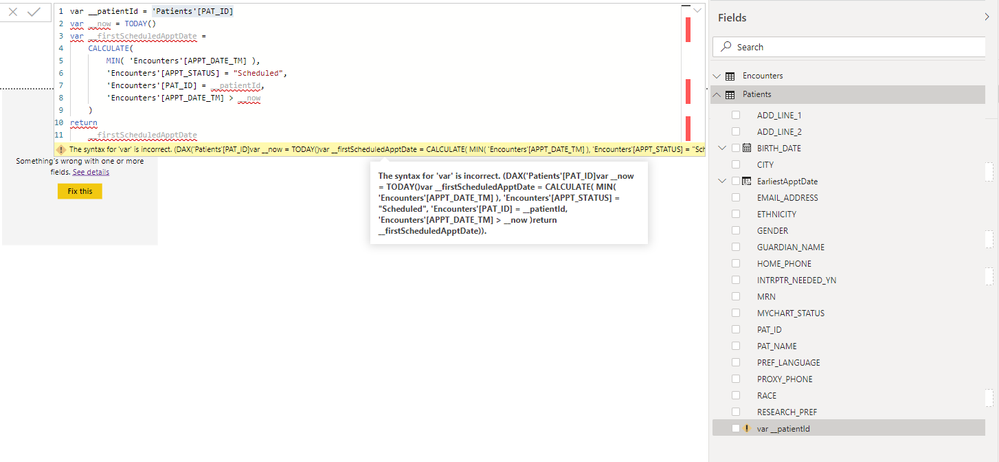Fabric Data Days starts November 4th!
Advance your Data & AI career with 50 days of live learning, dataviz contests, hands-on challenges, study groups & certifications and more!
Get registered- Power BI forums
- Get Help with Power BI
- Desktop
- Service
- Report Server
- Power Query
- Mobile Apps
- Developer
- DAX Commands and Tips
- Custom Visuals Development Discussion
- Health and Life Sciences
- Power BI Spanish forums
- Translated Spanish Desktop
- Training and Consulting
- Instructor Led Training
- Dashboard in a Day for Women, by Women
- Galleries
- Data Stories Gallery
- Themes Gallery
- Contests Gallery
- QuickViz Gallery
- Quick Measures Gallery
- Visual Calculations Gallery
- Notebook Gallery
- Translytical Task Flow Gallery
- TMDL Gallery
- R Script Showcase
- Webinars and Video Gallery
- Ideas
- Custom Visuals Ideas (read-only)
- Issues
- Issues
- Events
- Upcoming Events
Get Fabric Certified for FREE during Fabric Data Days. Don't miss your chance! Request now
- Power BI forums
- Forums
- Get Help with Power BI
- DAX Commands and Tips
- Re: Earliest Appt in the Future for each Patient
- Subscribe to RSS Feed
- Mark Topic as New
- Mark Topic as Read
- Float this Topic for Current User
- Bookmark
- Subscribe
- Printer Friendly Page
- Mark as New
- Bookmark
- Subscribe
- Mute
- Subscribe to RSS Feed
- Permalink
- Report Inappropriate Content
Earliest Appt in the Future for each Patient
Good afternoon, I have 2 tables. Does anyone have suggestions for the following DAX query?
1. Patient - One row per unique pt identifier called PAT_ID
2. Encounters - One row for each patient's visit, foreign key is the pt unique identifier
In the patient column, I would like to add a field on the patient table that gives each patient's (see image)
a. first appt in the future
b. with an appt status name = 'Scheduled'
Solved! Go to Solution.
- Mark as New
- Bookmark
- Subscribe
- Mute
- Subscribe to RSS Feed
- Permalink
- Report Inappropriate Content
-- this DAX goes into a calculated column -- in the Patient table var __patientId = Patient[PAT_ID] var __now = TODAY() var __firstScheduledApptDate = CALCULATE( MIN( Encounters[APPT_DATE_TM] ), Encounters[APPT_STATUS] = "Scheduled", Encounters[PAT_ID] = __patientId, Encounters[APPT_DATE_TM] > __now ) return __firstScheduledApptDate
- Mark as New
- Bookmark
- Subscribe
- Mute
- Subscribe to RSS Feed
- Permalink
- Report Inappropriate Content
-- this DAX goes into a calculated column -- in the Patient table var __patientId = Patient[PAT_ID] var __now = TODAY() var __firstScheduledApptDate = CALCULATE( MIN( Encounters[APPT_DATE_TM] ), Encounters[APPT_STATUS] = "Scheduled", Encounters[PAT_ID] = __patientId, Encounters[APPT_DATE_TM] > __now ) return __firstScheduledApptDate
- Mark as New
- Bookmark
- Subscribe
- Mute
- Subscribe to RSS Feed
- Permalink
- Report Inappropriate Content
I appreciate your response. Do you have any suggestions for the error message below?
- Mark as New
- Bookmark
- Subscribe
- Mute
- Subscribe to RSS Feed
- Permalink
- Report Inappropriate Content
1. Are you creating this as a CALCULATED COLUMN? This is NOT A MEASURE.
2. Secondly, you have to give the column a name. As you can see in the error message, you're trying to name the column "var __patientId." Please name your column:
[Column Name] = <your formula here>
Best
Darek
- Mark as New
- Bookmark
- Subscribe
- Mute
- Subscribe to RSS Feed
- Permalink
- Report Inappropriate Content
You are absolutely correct
FirstSchApptDate = var __patientId = 'Patients'[PAT_ID]
var __now = TODAY()
var __firstScheduledApptDate =
CALCULATE(
MIN( 'Encounters'[APPT_DATE_TM] ),
'Encounters'[APPT_STATUS] = "Scheduled",
'Encounters'[PAT_ID] = __patientId,
'Encounters'[APPT_DATE_TM] > __now
)
return
__firstScheduledApptDate
Helpful resources

Power BI Monthly Update - November 2025
Check out the November 2025 Power BI update to learn about new features.

Fabric Data Days
Advance your Data & AI career with 50 days of live learning, contests, hands-on challenges, study groups & certifications and more!

| User | Count |
|---|---|
| 6 | |
| 6 | |
| 4 | |
| 4 | |
| 4 |
| User | Count |
|---|---|
| 25 | |
| 21 | |
| 10 | |
| 8 | |
| 8 |