Fabric Data Days starts November 4th!
Advance your Data & AI career with 50 days of live learning, dataviz contests, hands-on challenges, study groups & certifications and more!
Get registered- Power BI forums
- Get Help with Power BI
- Desktop
- Service
- Report Server
- Power Query
- Mobile Apps
- Developer
- DAX Commands and Tips
- Custom Visuals Development Discussion
- Health and Life Sciences
- Power BI Spanish forums
- Translated Spanish Desktop
- Training and Consulting
- Instructor Led Training
- Dashboard in a Day for Women, by Women
- Galleries
- Data Stories Gallery
- Themes Gallery
- Contests Gallery
- QuickViz Gallery
- Quick Measures Gallery
- Visual Calculations Gallery
- Notebook Gallery
- Translytical Task Flow Gallery
- TMDL Gallery
- R Script Showcase
- Webinars and Video Gallery
- Ideas
- Custom Visuals Ideas (read-only)
- Issues
- Issues
- Events
- Upcoming Events
Get Fabric Certified for FREE during Fabric Data Days. Don't miss your chance! Request now
- Power BI forums
- Forums
- Get Help with Power BI
- DAX Commands and Tips
- Dynamically filter row based on dates and ID
- Subscribe to RSS Feed
- Mark Topic as New
- Mark Topic as Read
- Float this Topic for Current User
- Bookmark
- Subscribe
- Printer Friendly Page
- Mark as New
- Bookmark
- Subscribe
- Mute
- Subscribe to RSS Feed
- Permalink
- Report Inappropriate Content
Dynamically filter row based on dates and ID
Hi,
I'm currently working on a Dashboard where I need to pick the latest value for one category, with the ability to use a time slicer and then get the latest value within the range of the filter. The case is as follows::
| ID1 | Date | Value |
| A | 01-Jan-22 | 4 |
| A | 03-Mar-22 | 5 |
| A | 04-Apr-22 | 3 |
| B | 02-Feb-22 | 7 |
| C | 04-Mar-22 | 9 |
| C | 05-Jul-22 | 7 |
Let's say I have the above table. What I need is to just present the latest row for each ID, i.e.:
| ID1 | Date | Value |
| A | 04-Apr-22 | 4 |
| B | 02-Feb-22 | 7 |
| C | 05-Jul-22 | 7 |
But I had a date slicer, with an end date on 5 May, the result would be:
| ID1 | Date | Value |
| A | 04-Apr-22 | 4 |
| B | 02-Feb-22 | 7 |
| C | 04-Mar-22 | 9 |
And if the end of the range is set to 3 March, then it needs to present:
| ID1 | Date | Value |
| A | 03-Mar-22 | 5 |
| B | 02-Feb-22 | 7 |
What would be the best way to achieve this with DAX measures/calculated columns or tables?
Thanks!
Carlos
Solved! Go to Solution.
- Mark as New
- Bookmark
- Subscribe
- Mute
- Subscribe to RSS Feed
- Permalink
- Report Inappropriate Content
hi @carlosyanez
try to created two measures and plot a visual table with them.
the code:
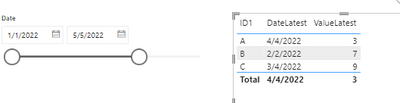
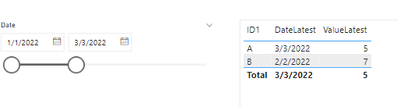
- Mark as New
- Bookmark
- Subscribe
- Mute
- Subscribe to RSS Feed
- Permalink
- Report Inappropriate Content
hi @carlosyanez
try to created two measures and plot a visual table with them.
the code:
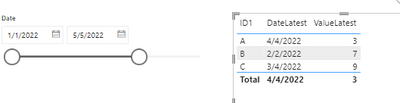
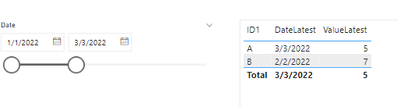
Helpful resources

Fabric Data Days
Advance your Data & AI career with 50 days of live learning, contests, hands-on challenges, study groups & certifications and more!

Power BI Monthly Update - October 2025
Check out the October 2025 Power BI update to learn about new features.

| User | Count |
|---|---|
| 8 | |
| 7 | |
| 6 | |
| 5 | |
| 5 |
| User | Count |
|---|---|
| 24 | |
| 11 | |
| 9 | |
| 9 | |
| 8 |
