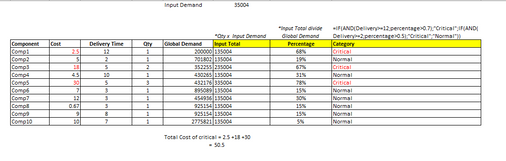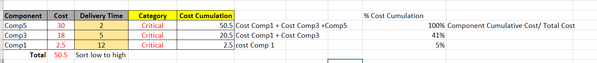FabCon is coming to Atlanta
Join us at FabCon Atlanta from March 16 - 20, 2026, for the ultimate Fabric, Power BI, AI and SQL community-led event. Save $200 with code FABCOMM.
Register now!- Power BI forums
- Get Help with Power BI
- Desktop
- Service
- Report Server
- Power Query
- Mobile Apps
- Developer
- DAX Commands and Tips
- Custom Visuals Development Discussion
- Health and Life Sciences
- Power BI Spanish forums
- Translated Spanish Desktop
- Training and Consulting
- Instructor Led Training
- Dashboard in a Day for Women, by Women
- Galleries
- Data Stories Gallery
- Themes Gallery
- Contests Gallery
- QuickViz Gallery
- Quick Measures Gallery
- Visual Calculations Gallery
- Notebook Gallery
- Translytical Task Flow Gallery
- TMDL Gallery
- R Script Showcase
- Webinars and Video Gallery
- Ideas
- Custom Visuals Ideas (read-only)
- Issues
- Issues
- Events
- Upcoming Events
Vote for your favorite vizzies from the Power BI Dataviz World Championship submissions. Vote now!
- Power BI forums
- Forums
- Get Help with Power BI
- DAX Commands and Tips
- Re: Dynamic value calculation based on input
- Subscribe to RSS Feed
- Mark Topic as New
- Mark Topic as Read
- Float this Topic for Current User
- Bookmark
- Subscribe
- Printer Friendly Page
- Mark as New
- Bookmark
- Subscribe
- Mute
- Subscribe to RSS Feed
- Permalink
- Report Inappropriate Content
Dynamic value calculation based on input
Hi,
I have below scenario, I have been tried more than a month to get the solution but still not successful :
in above table the total = 351 and I put in example 35004
User select Sale Item & enter Quantity in respective month input box (direct manual input in PBI report) .
The sale item has a set of component (~ 100 component).
Yellow columns are dynamic value based on Input demand (sum of user input quantity).
How I am going to calculate total cost of critical component (this will change based on user enter value and sale item they selected)?
Solved! Go to Solution.
- Mark as New
- Bookmark
- Subscribe
- Mute
- Subscribe to RSS Feed
- Permalink
- Report Inappropriate Content
Hi @sadiahsapiee
Please try
Total Cost of Critical =
VAR T1 =
ADDCOLUMNS (
VALUES ( 'Table'[Component] ),
"@Cost", CALCULATE ( SELECTEDVALUE ( 'Table'[Cost] ) ),
"@Category", [Category]
)
VAR T2 =
FILTER ( T1, [@Category] = "Critical" )
RETURN
SUMX ( T2, [@Cost] )- Mark as New
- Bookmark
- Subscribe
- Mute
- Subscribe to RSS Feed
- Permalink
- Report Inappropriate Content
Comp3 Cost 18
Comp5 Cost 30
Comp1 cost 2.5
- Mark as New
- Bookmark
- Subscribe
- Mute
- Subscribe to RSS Feed
- Permalink
- Report Inappropriate Content
Total Cost of Critical =
VAR T1 =
ADDCOLUMNS (
VALUES ( 'Table'[Component] ),
"@Cost", CALCULATE ( SELECTEDVALUE ( 'Table'[Cost] ) ),
"@Category", [Category]
)
VAR T2 =
FILTER ( T1, [@Category] = "Critical" )
RETURN
SUMX ( T2, [@Cost] )Hi @tamerj1
Is it possible to calculate cost cumulation for Delivery Time lowest to higest?
I tried this formula but seem not work, it give the the Cost value of the component.
CALCULATE (SUMX(T2, [@Cost]). FILTER(ALL('Table'[Delivery Time]). 'Table'[Delibery Time]>=MIN('Table[Delivery Time])))
I am want result like below:
| Cost | Delivery Time | Cost Cummulation | |
| Comp3 | 18 | 5 | 50.5 |
| Comp5 | 30 | 5 | 32.5 |
| Comp1 | 2.5 | 12 | 2.5 |
Really appreciate your help and thanks in advance.
- Mark as New
- Bookmark
- Subscribe
- Mute
- Subscribe to RSS Feed
- Permalink
- Report Inappropriate Content
@sadiahsapiee
Sorry I did not understand the question. Would you please clarify further perhaps more details and some screenshots.
- Mark as New
- Bookmark
- Subscribe
- Mute
- Subscribe to RSS Feed
- Permalink
- Report Inappropriate Content
After we get total Cost of Critical Category from previous formula, i want to calculate cost cumulation using delivery time low to high
What i did before( without considering category)
1.
Cost_Cumulation =
CALCULATE(SUM'Table1'[Cost], ALL('Table1'[Component]),
FILTER(ALL('Table'[Delivery Time),AND('Table'[Delivery Time >=MIN('Table'[Delivery Time]), NOT(ISBLANK('Table'[Delivery Time])))))
2.
% Cost Cumulation = [Cost Cumulation]/ CALCULATE([Cost Cumulation], 'Table1'[Delivery Time]=0)
Now the calculation need to consider Critical category only.
thank in advance for your support.
- Mark as New
- Bookmark
- Subscribe
- Mute
- Subscribe to RSS Feed
- Permalink
- Report Inappropriate Content
please try
Cumulative Cost of Critical =
VAR CurrentDeliveryTime =
SELECTEDVALUE ( 'Table'[Delivery Time] )
VAR T1 =
ADDCOLUMNS (
ALLSELECTED ( 'Table'[Component] ),
"@Cost", CALCULATE ( SELECTEDVALUE ( 'Table'[Cost] ) ),
"@Category", [Category],
"@DeliveryTime", CALCULATE ( SELECTEDVALUE ( 'Table'[Delivery Time] ) )
)
VAR T2 =
FILTER (
T1,
[@Category] = "Critical"
&& [@DeliveryTime] >= CurrentDeliveryTime
)
RETURN
SUMX ( T2, [@Cost] )- Mark as New
- Bookmark
- Subscribe
- Mute
- Subscribe to RSS Feed
- Permalink
- Report Inappropriate Content
Hi @tamerj1
But Percentage & Category need to be calculated first because it based on quantity input total that user entered.
- Mark as New
- Bookmark
- Subscribe
- Mute
- Subscribe to RSS Feed
- Permalink
- Report Inappropriate Content
- Mark as New
- Bookmark
- Subscribe
- Mute
- Subscribe to RSS Feed
- Permalink
- Report Inappropriate Content
Hi @tamerj1
Ok, I know what you means.. I have already have category measure and just use that in formula.
I have tried your formula and it works... thank you soo much.. 😄
- Mark as New
- Bookmark
- Subscribe
- Mute
- Subscribe to RSS Feed
- Permalink
- Report Inappropriate Content
Hi @sadiahsapiee
Please try
Total Cost of Critical =
VAR T1 =
ADDCOLUMNS (
VALUES ( 'Table'[Component] ),
"@Cost", CALCULATE ( SELECTEDVALUE ( 'Table'[Cost] ) ),
"@Category", [Category]
)
VAR T2 =
FILTER ( T1, [@Category] = "Critical" )
RETURN
SUMX ( T2, [@Cost] )Helpful resources

Power BI Dataviz World Championships
Vote for your favorite vizzies from the Power BI World Championship submissions!

Join our Community Sticker Challenge 2026
If you love stickers, then you will definitely want to check out our Community Sticker Challenge!

Power BI Monthly Update - January 2026
Check out the January 2026 Power BI update to learn about new features.

| User | Count |
|---|---|
| 7 | |
| 6 | |
| 4 | |
| 3 | |
| 3 |
| User | Count |
|---|---|
| 19 | |
| 10 | |
| 10 | |
| 6 | |
| 6 |