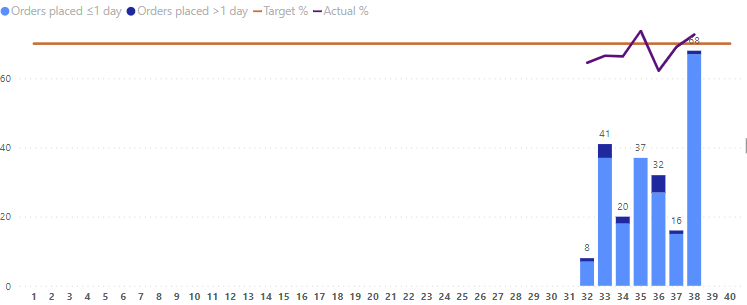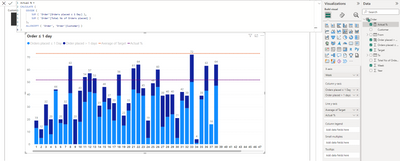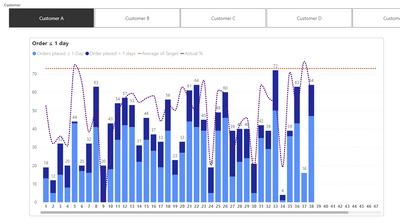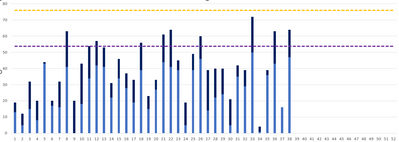Fabric Data Days starts November 4th!
Advance your Data & AI career with 50 days of live learning, dataviz contests, hands-on challenges, study groups & certifications and more!
Get registered- Power BI forums
- Get Help with Power BI
- Desktop
- Service
- Report Server
- Power Query
- Mobile Apps
- Developer
- DAX Commands and Tips
- Custom Visuals Development Discussion
- Health and Life Sciences
- Power BI Spanish forums
- Translated Spanish Desktop
- Training and Consulting
- Instructor Led Training
- Dashboard in a Day for Women, by Women
- Galleries
- Data Stories Gallery
- Themes Gallery
- Contests Gallery
- QuickViz Gallery
- Quick Measures Gallery
- Visual Calculations Gallery
- Notebook Gallery
- Translytical Task Flow Gallery
- TMDL Gallery
- R Script Showcase
- Webinars and Video Gallery
- Ideas
- Custom Visuals Ideas (read-only)
- Issues
- Issues
- Events
- Upcoming Events
Get Fabric Certified for FREE during Fabric Data Days. Don't miss your chance! Request now
- Power BI forums
- Forums
- Get Help with Power BI
- DAX Commands and Tips
- Dynamic total measure , based on slicer
- Subscribe to RSS Feed
- Mark Topic as New
- Mark Topic as Read
- Float this Topic for Current User
- Bookmark
- Subscribe
- Printer Friendly Page
- Mark as New
- Bookmark
- Subscribe
- Mute
- Subscribe to RSS Feed
- Permalink
- Report Inappropriate Content
Dynamic total measure , based on slicer
Hi, I'm trying to calculate dynamic total, for the total orders palced YTD (i already have a seperate column for the total by week), also there is multiple customers in slicer. When i select the slicer, i want the dynamic total to change .
I'm trying to do this to get value for denominator, so i can do another dynamic total on "ordes < 1 day" and use it as numerator, so I can further calculate a % to keep below actual % a flat line (as on that week, rather than what i have currently shows the % of that week, see beloe image), which is dyanmic based on slicer and keep chnaging as more data is being added.
My main intension is to give an YTD actual %, linked to slicer - any other way ?
I also tried, below DAX, by creating a seperate table for customer. it seems not working
Dynamic Total Orders = CALCULATE(
SUM('Order'[Total No of Orders]),
FILTER(
ALLSELECTED('Order'[Customer]),
ALLSELECTED(Customer[Customer])
)
)
Solved! Go to Solution.
- Mark as New
- Bookmark
- Subscribe
- Mute
- Subscribe to RSS Feed
- Permalink
- Report Inappropriate Content
Hi @gav1991 ,
Please try below code to create a [Acutal %] measure.
Actual % =
CALCULATE (
DIVIDE (
SUM ( 'Order'[Orders placed ≤ 1 Day] ),
SUM ( 'Order'[Total No of Orders placed] )
),
ALLEXCEPT ( 'Order', 'Order'[Customer] )
)Result is as below.
Best Regards,
Rico Zhou
If this post helps, then please consider Accept it as the solution to help the other members find it more quickly.
- Mark as New
- Bookmark
- Subscribe
- Mute
- Subscribe to RSS Feed
- Permalink
- Report Inappropriate Content
@123abc Hiya, thanks for your reply. However, i do not have a useful date in my data, i have from and to, however the data is built on the week number, is there a way I could use the above DAX around the week number?
I'm attaching the pbix file, - link for google drive
https://drive.google.com/file/d/1PYx1PixlCeAh9t_9xpCILgEwLF-0lzed/view?usp=sharing
this is how the chart looks currently, when i select Customer A in slicer.
I'm looking to chart to look like below (made in excel)
can you help please. much appricated
- Mark as New
- Bookmark
- Subscribe
- Mute
- Subscribe to RSS Feed
- Permalink
- Report Inappropriate Content
Hi @gav1991 ,
Please try below code to create a [Acutal %] measure.
Actual % =
CALCULATE (
DIVIDE (
SUM ( 'Order'[Orders placed ≤ 1 Day] ),
SUM ( 'Order'[Total No of Orders placed] )
),
ALLEXCEPT ( 'Order', 'Order'[Customer] )
)Result is as below.
Best Regards,
Rico Zhou
If this post helps, then please consider Accept it as the solution to help the other members find it more quickly.
- Mark as New
- Bookmark
- Subscribe
- Mute
- Subscribe to RSS Feed
- Permalink
- Report Inappropriate Content
thanks @Anonymous it worked much appriciated.
- Mark as New
- Bookmark
- Subscribe
- Mute
- Subscribe to RSS Feed
- Permalink
- Report Inappropriate Content
ok i try to solve this and will ans you soon.
- Mark as New
- Bookmark
- Subscribe
- Mute
- Subscribe to RSS Feed
- Permalink
- Report Inappropriate Content
To create a dynamic total for the total orders placed YTD based on a slicer selection, you can use the following DAX measure:
Dynamic Total Orders YTD =
VAR SelectedCustomers = VALUES('Order'[Customer])
RETURN
CALCULATE(
SUM('Order'[Total No of Orders]),
FILTER(
ALL('Order'),
'Order'[Customer] IN SelectedCustomers
&& 'Order'[Date] <= MAX('Order'[Date])
)
)
Here's how this measure works:
We use the VALUES function to get the list of selected customers from the slicer.
Then, we use the CALCULATE function to calculate the sum of 'Total No of Orders' based on the following conditions:
- The 'Customer' must be one of the selected customers.
- The 'Date' must be less than or equal to the maximum 'Date' selected in the slicer.
This measure will dynamically adjust the total orders YTD based on the customer(s) selected in the slicer. When you change the slicer selection, the total will update accordingly.
Make sure you have a 'Date' column in your 'Order' table to track the order date, and ensure that your slicer is connected to the 'Customer' field.
Helpful resources

Power BI Monthly Update - November 2025
Check out the November 2025 Power BI update to learn about new features.

Fabric Data Days
Advance your Data & AI career with 50 days of live learning, contests, hands-on challenges, study groups & certifications and more!

| User | Count |
|---|---|
| 6 | |
| 6 | |
| 4 | |
| 4 | |
| 4 |
| User | Count |
|---|---|
| 25 | |
| 21 | |
| 10 | |
| 8 | |
| 8 |