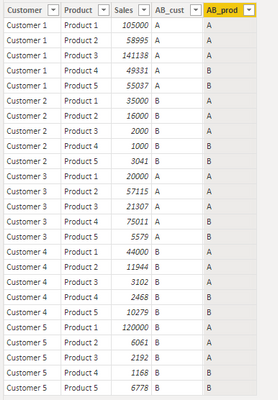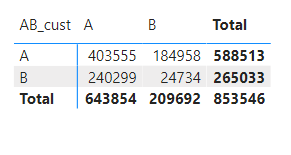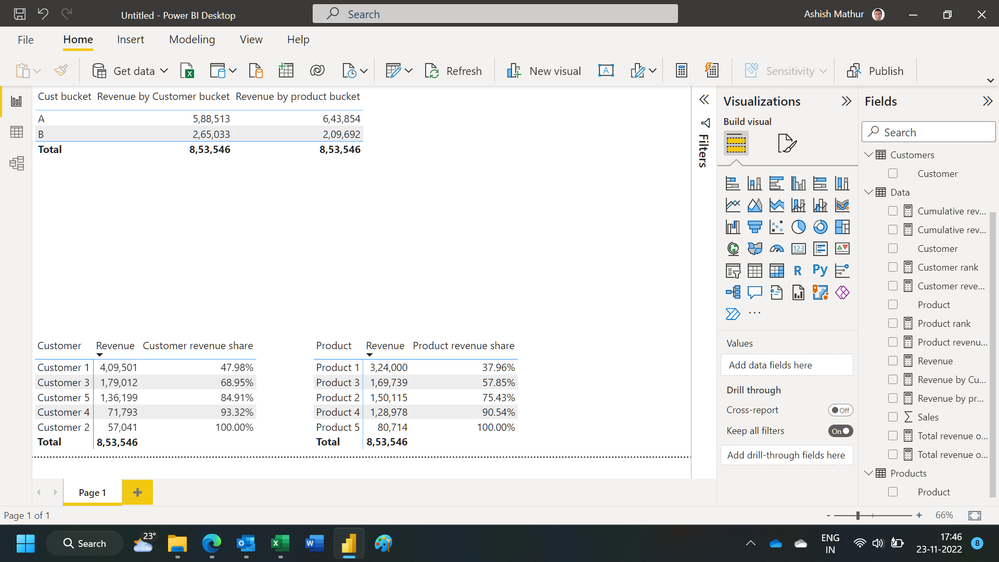FabCon is coming to Atlanta
Join us at FabCon Atlanta from March 16 - 20, 2026, for the ultimate Fabric, Power BI, AI and SQL community-led event. Save $200 with code FABCOMM.
Register now!- Power BI forums
- Get Help with Power BI
- Desktop
- Service
- Report Server
- Power Query
- Mobile Apps
- Developer
- DAX Commands and Tips
- Custom Visuals Development Discussion
- Health and Life Sciences
- Power BI Spanish forums
- Translated Spanish Desktop
- Training and Consulting
- Instructor Led Training
- Dashboard in a Day for Women, by Women
- Galleries
- Data Stories Gallery
- Themes Gallery
- Contests Gallery
- QuickViz Gallery
- Quick Measures Gallery
- Visual Calculations Gallery
- Notebook Gallery
- Translytical Task Flow Gallery
- TMDL Gallery
- R Script Showcase
- Webinars and Video Gallery
- Ideas
- Custom Visuals Ideas (read-only)
- Issues
- Issues
- Events
- Upcoming Events
Get Fabric Certified for FREE during Fabric Data Days. Don't miss your chance! Request now
- Power BI forums
- Forums
- Get Help with Power BI
- DAX Commands and Tips
- Dynamic combined customer and product 8020 analysi...
- Subscribe to RSS Feed
- Mark Topic as New
- Mark Topic as Read
- Float this Topic for Current User
- Bookmark
- Subscribe
- Printer Friendly Page
- Mark as New
- Bookmark
- Subscribe
- Mute
- Subscribe to RSS Feed
- Permalink
- Report Inappropriate Content
Dynamic combined customer and product 8020 analysis
Hi,
Im wanting to create a dynamic measure to analyse which "A" customers bought which "A" products and so on. Must be dynamic, to use the page filters I have.
Analysis to spit out:
1) sum of sales for A customer purchasing A product, also AB, BA, BB, etc
2) number of customer (and products) in AA, AB, etc
3) which customers / products in AA, AB etc
Data set is transaction order history, so includes customer name / code, product name / code and sale date.
Can someone please help as my DAX is not at this level, assume it needs to be done in virtual tables then bringing together?
- Mark as New
- Bookmark
- Subscribe
- Mute
- Subscribe to RSS Feed
- Permalink
- Report Inappropriate Content
I stumbled across this as I need to do the exact same thing as @Mark_H - was this ever resolved?
- Mark as New
- Bookmark
- Subscribe
- Mute
- Subscribe to RSS Feed
- Permalink
- Report Inappropriate Content
Hi @Mark_H ,
Please try:
Add two columns:
AB_cust =
VAR _a =
SUMMARIZE (
'Data',
[Customer],
"Sales summary",
CALCULATE (
SUM ( Data[Sales] ),
FILTER ( 'Data', [Customer] = EARLIER ( Data[Customer] ) )
)
)
VAR _b =
ADDCOLUMNS (
_a,
"Cummul %",
DIVIDE (
SUMX (
FILTER ( _a, [Sales summary] >= EARLIER ( [Sales summary] ) ),
[Sales summary]
),
SUMX ( _a, [Sales summary] )
)
)
VAR _c =
ADDCOLUMNS ( _b, "A/B", IF ( [Cummul %] < 0.8, "A", "B" ) )
RETURN
MAXX ( FILTER ( _c, [Customer] = EARLIER ( Data[Customer] ) ), [A/B] )
AB_prod =
VAR _a =
SUMMARIZE (
'Data',
[Product],
"Sales summary",
CALCULATE (
SUM ( Data[Sales] ),
FILTER ( 'Data', [Product] = EARLIER ( Data[Product] ) )
)
)
VAR _b =
ADDCOLUMNS (
_a,
"Cummul %",
DIVIDE (
SUMX (
FILTER ( _a, [Sales summary] >= EARLIER ( [Sales summary] ) ),
[Sales summary]
),
SUMX ( _a, [Sales summary] )
)
)
VAR _c =
ADDCOLUMNS ( _b, "A/B", IF ( [Cummul %] < 0.8, "A", "B" ) )
RETURN
MAXX ( FILTER ( _c, [Product] = EARLIER ( Data[Product] ) ), [A/B] )
Output:
Then create a matrix visual:
Best Regards,
Jianbo Li
If this post helps, then please consider Accept it as the solution to help the other members find it more quickly.
- Mark as New
- Bookmark
- Subscribe
- Mute
- Subscribe to RSS Feed
- Permalink
- Report Inappropriate Content
Hi @v-jianboli-msft ,
Unfortunately this assigns the A/B globally (static).
What I am looking for is a dynamic A/B classification, i.e. the ability to assign A/B based on the page level filter I use.
Can this be done?
Mark
- Mark as New
- Bookmark
- Subscribe
- Mute
- Subscribe to RSS Feed
- Permalink
- Report Inappropriate Content
@Mark_H , Not very clear. Are you looking for
Market Basket Analysis
https://finance-bi.com/power-bi-basket-analysis/
https://businessintelligist.com/2017/03/27/market-basket-analysis-using-power-bi/
https://www.daxpatterns.com/usecases/market-basket-analysis/
https://www.mssqltips.com/sqlservertip/5428/market-basket-analysis-in-r-and-power-bi/
or
And for Selected Values, All selected values are present: https://youtu.be/X5T4rIZovHk
- Mark as New
- Bookmark
- Subscribe
- Mute
- Subscribe to RSS Feed
- Permalink
- Report Inappropriate Content
Hi @amitchandak
Let me explain with tables from excel...
I have customer and product data:
| Customer | Product | Sales |
| Customer 1 | Product 1 | 105,000 |
| Customer 1 | Product 2 | 58,995 |
| Customer 1 | Product 3 | 141,138 |
| Customer 1 | Product 4 | 49,331 |
| Customer 1 | Product 5 | 55,037 |
| Customer 2 | Product 1 | 35,000 |
| Customer 2 | Product 2 | 16,000 |
| Customer 2 | Product 3 | 2,000 |
| Customer 2 | Product 4 | 1,000 |
| Customer 2 | Product 5 | 3,041 |
| Customer 3 | Product 1 | 20,000 |
| Customer 3 | Product 2 | 57,115 |
| Customer 3 | Product 3 | 21,307 |
| Customer 3 | Product 4 | 75,011 |
| Customer 3 | Product 5 | 5,579 |
| Customer 4 | Product 1 | 44,000 |
| Customer 4 | Product 2 | 11,944 |
| Customer 4 | Product 3 | 3,102 |
| Customer 4 | Product 4 | 2,468 |
| Customer 4 | Product 5 | 10,279 |
| Customer 5 | Product 1 | 120,000 |
| Customer 5 | Product 2 | 6,061 |
| Customer 5 | Product 3 | 2,192 |
| Customer 5 | Product 4 | 1,168 |
| Customer 5 | Product 5 | 6,778 |
If I summarise by Customer, I can categorise which ones contribute to >80% of sales, and call them "A", otherwise "B":
| Customer summary | Sales summary | Cummul % | A/B |
| Customer 1 | 409,501 | 48% | A |
| Customer 3 | 179,011 | 69% | A |
| Customer 5 | 136,199 | 85% | B |
| Customer 2 | 71,793 | 93% | B |
| Customer 4 | 57,041 | 100% | B |
| Total | 853,545 |
I do the same with Product:
| Product summary | Sales summary | Cummul % | A/B |
| Product 1 | 324,000 | 38% | A |
| Product 2 | 169,739 | 58% | A |
| Product 3 | 150,115 | 75% | A |
| Product 4 | 128,977 | 91% | B |
| Product 5 | 80,714 | 100% | B |
| Total | 853,545 |
I can then go back to the original table and populate an A/B customer and A/B product column:
| Customer | Product | Sales | AB_cust | AB_prod |
| Customer 1 | Product 1 | 105,000 | A | A |
| Customer 1 | Product 2 | 58,995 | A | A |
| Customer 1 | Product 3 | 141,138 | A | A |
| Customer 1 | Product 4 | 49,331 | A | B |
| Customer 1 | Product 5 | 55,037 | A | B |
| Customer 2 | Product 1 | 35,000 | B | A |
| Customer 2 | Product 2 | 16,000 | B | A |
| Customer 2 | Product 3 | 2,000 | B | A |
| Customer 2 | Product 4 | 1,000 | B | B |
| Customer 2 | Product 5 | 3,041 | B | B |
| Customer 3 | Product 1 | 20,000 | A | A |
| Customer 3 | Product 2 | 57,115 | A | A |
| Customer 3 | Product 3 | 21,307 | A | A |
| Customer 3 | Product 4 | 75,011 | A | B |
| Customer 3 | Product 5 | 5,579 | A | B |
| Customer 4 | Product 1 | 44,000 | B | A |
| Customer 4 | Product 2 | 11,944 | B | A |
| Customer 4 | Product 3 | 3,102 | B | A |
| Customer 4 | Product 4 | 2,468 | B | B |
| Customer 4 | Product 5 | 10,279 | B | B |
| Customer 5 | Product 1 | 120,000 | B | A |
| Customer 5 | Product 2 | 6,061 | B | A |
| Customer 5 | Product 3 | 2,192 | B | A |
| Customer 5 | Product 4 | 1,168 | B | B |
| Customer 5 | Product 5 | 6,778 | B | B |
After this, I can create a view (in this case I did a quick excel pivot) to obtain a quadrant of A/B customer purchasing A/B product:
| Product | ||||
| A | B | Total | ||
| Customer | A | 403,555 | 184,957 | 588,512 |
| B | 240,299 | 24,734 | 265,033 | |
| Total | 643,854 | 209,691 | 853,545 |
I want to keep the A/B classification dynamic as will use my page filters to slice and dice my desired view(s).
Does this help?
- Mark as New
- Bookmark
- Subscribe
- Mute
- Subscribe to RSS Feed
- Permalink
- Report Inappropriate Content
- Mark as New
- Bookmark
- Subscribe
- Mute
- Subscribe to RSS Feed
- Permalink
- Report Inappropriate Content
Hi,
I think i can dynamically generate 2 tables as the final result - one for Products and another for Customers. Would you be interested in that?
Regards,
Ashish Mathur
http://www.ashishmathur.com
https://www.linkedin.com/in/excelenthusiasts/
- Mark as New
- Bookmark
- Subscribe
- Mute
- Subscribe to RSS Feed
- Permalink
- Report Inappropriate Content
Hi Ashish, wonderful!
Yes that's sounds about right.
The desired output is combining the customer and product tables, then filtering for only 'A' customers and 'A' products (or the other combos, 'A' and 'B', 'B' and 'A' or 'B' and 'B').
I then want to return $ sales, or # customers or # products in those filter combos.
- Mark as New
- Bookmark
- Subscribe
- Mute
- Subscribe to RSS Feed
- Permalink
- Report Inappropriate Content
Hi,
You may download my PBI file from here.
Hope this helps.
Regards,
Ashish Mathur
http://www.ashishmathur.com
https://www.linkedin.com/in/excelenthusiasts/
- Mark as New
- Bookmark
- Subscribe
- Mute
- Subscribe to RSS Feed
- Permalink
- Report Inappropriate Content
Hi Ashish, very close...
The total value is the right result, what I'm looking for is crossing 'customer' and 'product' to find the detail for when an 'A customer' buys an 'A product' and so on. See below, bold highlights the measures you created work for the totals, I'm wanting to cross the two filters to get the detail in between.
| Product | ||||
| A | B | Total | ||
| Customer | A | 403,555 | 184,957 | 588,512 |
| B | 240,299 | 24,734 | 265,033 | |
| Total | 643,854 | 209,691 | 853,545 |
Thing this can be done?
- Mark as New
- Bookmark
- Subscribe
- Mute
- Subscribe to RSS Feed
- Permalink
- Report Inappropriate Content
Hi,
I tried but could not solve the question.
Regards,
Ashish Mathur
http://www.ashishmathur.com
https://www.linkedin.com/in/excelenthusiasts/
- Mark as New
- Bookmark
- Subscribe
- Mute
- Subscribe to RSS Feed
- Permalink
- Report Inappropriate Content
Helpful resources

Power BI Monthly Update - November 2025
Check out the November 2025 Power BI update to learn about new features.

Fabric Data Days
Advance your Data & AI career with 50 days of live learning, contests, hands-on challenges, study groups & certifications and more!

| User | Count |
|---|---|
| 11 | |
| 9 | |
| 9 | |
| 6 | |
| 5 |
| User | Count |
|---|---|
| 27 | |
| 22 | |
| 19 | |
| 17 | |
| 11 |