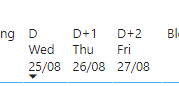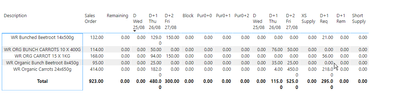FabCon is coming to Atlanta
Join us at FabCon Atlanta from March 16 - 20, 2026, for the ultimate Fabric, Power BI, AI and SQL community-led event. Save $200 with code FABCOMM.
Register now!- Power BI forums
- Get Help with Power BI
- Desktop
- Service
- Report Server
- Power Query
- Mobile Apps
- Developer
- DAX Commands and Tips
- Custom Visuals Development Discussion
- Health and Life Sciences
- Power BI Spanish forums
- Translated Spanish Desktop
- Training and Consulting
- Instructor Led Training
- Dashboard in a Day for Women, by Women
- Galleries
- Data Stories Gallery
- Themes Gallery
- Contests Gallery
- Quick Measures Gallery
- Notebook Gallery
- Translytical Task Flow Gallery
- TMDL Gallery
- R Script Showcase
- Webinars and Video Gallery
- Ideas
- Custom Visuals Ideas (read-only)
- Issues
- Issues
- Events
- Upcoming Events
Calling all Data Engineers! Fabric Data Engineer (Exam DP-700) live sessions are back! Starting October 16th. Sign up.
- Power BI forums
- Forums
- Get Help with Power BI
- DAX Commands and Tips
- Dynamic column headings - based on todays date
- Subscribe to RSS Feed
- Mark Topic as New
- Mark Topic as Read
- Float this Topic for Current User
- Bookmark
- Subscribe
- Printer Friendly Page
- Mark as New
- Bookmark
- Subscribe
- Mute
- Subscribe to RSS Feed
- Permalink
- Report Inappropriate Content
Dynamic column headings - based on todays date
Hi,
I'm really hoping this is possible.
In an SSRS report we were able to code the column headings so they are dynamic based on todays date. I'm wanting to do the same in a table (it can be a matrix if needed).
I've currently just renamed the columns but obviously this isn't going to work when the report is published.
This is how we did it in SSRS:
= "D " +
vbcrlf + format(today(),"ddd") +
vbcrlf + format(today(),"dd/MM")
and then:
= "D+1 " +
vbcrlf + format(dateadd("d",1,today()),"ddd") +
vbcrlf + format(dateadd("d",1,today()),"dd/MM")
etc
Thanks in advance
- Mark as New
- Bookmark
- Subscribe
- Mute
- Subscribe to RSS Feed
- Permalink
- Report Inappropriate Content
@Naverie Only way I can think of is to have your table headers in a disconnected (maybe connected) table so that it recalculates at refresh. Then use these columns. So, for example:
Table =
DATATABLE(
"Heading",STRING,
{
{"D" & FORMAT(TODAY(),"dd/MM")},
{"D+1" & FORMAT(TODAY()+1,"dd/MM")},
{"D+2" & FORMAT(TODAY()+2,"dd/MM")}
}
)
Follow on LinkedIn
@ me in replies or I'll lose your thread!!!
Instead of a Kudo, please vote for this idea
Become an expert!: Enterprise DNA
External Tools: MSHGQM
YouTube Channel!: Microsoft Hates Greg
Latest book!: DAX For Humans
DAX is easy, CALCULATE makes DAX hard...
- Mark as New
- Bookmark
- Subscribe
- Mute
- Subscribe to RSS Feed
- Permalink
- Report Inappropriate Content
@Greg_Deckler thank you for your response.
I've just tried that and am getting this error:
The tuple at index '1' from the table definition of the DATATABLE function does not have a constant expression in the column at index '1'.
I have pasted it into a measure exactly as it is. Is that correct?
Thanks
- Mark as New
- Bookmark
- Subscribe
- Mute
- Subscribe to RSS Feed
- Permalink
- Report Inappropriate Content
@Naverie Oh yeah, DATATABLE... Try a straight table constructor:
Table 4 =
{
"D" & " " & FORMAT(TODAY(),"dd/MM"),
"D+1" & " " & FORMAT(TODAY()+1,"dd/MM"),
"D+2" & " " & FORMAT(TODAY()+2,"dd/MM")
}Follow on LinkedIn
@ me in replies or I'll lose your thread!!!
Instead of a Kudo, please vote for this idea
Become an expert!: Enterprise DNA
External Tools: MSHGQM
YouTube Channel!: Microsoft Hates Greg
Latest book!: DAX For Humans
DAX is easy, CALCULATE makes DAX hard...
- Mark as New
- Bookmark
- Subscribe
- Mute
- Subscribe to RSS Feed
- Permalink
- Report Inappropriate Content
I am having a right mare with this 😂
Am now getting this and the table not loading?
A table with multiple values was supplied where a single value was expected
- Mark as New
- Bookmark
- Subscribe
- Mute
- Subscribe to RSS Feed
- Permalink
- Report Inappropriate Content
@Naverie The formula is for a table. So you need to go to Modeling tab, click New Table and then enter the formula. This will not work for a column or measure.
Follow on LinkedIn
@ me in replies or I'll lose your thread!!!
Instead of a Kudo, please vote for this idea
Become an expert!: Enterprise DNA
External Tools: MSHGQM
YouTube Channel!: Microsoft Hates Greg
Latest book!: DAX For Humans
DAX is easy, CALCULATE makes DAX hard...
- Mark as New
- Bookmark
- Subscribe
- Mute
- Subscribe to RSS Feed
- Permalink
- Report Inappropriate Content
@Greg_Deckler so I was having a proper thick moment then lol!
That's now pulled through the values but in one column.
I'm assuming the way round this is to have a table for each of the ones I want?
- Mark as New
- Bookmark
- Subscribe
- Mute
- Subscribe to RSS Feed
- Permalink
- Report Inappropriate Content
@Naverie Oh, hmm, I was thinking a matrix visual for some reason. So, am I to understand that you are using this in a table visualization?
Follow on LinkedIn
@ me in replies or I'll lose your thread!!!
Instead of a Kudo, please vote for this idea
Become an expert!: Enterprise DNA
External Tools: MSHGQM
YouTube Channel!: Microsoft Hates Greg
Latest book!: DAX For Humans
DAX is easy, CALCULATE makes DAX hard...
- Mark as New
- Bookmark
- Subscribe
- Mute
- Subscribe to RSS Feed
- Permalink
- Report Inappropriate Content
This is the whole table. Ideally it needs to stay as a table as this is how they now view the data.
Helpful resources

FabCon Global Hackathon
Join the Fabric FabCon Global Hackathon—running virtually through Nov 3. Open to all skill levels. $10,000 in prizes!

Power BI Monthly Update - September 2025
Check out the September 2025 Power BI update to learn about new features.

| User | Count |
|---|---|
| 9 | |
| 7 | |
| 7 | |
| 4 | |
| 3 |