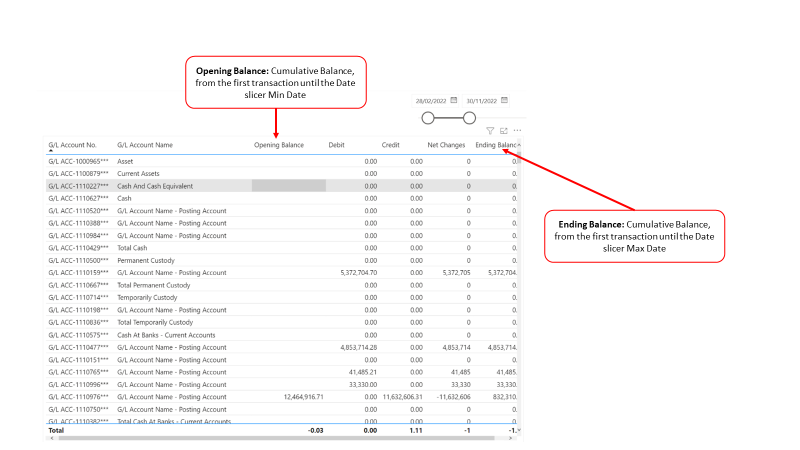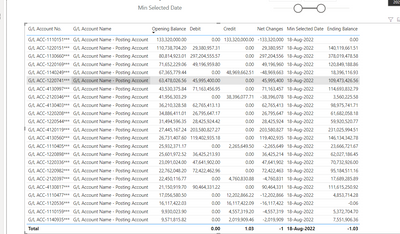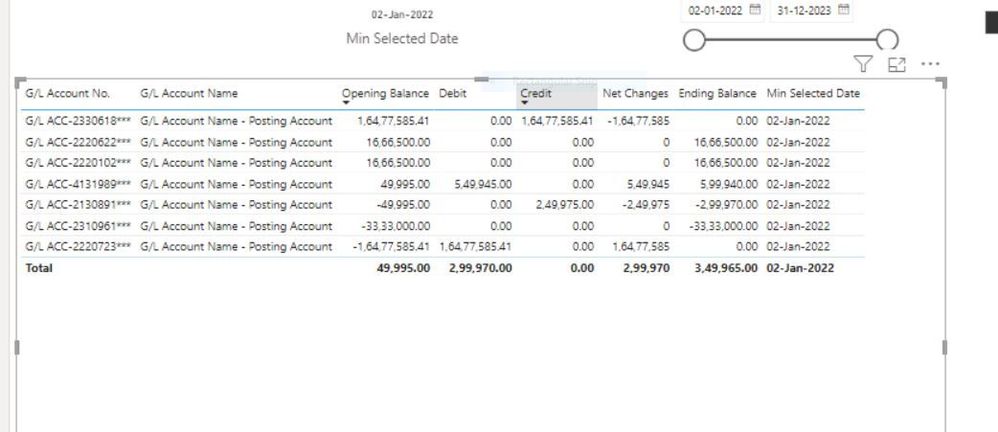FabCon is coming to Atlanta
Join us at FabCon Atlanta from March 16 - 20, 2026, for the ultimate Fabric, Power BI, AI and SQL community-led event. Save $200 with code FABCOMM.
Register now!- Power BI forums
- Get Help with Power BI
- Desktop
- Service
- Report Server
- Power Query
- Mobile Apps
- Developer
- DAX Commands and Tips
- Custom Visuals Development Discussion
- Health and Life Sciences
- Power BI Spanish forums
- Translated Spanish Desktop
- Training and Consulting
- Instructor Led Training
- Dashboard in a Day for Women, by Women
- Galleries
- Data Stories Gallery
- Themes Gallery
- Contests Gallery
- Quick Measures Gallery
- Notebook Gallery
- Translytical Task Flow Gallery
- TMDL Gallery
- R Script Showcase
- Webinars and Video Gallery
- Ideas
- Custom Visuals Ideas (read-only)
- Issues
- Issues
- Events
- Upcoming Events
To celebrate FabCon Vienna, we are offering 50% off select exams. Ends October 3rd. Request your discount now.
- Power BI forums
- Forums
- Get Help with Power BI
- DAX Commands and Tips
- Re: Dynamic Trial Balance with Opening, Debit, Cre...
- Subscribe to RSS Feed
- Mark Topic as New
- Mark Topic as Read
- Float this Topic for Current User
- Bookmark
- Subscribe
- Printer Friendly Page
- Mark as New
- Bookmark
- Subscribe
- Mute
- Subscribe to RSS Feed
- Permalink
- Report Inappropriate Content
Dynamic Trial Balance with Opening, Debit, Credit, Net Change and Ending Balance
Hello friends
I want to calculate the **Opening** **Balance** for the attached Trial Balance, the opening balance should be dynamic based on the selected date in the dates slicer.
Then the **Debit** and **Credit** is the Movement between the selected dates in the **dates slicer**
The Net Changes is simple = **Debit** - **Credit**
Finally, the **Ending Balance** is the sum of all the transactions until the selected slicer **max date**
Thanks in advance, I'm able to achieve the same in Power Query, but I like to create the same using DAX.
Solved! Go to Solution.
- Mark as New
- Bookmark
- Subscribe
- Mute
- Subscribe to RSS Feed
- Permalink
- Report Inappropriate Content
Hi , @MahmoudElgendi
I download your .pbix file and test in my side , do you mean you want to get the data from this No's minest date to the Min_selected_date. Right?
You can try to use this dax:
Opening Balance =
var _curno = MAX('ChartOfAccounts'[G/L Account No.])
var _min_selected_date = [Min Selected Date]
var _trans_date = MINX( FILTER( ALL('GL_Entries') , 'GL_Entries'[GLAccountNo] = _curno) , [Date])
var _t = FILTER( ALL('GL_Entries') , 'GL_Entries'[GLAccountNo]=_curno && 'GL_Entries'[Date]< _min_selected_date && 'GL_Entries'[Date]>= _trans_date)
return
SUMX(_t,[Amount])The result is as follows:
Thank you for your time and sharing, and thank you for your support and understanding of PowerBI!
Best Regards,
Aniya Zhang
If this post helps, then please consider Accept it as the solution to help the other members find it more quickly
- Mark as New
- Bookmark
- Subscribe
- Mute
- Subscribe to RSS Feed
- Permalink
- Report Inappropriate Content
Dear friends, Your solution works very well. But the Total balance is keep getting wrong. What would be possible reason. It is only taking one accoutns balances,
- Mark as New
- Bookmark
- Subscribe
- Mute
- Subscribe to RSS Feed
- Permalink
- Report Inappropriate Content
- Mark as New
- Bookmark
- Subscribe
- Mute
- Subscribe to RSS Feed
- Permalink
- Report Inappropriate Content
@MahmoudElgendi , we have inventory method
Inventory / OnHand
[Intial Inventory] + CALCULATE(SUM(Table[Ordered]),filter(date,date[date] <=maxx(date,date[date]))) - CALCULATE(SUM(Table[Sold]),filter(date,date[date] <=maxx(date,date[date])))
Inventory / OnHand
CALCULATE(firstnonblankvalue('Date'[Month]),sum(Table[Intial Inventory]),all('Date')) + CALCULATE(SUM(Table[Ordered]),filter(date,date[date] <=maxx(date,date[date]))) - CALCULATE(SUM(Table[Sold]),filter(date,date[date] <=maxx(date,date[date])))
Power BI Inventory On Hand
Power BI Inventory On Hand: https://youtu.be/nKbJ9Cpb-Aw
or you can use opening balanace
Power Bi DAX Functions openingbalancemonth, openingbalancequarter, openingbalanceyear, firstnonblankvalue, and parallelperiod.Opening Stock, First value of period: https://youtu.be/6lzYOXI5wfo
BOP and EOP
Current Employees BOP = CALCULATE(COUNTx(FILTER(f_Employees,f_Employees[EmpJoinDate]< Min(d_DateTable[Date]) &&
(ISBLANK(f_Employees[EmpLeavDate]) || f_Employees[EmpLeavDate]>=Min('d_DateTable'[Date]))),
(f_Employees[EmplCode])),CROSSFILTER(f_Employees[EmpJoinDate],'d_DateTable'[Date],None))
Current Employees EOP = CALCULATE(COUNTx(FILTER(f_Employees,f_Employees[EmpJoinDate]<=max(d_DateTable[Date]) &&
(ISBLANK(f_Employees[EmpLeavDate]) || f_Employees[EmpLeavDate]>max('d_DateTable'[Date]))),
(f_Employees[EmplCode])),CROSSFILTER(f_Employees[EmpJoinDate],'d_DateTable'[Date],None))
- Mark as New
- Bookmark
- Subscribe
- Mute
- Subscribe to RSS Feed
- Permalink
- Report Inappropriate Content
My main issue is the Opening Balance, It should calc. like that, the Cumulative Sum of the Amount between the first date in the transactions until the Min Selected date in the Slicer
- Mark as New
- Bookmark
- Subscribe
- Mute
- Subscribe to RSS Feed
- Permalink
- Report Inappropriate Content
Hi , @MahmoudElgendi
I download your .pbix file and test in my side , do you mean you want to get the data from this No's minest date to the Min_selected_date. Right?
You can try to use this dax:
Opening Balance =
var _curno = MAX('ChartOfAccounts'[G/L Account No.])
var _min_selected_date = [Min Selected Date]
var _trans_date = MINX( FILTER( ALL('GL_Entries') , 'GL_Entries'[GLAccountNo] = _curno) , [Date])
var _t = FILTER( ALL('GL_Entries') , 'GL_Entries'[GLAccountNo]=_curno && 'GL_Entries'[Date]< _min_selected_date && 'GL_Entries'[Date]>= _trans_date)
return
SUMX(_t,[Amount])The result is as follows:
Thank you for your time and sharing, and thank you for your support and understanding of PowerBI!
Best Regards,
Aniya Zhang
If this post helps, then please consider Accept it as the solution to help the other members find it more quickly
- Mark as New
- Bookmark
- Subscribe
- Mute
- Subscribe to RSS Feed
- Permalink
- Report Inappropriate Content
Hi Aniya,
I'm wondering if there is a way to see what each of your variables calculates to? I'm trying to understand what each one accomplishes.
- Mark as New
- Bookmark
- Subscribe
- Mute
- Subscribe to RSS Feed
- Permalink
- Report Inappropriate Content
- Mark as New
- Bookmark
- Subscribe
- Mute
- Subscribe to RSS Feed
- Permalink
- Report Inappropriate Content
I tried to attach the file but I did not see the option to attach
I uploaded here on GoogleDrive https://drive.google.com/file/d/1zl0o9CohiAsL9CzXrL32qYNLaOV0Wr-B/view?usp=share_link