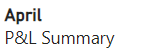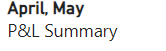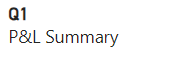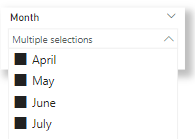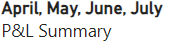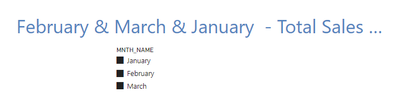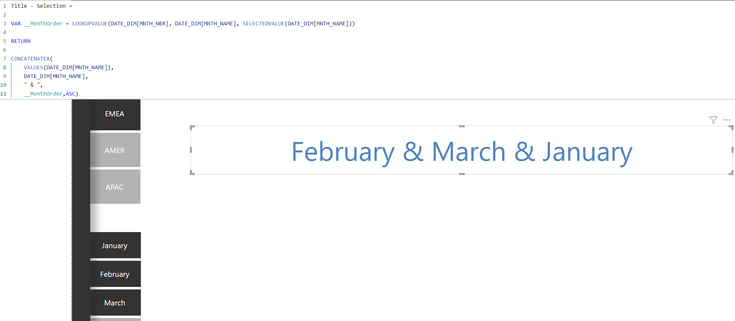FabCon is coming to Atlanta
Join us at FabCon Atlanta from March 16 - 20, 2026, for the ultimate Fabric, Power BI, AI and SQL community-led event. Save $200 with code FABCOMM.
Register now!- Power BI forums
- Get Help with Power BI
- Desktop
- Service
- Report Server
- Power Query
- Mobile Apps
- Developer
- DAX Commands and Tips
- Custom Visuals Development Discussion
- Health and Life Sciences
- Power BI Spanish forums
- Translated Spanish Desktop
- Training and Consulting
- Instructor Led Training
- Dashboard in a Day for Women, by Women
- Galleries
- Data Stories Gallery
- Themes Gallery
- Contests Gallery
- QuickViz Gallery
- Quick Measures Gallery
- Visual Calculations Gallery
- Notebook Gallery
- Translytical Task Flow Gallery
- TMDL Gallery
- R Script Showcase
- Webinars and Video Gallery
- Ideas
- Custom Visuals Ideas (read-only)
- Issues
- Issues
- Events
- Upcoming Events
The Power BI Data Visualization World Championships is back! Get ahead of the game and start preparing now! Learn more
- Power BI forums
- Forums
- Get Help with Power BI
- DAX Commands and Tips
- Re: Dynamic Title Switcher
- Subscribe to RSS Feed
- Mark Topic as New
- Mark Topic as Read
- Float this Topic for Current User
- Bookmark
- Subscribe
- Printer Friendly Page
- Mark as New
- Bookmark
- Subscribe
- Mute
- Subscribe to RSS Feed
- Permalink
- Report Inappropriate Content
Dynamic Title Switcher
Hi all,
I was hoping to get help with a dynamic title of month and year, like so:
This is currently made using the following two formulae:

Ideally, the formula would be able to sort the selected value alphabetically when only two months are included, and also use [QTR_NBR] if 3 months in the one quarter were selected.
Any assistance would be greatly appreciated!
Thanks,
James
Solved! Go to Solution.
- Mark as New
- Bookmark
- Subscribe
- Mute
- Subscribe to RSS Feed
- Permalink
- Report Inappropriate Content
Hi @JLarkin
Please try
Title - Selection =
CONCATENATEX (
VALUES ( DATE_DIM[MNTH_NAME] ),
DATE_DIM[MNTH_NAME],
" & ",
CALCULATE ( MAX ( DATE_DIM[MNTH_NUMBER] ) ), ASC
)
Title =
IF (
COUNTROWS ( VALUES ( 'DATE_DIM'[MNTH_NAME] ) ) = 3
&& COUNTROWS ( VALUES ( 'DATE_DIM'[QTR] ) ) = 1,
MAX ( 'DATE_DIM'[QTR] ),
[Title - Selection]
) & " "
& SELECTEDVALUE ( 'DATE_DIM'[YR_NBR] ) & " - Total Sales Bookings"
- Mark as New
- Bookmark
- Subscribe
- Mute
- Subscribe to RSS Feed
- Permalink
- Report Inappropriate Content
Hi @JLarkin
Please try
Title - Selection =
CONCATENATEX (
VALUES ( DATE_DIM[MNTH_NAME] ),
DATE_DIM[MNTH_NAME],
" & ",
CALCULATE ( MAX ( DATE_DIM[MNTH_NUMBER] ) ), ASC
)
Title =
IF (
COUNTROWS ( VALUES ( 'DATE_DIM'[MNTH_NAME] ) ) = 3
&& COUNTROWS ( VALUES ( 'DATE_DIM'[QTR] ) ) = 1,
MAX ( 'DATE_DIM'[QTR] ),
[Title - Selection]
) & " "
& SELECTEDVALUE ( 'DATE_DIM'[YR_NBR] ) & " - Total Sales Bookings"
- Mark as New
- Bookmark
- Subscribe
- Mute
- Subscribe to RSS Feed
- Permalink
- Report Inappropriate Content
Thanks @tamerj1 i've been scratching my head on something similar for a while, this worked perfectly.
How would i go about layering in YTD? For example, if April - August are selected then return "YTD"?
Many thanks,
Matt.
- Mark as New
- Bookmark
- Subscribe
- Mute
- Subscribe to RSS Feed
- Permalink
- Report Inappropriate Content
- Mark as New
- Bookmark
- Subscribe
- Mute
- Subscribe to RSS Feed
- Permalink
- Report Inappropriate Content
Hi @tamerj1 ,
So i'm looking to build a dynamic title that breaks down as follows:
- If singular month selected it appears as below
- If two months are selected it appears in a list as below
- If the relevant 3 months are selected for the qtr then return the financial qtr as below
All of the above works perfectly using your original solution.
The bit i'm struggling with is layering in "YTD" if all months are selected. I currently have it structured as below when all months are selected. Instead of a list of the months selected i want it to return "YTD".
Hopefully this makes more sense!
Thanks,
Matt.
- Mark as New
- Bookmark
- Subscribe
- Mute
- Subscribe to RSS Feed
- Permalink
- Report Inappropriate Content
Try to wrap the formula with
IF (
ISFILTERED ( 'Table'[Month] ),
'Original formula',
"YTD"
)
- Mark as New
- Bookmark
- Subscribe
- Mute
- Subscribe to RSS Feed
- Permalink
- Report Inappropriate Content
- Mark as New
- Bookmark
- Subscribe
- Mute
- Subscribe to RSS Feed
- Permalink
- Report Inappropriate Content
Hi,
Try This Dax Code Instead:
Title - Selection =
VAR __MonthOrder = LOOKUPVALUE(DATE_DIM[MNTH_NUMBER], DATE_DIM[MNTH_NAME], SELECTEDVALUE(DATE_DIM[MNTH_NAME]))
RETURN
CONCATENATEX(
VALUES(DATE_DIM[MNTH_NAME]),
DATE_DIM[MNTH_NAME],
" & ",
__MonthOrder,
ASC)
- Mark as New
- Bookmark
- Subscribe
- Mute
- Subscribe to RSS Feed
- Permalink
- Report Inappropriate Content
Hi @ShahabHoghooghi,
Thank you for your response but this is unfortunately not what I need. The ASC does not take into account the sort column I have on the months, and then does it by alphabetical order. I also require for the title to switch to using the column [QTR_NBR] when 3 months in the same QTR are selected:
For example, selecting the first two months should display "January & February - Total Sales..", and selecting the first three should display "Q1 - Total Sales.."
Many thanks,
James
- Mark as New
- Bookmark
- Subscribe
- Mute
- Subscribe to RSS Feed
- Permalink
- Report Inappropriate Content
No, If you have a look at the variable I defined, I used lookup value, then for example it lookup when the month name is March, then it gives you the month number column for that specefic selection, which is 3. It means that, this code will be sorted based on Month Number (numerical) not Month Name and will not be alphabetical.
The second concat measure you created is fine. you just need to change the first one and use month number for sorting instead of month name.
Hope it works for you.
- Mark as New
- Bookmark
- Subscribe
- Mute
- Subscribe to RSS Feed
- Permalink
- Report Inappropriate Content
Hi @ShahabHoghooghi.
The textbox is using the [Title - Selection] variable you defined, and it still displays as Feb & Mar & Jan, instead of Jan & Feb & Mar.
Helpful resources

Power BI Dataviz World Championships
The Power BI Data Visualization World Championships is back! Get ahead of the game and start preparing now!

| User | Count |
|---|---|
| 8 | |
| 5 | |
| 5 | |
| 3 | |
| 3 |
| User | Count |
|---|---|
| 19 | |
| 10 | |
| 8 | |
| 7 | |
| 7 |