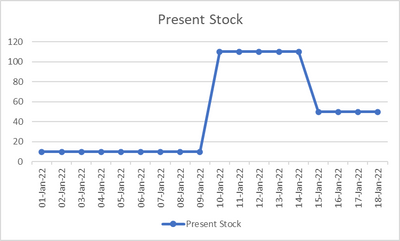Join us at FabCon Vienna from September 15-18, 2025
The ultimate Fabric, Power BI, SQL, and AI community-led learning event. Save €200 with code FABCOMM.
Get registered- Power BI forums
- Get Help with Power BI
- Desktop
- Service
- Report Server
- Power Query
- Mobile Apps
- Developer
- DAX Commands and Tips
- Custom Visuals Development Discussion
- Health and Life Sciences
- Power BI Spanish forums
- Translated Spanish Desktop
- Training and Consulting
- Instructor Led Training
- Dashboard in a Day for Women, by Women
- Galleries
- Data Stories Gallery
- Themes Gallery
- Contests Gallery
- Quick Measures Gallery
- Notebook Gallery
- Translytical Task Flow Gallery
- TMDL Gallery
- R Script Showcase
- Webinars and Video Gallery
- Ideas
- Custom Visuals Ideas (read-only)
- Issues
- Issues
- Events
- Upcoming Events
Enhance your career with this limited time 50% discount on Fabric and Power BI exams. Ends August 31st. Request your voucher.
- Power BI forums
- Forums
- Get Help with Power BI
- DAX Commands and Tips
- Dynamic Table based on Search
- Subscribe to RSS Feed
- Mark Topic as New
- Mark Topic as Read
- Float this Topic for Current User
- Bookmark
- Subscribe
- Printer Friendly Page
- Mark as New
- Bookmark
- Subscribe
- Mute
- Subscribe to RSS Feed
- Permalink
- Report Inappropriate Content
Dynamic Table based on Search
Dear all users
I am new to PowerBi and taking an online course. However, my management wants something, and I am unsure I can solve it. Furthermore, I am having trouble finding a way to solve it, either using DAX or Power Query. Here is a breakdown of my current situation with Scrubbed tables.
We are a manufacturing company with a base ERP system; I have taken a dump of information from different modules. My task is to create a graph showing me the item's current stock at any given date.
Present Stock: This only shows the Present Stock current date. ( 1/18/2022 )
Item Code | Item Name | Current Stock |
ELESTA300001 | GI REDUCER SOCKET 3"X2" BSP | 50 |
LBFGRS300200 | GI TEE 2" BSP | 45 |
Material Receive Now: This showed when the Factory received each item
Item Code | Item Name | MRN QTY | Date |
ELESTA300001 | GI REDUCER SOCKET 3"X2" BSP | 100 | 1/10/2022 |
LBFGRS300200 | GI TEE 2" BSP | 100 | 1/10/2022 |
Material Issue: This shows that the store department issued this item to the end user reduces the stock effect.
Item Code | Item Name | Issue QTY | Date |
ELESTA300001 | GI REDUCER SOCKET 3"X2" BSP | 60 | 1/15/2022 |
LBFGRS300200 | GI TEE 2" BSP | 50 | 1/5/2022 |
Based on the above information, it should create an auto table based on the item been searched; here is an example of the result I am trying to achieve.
Item | ELESTA300001 | ||
Date | MRN | Issue | Present Stock |
01-Jan-22 |
|
| 10 |
02-Jan-22 |
|
| 10 |
03-Jan-22 |
|
| 10 |
04-Jan-22 |
|
| 10 |
05-Jan-22 |
|
| 10 |
06-Jan-22 |
|
| 10 |
07-Jan-22 |
|
| 10 |
08-Jan-22 |
|
| 10 |
09-Jan-22 |
|
| 10 |
10-Jan-22 | 100 |
| 110 |
11-Jan-22 |
|
| 110 |
12-Jan-22 |
|
| 110 |
13-Jan-22 |
|
| 110 |
14-Jan-22 |
|
| 110 |
15-Jan-22 |
| 60 | 50 |
16-Jan-22 |
|
| 50 |
17-Jan-22 |
|
| 50 |
18-Jan-22 |
|
| 50 |
- Mark as New
- Bookmark
- Subscribe
- Mute
- Subscribe to RSS Feed
- Permalink
- Report Inappropriate Content
Hi @Resalat ,
Item
ELESTA300001
Date
MRN
Issue
Present Stock
01-Jan-22
10
02-Jan-22
10
03-Jan-22
10
04-Jan-22
10
05-Jan-22
10
06-Jan-22
10
07-Jan-22
10
08-Jan-22
10
09-Jan-22
10
10-Jan-22
100
110
11-Jan-22
110
12-Jan-22
110
13-Jan-22
110
14-Jan-22
110
15-Jan-22
60
50
16-Jan-22
50
17-Jan-22
50
18-Jan-22
50
Is this the dynamic table you want to create?
Item
ELESTA300001
Date
MRN
Issue
Present Stock
01-Jan-22
10
Where did this part come from? What format is the original table in?
Best Regards,
Icey
- Mark as New
- Bookmark
- Subscribe
- Mute
- Subscribe to RSS Feed
- Permalink
- Report Inappropriate Content
@Resalat , create a date and Item table and join the two table with date and all three with item
Qunatity on hand = Sum(Present_stock[Current Stock]) - CALCULATE(Sum(Material_receive[MRN ]) ,filter(allselected(Date),Date[Date] <=max(Date[Date]))) +CALCULATE(Sum(Material_Issue[MRN ]) ,filter(allselected(Date),Date[Date] <=max(Date[Date])))
In this I have assume you want to generate past stock
Helpful resources
| User | Count |
|---|---|
| 11 | |
| 9 | |
| 6 | |
| 6 | |
| 5 |
| User | Count |
|---|---|
| 22 | |
| 14 | |
| 14 | |
| 9 | |
| 7 |