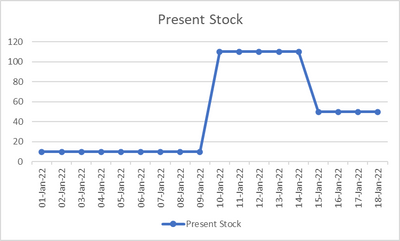FabCon is coming to Atlanta
Join us at FabCon Atlanta from March 16 - 20, 2026, for the ultimate Fabric, Power BI, AI and SQL community-led event. Save $200 with code FABCOMM.
Register now!- Power BI forums
- Get Help with Power BI
- Desktop
- Service
- Report Server
- Power Query
- Mobile Apps
- Developer
- DAX Commands and Tips
- Custom Visuals Development Discussion
- Health and Life Sciences
- Power BI Spanish forums
- Translated Spanish Desktop
- Training and Consulting
- Instructor Led Training
- Dashboard in a Day for Women, by Women
- Galleries
- Data Stories Gallery
- Themes Gallery
- Contests Gallery
- QuickViz Gallery
- Quick Measures Gallery
- Visual Calculations Gallery
- Notebook Gallery
- Translytical Task Flow Gallery
- TMDL Gallery
- R Script Showcase
- Webinars and Video Gallery
- Ideas
- Custom Visuals Ideas (read-only)
- Issues
- Issues
- Events
- Upcoming Events
The Power BI Data Visualization World Championships is back! Get ahead of the game and start preparing now! Learn more
- Power BI forums
- Forums
- Get Help with Power BI
- DAX Commands and Tips
- Dynamic Table based on Search
- Subscribe to RSS Feed
- Mark Topic as New
- Mark Topic as Read
- Float this Topic for Current User
- Bookmark
- Subscribe
- Printer Friendly Page
- Mark as New
- Bookmark
- Subscribe
- Mute
- Subscribe to RSS Feed
- Permalink
- Report Inappropriate Content
Dynamic Table based on Search
Dear all users
I am new to PowerBi and taking an online course. However, my management wants something, and I am unsure I can solve it. Furthermore, I am having trouble finding a way to solve it, either using DAX or Power Query. Here is a breakdown of my current situation with Scrubbed tables.
We are a manufacturing company with a base ERP system; I have taken a dump of information from different modules. My task is to create a graph showing me the item's current stock at any given date.
Present Stock: This only shows the Present Stock current date. ( 1/18/2022 )
Item Code | Item Name | Current Stock |
ELESTA300001 | GI REDUCER SOCKET 3"X2" BSP | 50 |
LBFGRS300200 | GI TEE 2" BSP | 45 |
Material Receive Now: This showed when the Factory received each item
Item Code | Item Name | MRN QTY | Date |
ELESTA300001 | GI REDUCER SOCKET 3"X2" BSP | 100 | 1/10/2022 |
LBFGRS300200 | GI TEE 2" BSP | 100 | 1/10/2022 |
Material Issue: This shows that the store department issued this item to the end user reduces the stock effect.
Item Code | Item Name | Issue QTY | Date |
ELESTA300001 | GI REDUCER SOCKET 3"X2" BSP | 60 | 1/15/2022 |
LBFGRS300200 | GI TEE 2" BSP | 50 | 1/5/2022 |
Based on the above information, it should create an auto table based on the item been searched; here is an example of the result I am trying to achieve.
Item | ELESTA300001 | ||
Date | MRN | Issue | Present Stock |
01-Jan-22 |
|
| 10 |
02-Jan-22 |
|
| 10 |
03-Jan-22 |
|
| 10 |
04-Jan-22 |
|
| 10 |
05-Jan-22 |
|
| 10 |
06-Jan-22 |
|
| 10 |
07-Jan-22 |
|
| 10 |
08-Jan-22 |
|
| 10 |
09-Jan-22 |
|
| 10 |
10-Jan-22 | 100 |
| 110 |
11-Jan-22 |
|
| 110 |
12-Jan-22 |
|
| 110 |
13-Jan-22 |
|
| 110 |
14-Jan-22 |
|
| 110 |
15-Jan-22 |
| 60 | 50 |
16-Jan-22 |
|
| 50 |
17-Jan-22 |
|
| 50 |
18-Jan-22 |
|
| 50 |
- Mark as New
- Bookmark
- Subscribe
- Mute
- Subscribe to RSS Feed
- Permalink
- Report Inappropriate Content
Hi @Resalat ,
Item
ELESTA300001
Date
MRN
Issue
Present Stock
01-Jan-22
10
02-Jan-22
10
03-Jan-22
10
04-Jan-22
10
05-Jan-22
10
06-Jan-22
10
07-Jan-22
10
08-Jan-22
10
09-Jan-22
10
10-Jan-22
100
110
11-Jan-22
110
12-Jan-22
110
13-Jan-22
110
14-Jan-22
110
15-Jan-22
60
50
16-Jan-22
50
17-Jan-22
50
18-Jan-22
50
Is this the dynamic table you want to create?
Item
ELESTA300001
Date
MRN
Issue
Present Stock
01-Jan-22
10
Where did this part come from? What format is the original table in?
Best Regards,
Icey
- Mark as New
- Bookmark
- Subscribe
- Mute
- Subscribe to RSS Feed
- Permalink
- Report Inappropriate Content
@Resalat , create a date and Item table and join the two table with date and all three with item
Qunatity on hand = Sum(Present_stock[Current Stock]) - CALCULATE(Sum(Material_receive[MRN ]) ,filter(allselected(Date),Date[Date] <=max(Date[Date]))) +CALCULATE(Sum(Material_Issue[MRN ]) ,filter(allselected(Date),Date[Date] <=max(Date[Date])))
In this I have assume you want to generate past stock
Helpful resources

Power BI Dataviz World Championships
The Power BI Data Visualization World Championships is back! Get ahead of the game and start preparing now!

| User | Count |
|---|---|
| 10 | |
| 5 | |
| 5 | |
| 3 | |
| 3 |
| User | Count |
|---|---|
| 24 | |
| 10 | |
| 10 | |
| 6 | |
| 6 |