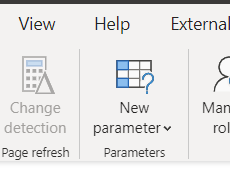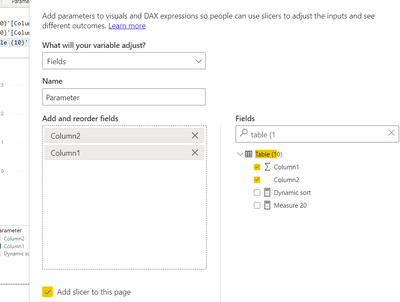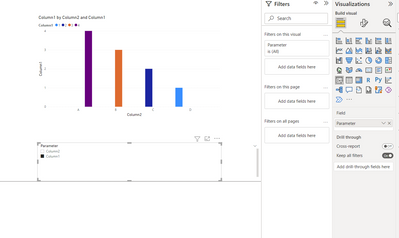FabCon is coming to Atlanta
Join us at FabCon Atlanta from March 16 - 20, 2026, for the ultimate Fabric, Power BI, AI and SQL community-led event. Save $200 with code FABCOMM.
Register now!- Power BI forums
- Get Help with Power BI
- Desktop
- Service
- Report Server
- Power Query
- Mobile Apps
- Developer
- DAX Commands and Tips
- Custom Visuals Development Discussion
- Health and Life Sciences
- Power BI Spanish forums
- Translated Spanish Desktop
- Training and Consulting
- Instructor Led Training
- Dashboard in a Day for Women, by Women
- Galleries
- Data Stories Gallery
- Themes Gallery
- Contests Gallery
- QuickViz Gallery
- Quick Measures Gallery
- Visual Calculations Gallery
- Notebook Gallery
- Translytical Task Flow Gallery
- TMDL Gallery
- R Script Showcase
- Webinars and Video Gallery
- Ideas
- Custom Visuals Ideas (read-only)
- Issues
- Issues
- Events
- Upcoming Events
The Power BI Data Visualization World Championships is back! Get ahead of the game and start preparing now! Learn more
- Power BI forums
- Forums
- Get Help with Power BI
- DAX Commands and Tips
- Dynamic Sorting stacked bar chart based on slicer ...
- Subscribe to RSS Feed
- Mark Topic as New
- Mark Topic as Read
- Float this Topic for Current User
- Bookmark
- Subscribe
- Printer Friendly Page
- Mark as New
- Bookmark
- Subscribe
- Mute
- Subscribe to RSS Feed
- Permalink
- Report Inappropriate Content
Dynamic Sorting stacked bar chart based on slicer value
I have one slicer and 3 Stacked bar charts and this bar chart contains only X-axis and legends.
In my slicer, I have values like 1,2,3,4 when I select 1 or 2, or 3 my stacked bar chart should sort according to alphabetic order but instead of these three when I select 4 My stacked bar chart has to be sorted based on legend value, not the alphabet.
Thank you in advance for whatever effort you are giving into this problem.
- Mark as New
- Bookmark
- Subscribe
- Mute
- Subscribe to RSS Feed
- Permalink
- Report Inappropriate Content
Thank you @ValtteriN for your answer but
I am sorry to not mention one thing I need to sort the legend, not the axis based on the slicer.
- Mark as New
- Bookmark
- Subscribe
- Mute
- Subscribe to RSS Feed
- Permalink
- Report Inappropriate Content
Hi,
If you want to have a dynamic legend. Then the easiest way is to use field parameters:
1. Create a new field parameter:
(enable this in preview features)
2. Place the desired olumns:
3. Now palce the parameter in legend:
Selecting values from parameter slicer will change the legend
Did I answer your question? Mark my post as a solution!
Proud to be a Super User!
- Mark as New
- Bookmark
- Subscribe
- Mute
- Subscribe to RSS Feed
- Permalink
- Report Inappropriate Content
Thank you so much for your great effort @ValtteriN But let me clear my requirement again.
You can see my table and visual that is given below.
here I selected the 1 so my legends are short according to the alphabetic order same as 2 or 3 but instead of these three when 4 is selected from the slicer this my stocked bar chart legend must sort according to the value(sum of X_Axis) column.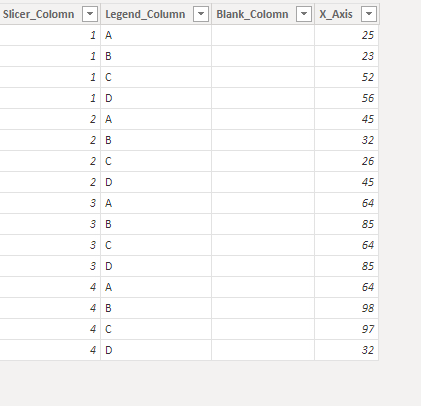

Hope it clears you
Thank you
@ValtteriN
@amitchandak
- Mark as New
- Bookmark
- Subscribe
- Mute
- Subscribe to RSS Feed
- Permalink
- Report Inappropriate Content
Hi @rashesh ,
I create a sample to have a test, I think Power BI doesn't support us to sort the bar chart by value in each legend.
our demand is a good idea, while it is not supported to implement in Power BI currently.
You can vote up this idea for this function:Microsoft Idea (powerbi.com)
Or you can submit a new idea to improve the Power BI.
It is a place for customers provide feedback about Microsoft Office products . What’s more, if a feedback is high voted there by other customers, it will be promising that Microsoft Product Team will take it into consideration when designing the next version in the future.
Best Regards,
Rico Zhou
If this post helps, then please consider Accept it as the solution to help the other members find it more quickly.
- Mark as New
- Bookmark
- Subscribe
- Mute
- Subscribe to RSS Feed
- Permalink
- Report Inappropriate Content
Hi,
Here is one way to do this:
1. create measure:
Table (10) = column chart fact table
Data:
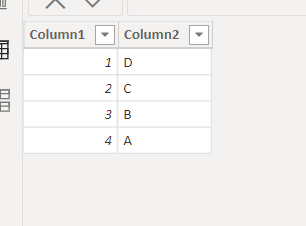
2. place the measure in a tooltip:

3. Select sorting to happen based on this measure (... in the top right of the chart)
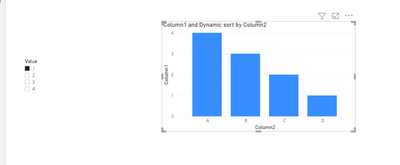
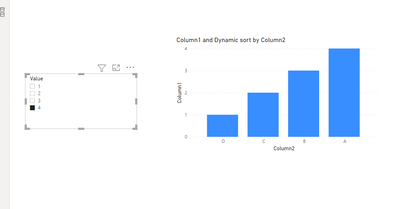
I hope this post helps to solve your issue and if it does consider accepting it as a solution and giving the post a thumbs up!
My LinkedIn: https://www.linkedin.com/in/n%C3%A4ttiahov-00001/
Did I answer your question? Mark my post as a solution!
Proud to be a Super User!
Helpful resources

Power BI Dataviz World Championships
The Power BI Data Visualization World Championships is back! Get ahead of the game and start preparing now!

| User | Count |
|---|---|
| 19 | |
| 13 | |
| 10 | |
| 4 | |
| 4 |
| User | Count |
|---|---|
| 31 | |
| 28 | |
| 19 | |
| 11 | |
| 10 |