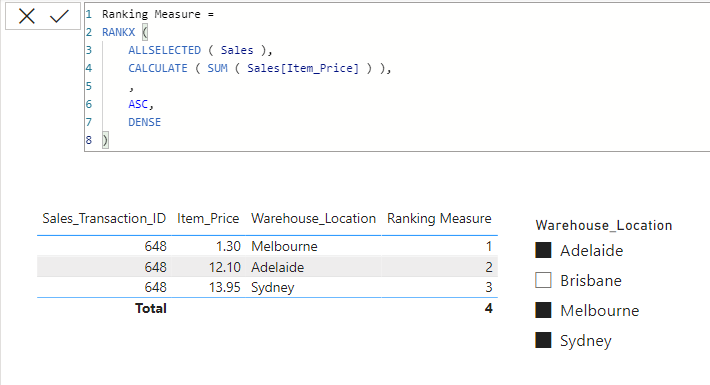FabCon is coming to Atlanta
Join us at FabCon Atlanta from March 16 - 20, 2026, for the ultimate Fabric, Power BI, AI and SQL community-led event. Save $200 with code FABCOMM.
Register now!- Power BI forums
- Get Help with Power BI
- Desktop
- Service
- Report Server
- Power Query
- Mobile Apps
- Developer
- DAX Commands and Tips
- Custom Visuals Development Discussion
- Health and Life Sciences
- Power BI Spanish forums
- Translated Spanish Desktop
- Training and Consulting
- Instructor Led Training
- Dashboard in a Day for Women, by Women
- Galleries
- Data Stories Gallery
- Themes Gallery
- Contests Gallery
- Quick Measures Gallery
- Notebook Gallery
- Translytical Task Flow Gallery
- TMDL Gallery
- R Script Showcase
- Webinars and Video Gallery
- Ideas
- Custom Visuals Ideas (read-only)
- Issues
- Issues
- Events
- Upcoming Events
Calling all Data Engineers! Fabric Data Engineer (Exam DP-700) live sessions are back! Starting October 16th. Sign up.
- Power BI forums
- Forums
- Get Help with Power BI
- DAX Commands and Tips
- Re: Dynamic RANKX with multiple filters and slicer
- Subscribe to RSS Feed
- Mark Topic as New
- Mark Topic as Read
- Float this Topic for Current User
- Bookmark
- Subscribe
- Printer Friendly Page
- Mark as New
- Bookmark
- Subscribe
- Mute
- Subscribe to RSS Feed
- Permalink
- Report Inappropriate Content
Dynamic RANKX with multiple filters and slicer
Hi,
Power BI newbie here.
I am trying to dynamically rank my dataset for each Sale Transaction based on the Item Price. However i also have a slicer filter for Item Warehouse location which i want to include. I have tried creating the rank column with the below code however run into the error message : "A TABLE OF MULTIPLE VALUES WAS SUPPLIED WHERE A SINGLE VALUE WAS EXPECTED".
RANKX(filter(Sales,earlier(Sales[Sales_Transaction_ID])=Sales[Sales_Transaction_ID]&& allselected(Sales[Item_Warehouse_Location])),Sales[Item_Price],,ASC,dense)
Any assistance on this would be super appreaciated. Many thanks in advance!
Sample dataset:
| Sales_Transaction_ID | Item_Price | Item_Warehouse_Location |
| 648 | 1.30 | Melbourne |
| 648 | 13.95 | Sydney |
| 648 | 9.83 | Brisbane |
| 648 | 7.84 | Brisbane |
| 648 | 12.10 | Adelaide |
| 854 | 23.42 | Darwin |
| 854 | 4.58 | Sydney |
| 854 | 6.89 | Perth |
| 854 | 14.57 | Melbourne |
| 854 | 2.43 | Melbourne |
Solved! Go to Solution.
- Mark as New
- Bookmark
- Subscribe
- Mute
- Subscribe to RSS Feed
- Permalink
- Report Inappropriate Content
Hi @Anonymous
Yes it is working but this is a calculated column which cannot interact with the filter context.
Try this measure on the full set of data
Ranking Measure =
RANKX (
ALLSELECTED ( Sales ),
CALCULATE ( SUM ( Sales[Item_Price] ) ),
,
ASC,
DENSE
)- Mark as New
- Bookmark
- Subscribe
- Mute
- Subscribe to RSS Feed
- Permalink
- Report Inappropriate Content
Hi @Anonymous
Unless you need to use the ranking to slice your data, you can create is as a measure.
Rank Measure =
RANKX ( Sales, SUM ( Sales[Item_Price] ),, ASC, DENSE )The following calculated column will give ranking per location but does not work for multiple selection. If you select multiple locations it will still calculate the ranking seperately for each location
Ranking Column Per Warehouse =
RANKX (
CALCULATETABLE (
Sales,
ALLEXCEPT ( Sales, Sales[Item_Warehouse_Location] )
),
Sales[Item_Price],
,
ASC,
DENSE
)
- Mark as New
- Bookmark
- Subscribe
- Mute
- Subscribe to RSS Feed
- Permalink
- Report Inappropriate Content
Hi @tamerj1 ,
Thank you for your quick response.
Yes i will need the rank to be sliced in another visual so a calculated column might be preferred.
I tried your suggested output however its slightly different to what i am after. Sorry, i may not have been clear in the initial post. The rank will be based on the Item Price for each sales transaction and if i filter out a specific location then the rank needs to dynamically recalculate.
My expected 'Rank' column would be as below with all locations selected:
| Sales_Transaction_ID | Item_Price | Item_Warehouse_Location | Rank |
| 648 | 1.30 | Melbourne | 1 |
| 648 | 13.95 | Sydney | 5 |
| 648 | 9.83 | Brisbane | 3 |
| 648 | 7.84 | Brisbane | 2 |
| 648 | 12.10 | Adelaide | 4 |
And if i unselected Brisbane on my Item_warehouse_Location then the rank column should present as:
| Sales_Transaction_ID | Item_Price ( Dollars $) | Item_Warehouse_Location | Rank |
| 648 | 1.30 | Melbourne | 1 |
| 648 | 13.95 | Sydney | 3 |
| 648 | 12.10 | Adelaide | 2 |
Hope this is a bit clearer. Thanks for helping out!
- Mark as New
- Bookmark
- Subscribe
- Mute
- Subscribe to RSS Feed
- Permalink
- Report Inappropriate Content
@Anonymous
This dynatic behaviour cannot be achieved by a calculated column. Only measures can be that dynamic. Please check if this measure works and if yes we'll try to find a solution for the ranking slicer
Rank Measure =
CALCULATE (
RANKX ( Sales, SUM ( Sales[Item_Price] ),, ASC, DENSE ),
ALLEXCEPT ( Sales, Sales[Sales_Transaction_ID] ),
VALUES ( Sales[Item_Warehouse_Location] )
)- Mark as New
- Bookmark
- Subscribe
- Mute
- Subscribe to RSS Feed
- Permalink
- Report Inappropriate Content
@tamerj1
I've implemented this measure and is currently showing all rows as 1. I also have a date slicer on the page (which i might need at a later stage ) and it looks like this ignores the date slicer and looks at the whole dataset.
The initial measure i had below works but need it to also include slicer for Item_warehouse_location:
Rank =
RANKX (
FILTER (
Sales,
EARLIER ( Sales[Sales_Transaction_ID] ) = Sales[Sales_Transaction_ID]
),
Sales[Item_Price],
,
ASC,
DENSE
)
- Mark as New
- Bookmark
- Subscribe
- Mute
- Subscribe to RSS Feed
- Permalink
- Report Inappropriate Content
Hi @Anonymous
Yes it is working but this is a calculated column which cannot interact with the filter context.
Try this measure on the full set of data
Ranking Measure =
RANKX (
ALLSELECTED ( Sales ),
CALCULATE ( SUM ( Sales[Item_Price] ) ),
,
ASC,
DENSE
)- Mark as New
- Bookmark
- Subscribe
- Mute
- Subscribe to RSS Feed
- Permalink
- Report Inappropriate Content
I'm trying to achieve this same concept with slicer, but instead of using a calculation, in this example is doing a sum of sales, I need to use the earliest date. How do I achieve this?
Helpful resources

FabCon Global Hackathon
Join the Fabric FabCon Global Hackathon—running virtually through Nov 3. Open to all skill levels. $10,000 in prizes!

Power BI Monthly Update - September 2025
Check out the September 2025 Power BI update to learn about new features.