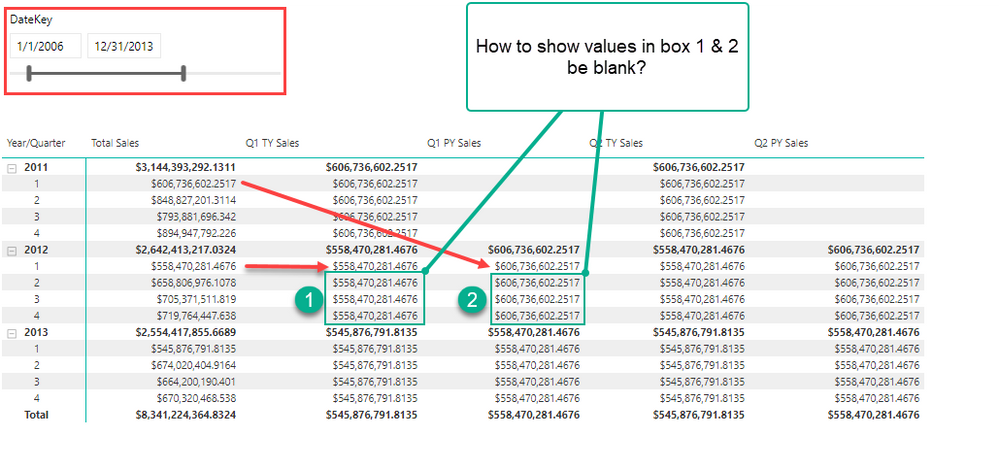New Offer! Become a Certified Fabric Data Engineer
Check your eligibility for this 50% exam voucher offer and join us for free live learning sessions to get prepared for Exam DP-700.
Get Started- Power BI forums
- Get Help with Power BI
- Desktop
- Service
- Report Server
- Power Query
- Mobile Apps
- Developer
- DAX Commands and Tips
- Custom Visuals Development Discussion
- Health and Life Sciences
- Power BI Spanish forums
- Translated Spanish Desktop
- Training and Consulting
- Instructor Led Training
- Dashboard in a Day for Women, by Women
- Galleries
- Community Connections & How-To Videos
- COVID-19 Data Stories Gallery
- Themes Gallery
- Data Stories Gallery
- R Script Showcase
- Webinars and Video Gallery
- Quick Measures Gallery
- 2021 MSBizAppsSummit Gallery
- 2020 MSBizAppsSummit Gallery
- 2019 MSBizAppsSummit Gallery
- Events
- Ideas
- Custom Visuals Ideas
- Issues
- Issues
- Events
- Upcoming Events
Don't miss out! 2025 Microsoft Fabric Community Conference, March 31 - April 2, Las Vegas, Nevada. Use code MSCUST for a $150 discount. Prices go up February 11th. Register now.
- Power BI forums
- Forums
- Get Help with Power BI
- DAX Commands and Tips
- Dynamic Quarterly Sales Calculation - Q1TY , Q1PY ...
- Subscribe to RSS Feed
- Mark Topic as New
- Mark Topic as Read
- Float this Topic for Current User
- Bookmark
- Subscribe
- Printer Friendly Page
- Mark as New
- Bookmark
- Subscribe
- Mute
- Subscribe to RSS Feed
- Permalink
- Report Inappropriate Content
Dynamic Quarterly Sales Calculation - Q1TY , Q1PY , Q2TY , Q2 PY etc.
Hello PBI Community,
I am trying to write dynamic Quarterly Sales calculation that will respect user selection in the date slicer. I am NOT looking to hardcode Year and quarter values in the measure as this gets tedious to manage when year changes.
For instance, I want to compute Q1 TY (Quater 1 ThisYear sales), Q1 PY (Quater 1 PreviousYear sales), Q2 TY, Q2 PY, Q3 TY, Q3 PY,Q4 TY, Q4 PY
How can I acheive this ? So far I have
Q1 TY Sales as -
Q1 TY Sales =
VAR TYQ1Start = STARTOFYEAR(DATESQTD(DATEADD('Calendar'[DateKey],0,YEAR)))
VAR TYQ1END = ENDOFQUARTER(STARTOFYEAR(DATESQTD(DATEADD('Calendar'[DateKey],0,YEAR))))
RETURN
CALCULATE([Total Sales], DATESBETWEEN('Calendar'[DateKey],TYQ1Start,TYQ1END))Q1 PY Sales as -
Q1 PY Sales =
VAR PYQ1Start = STARTOFYEAR(DATESQTD(DATEADD('Calendar'[DateKey],-1,YEAR)))
VAR PYQ1END = ENDOFQUARTER(STARTOFYEAR(DATESQTD(DATEADD('Calendar'[DateKey],-1,YEAR))))
RETURN
CALCULATE([Total Sales], DATESBETWEEN('Calendar'[DateKey],PYQ1Start,PYQ1END))
How can these measures be replicated for Q2,Q3,Q4?
Is this the correct way to write these measures? Or there's a better way to do it?
I am struggling to find QuarterStartDate and QuarterEndDates to use in variables for calculation of Q2,Q3,Q4 measures.
The current measures I have written replicates values of that measure across other quarters too. Is there a way to show Q1 values for only Q1, Q2 for only Q2 etc?
Thank you for your help in advance!
- Mark as New
- Bookmark
- Subscribe
- Mute
- Subscribe to RSS Feed
- Permalink
- Report Inappropriate Content
@BILearner - hye did you find any solution for your query ? I have to implement same thing and i am stuck being new to Power bi
- Mark as New
- Bookmark
- Subscribe
- Mute
- Subscribe to RSS Feed
- Permalink
- Report Inappropriate Content
@BILearner , I think you need measure like
Q1= CALCULATE([Total Sales], filter('Calendar',Quarter('Calendar'[DateKey])=1))
Q2= CALCULATE([Total Sales], filter('Calendar',Quarter('Calendar'[DateKey])=2))
- Mark as New
- Bookmark
- Subscribe
- Mute
- Subscribe to RSS Feed
- Permalink
- Report Inappropriate Content
Thank you for your inputs @amitchandak , unfortunately that solution won't work for me. Because the solution I building is going to be a self service dataset. User's can use these metics against any other dimension to build their own reports.
For example if I use above calculations against Product Name attribute it will not show me correct results.
The measure Q1= CALCULATE([Total Sales], filter('Calendar',Quarter('Calendar'[DateKey])=1)) will display a total of all possible Q1's.
- Mark as New
- Bookmark
- Subscribe
- Mute
- Subscribe to RSS Feed
- Permalink
- Report Inappropriate Content
Hi, @BILearner
Not sure what you want. Can you share a sample file for further research.
Please check if the formula below could help:
Q1 =
CALCULATE (
[Total Sales],
FILTER (
'Calendar',
QUARTER ( 'Calendar'[DateKey] ) = QUARTER ( EOMONTH ( TODAY (), 0 ) )
)
)
Best Regards,
Community Support Team _ Eason
Helpful resources

Join us at the Microsoft Fabric Community Conference
March 31 - April 2, 2025, in Las Vegas, Nevada. Use code MSCUST for a $150 discount! Prices go up Feb. 11th.

Power BI Monthly Update - January 2025
Check out the January 2025 Power BI update to learn about new features in Reporting, Modeling, and Data Connectivity.

| User | Count |
|---|---|
| 18 | |
| 15 | |
| 14 | |
| 11 | |
| 8 |
| User | Count |
|---|---|
| 24 | |
| 19 | |
| 12 | |
| 11 | |
| 10 |