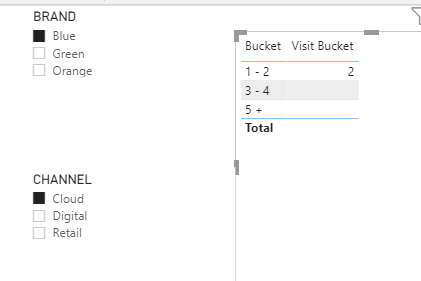FabCon is coming to Atlanta
Join us at FabCon Atlanta from March 16 - 20, 2026, for the ultimate Fabric, Power BI, AI and SQL community-led event. Save $200 with code FABCOMM.
Register now!- Power BI forums
- Get Help with Power BI
- Desktop
- Service
- Report Server
- Power Query
- Mobile Apps
- Developer
- DAX Commands and Tips
- Custom Visuals Development Discussion
- Health and Life Sciences
- Power BI Spanish forums
- Translated Spanish Desktop
- Training and Consulting
- Instructor Led Training
- Dashboard in a Day for Women, by Women
- Galleries
- Data Stories Gallery
- Themes Gallery
- Contests Gallery
- QuickViz Gallery
- Quick Measures Gallery
- Visual Calculations Gallery
- Notebook Gallery
- Translytical Task Flow Gallery
- TMDL Gallery
- R Script Showcase
- Webinars and Video Gallery
- Ideas
- Custom Visuals Ideas (read-only)
- Issues
- Issues
- Events
- Upcoming Events
Get Fabric Certified for FREE during Fabric Data Days. Don't miss your chance! Request now
- Power BI forums
- Forums
- Get Help with Power BI
- DAX Commands and Tips
- Dynamic OVER(PARTITION BY) DAX Equivalent
- Subscribe to RSS Feed
- Mark Topic as New
- Mark Topic as Read
- Float this Topic for Current User
- Bookmark
- Subscribe
- Printer Friendly Page
- Mark as New
- Bookmark
- Subscribe
- Mute
- Subscribe to RSS Feed
- Permalink
- Report Inappropriate Content
Dynamic OVER(PARTITION BY) DAX Equivalent
I have a table where I need to derive the number of visits per customer, depending on report level context.
Number of Total Visits = CALCULATE(SUM([Visits Number]), ALLEXCEPT([Customer_id], [Brand], [Channel]))
As you can see this gives the correct figure for each distinct brand/channel and puts the customer into the 1-2 visit bucket. However, if on the report I select a slicer for all brands (Orange, Blue and Green), the customer will still fall into the 1-2 visit bucket as the calculated column doesn't update. Instead, they should fall into the next bucket as they have 3 visits across all brands.
If number of visits is instead calculated as: CALCULATE(SUM([Visits Number]), ALLEXCEPT([Customer_id]))
This then works when looking at all brands and channels but if only one brand or channel is selected the opposite problem then occurs to the scenario above.
Can anyone provide a solution? Thank you!
Solved! Go to Solution.
- Mark as New
- Bookmark
- Subscribe
- Mute
- Subscribe to RSS Feed
- Permalink
- Report Inappropriate Content
// Total number of visits
[# Visits] = SUM( T[Visits Number] )
// Returns the bucket for the
// total number of visits;
// you might need to adjust the
// limits in the disconnected
// Buckets table (500 might not
// be enough).
[Visit Bucket] =
var __visitCount = [# Visits]
return
CALCULATE(
SELECTEDVALUE( Buckets[Bucket] ),
Buckets[Min] <= __visitCount,
__visitCount <= Buckets[Max],
ALL( Buckets )
)
// For any slicing, it shows you
// the number of customers that fall
// into a selected bucket.
[# Customers in Bucket] =
var __currentBucket =
SELECTEDVALUE( Buckets[Bucket] )
var __output =
SUMX(
VALUES( T[Customer ID] ),
1 * ( [Visit Bucket] = __currentBucket )
)
return
if( __output > 0, __output )
- Mark as New
- Bookmark
- Subscribe
- Mute
- Subscribe to RSS Feed
- Permalink
- Report Inappropriate Content
// Total number of visits
[# Visits] = SUM( T[Visits Number] )
// Returns the bucket for the
// total number of visits;
// you might need to adjust the
// limits in the disconnected
// Buckets table (500 might not
// be enough).
[Visit Bucket] =
var __visitCount = [# Visits]
return
CALCULATE(
SELECTEDVALUE( Buckets[Bucket] ),
Buckets[Min] <= __visitCount,
__visitCount <= Buckets[Max],
ALL( Buckets )
)
// For any slicing, it shows you
// the number of customers that fall
// into a selected bucket.
[# Customers in Bucket] =
var __currentBucket =
SELECTEDVALUE( Buckets[Bucket] )
var __output =
SUMX(
VALUES( T[Customer ID] ),
1 * ( [Visit Bucket] = __currentBucket )
)
return
if( __output > 0, __output )
- Mark as New
- Bookmark
- Subscribe
- Mute
- Subscribe to RSS Feed
- Permalink
- Report Inappropriate Content
// If you want to be able to sum over
// buckets as well... then you'll need
// this version of the above measure:
[# Customers in Bucket (additive across buckets)] =
SUMX(
Buckets,
CALCULATE(
var __currentBucket =
SELECTEDVALUE( Buckets[Bucket] )
var __output =
SUMX(
VALUES( T[Customer ID] ),
1 * ( [Visit Bucket] = __currentBucket )
)
return
if( __output > 0, __output )
)
)- Mark as New
- Bookmark
- Subscribe
- Mute
- Subscribe to RSS Feed
- Permalink
- Report Inappropriate Content
Thank you all for the help.
@Anonymouswins this one, thank you so much!
- Mark as New
- Bookmark
- Subscribe
- Mute
- Subscribe to RSS Feed
- Permalink
- Report Inappropriate Content
@Anonymous
Try this measure:
Visit Bucket =
VAR VISITS = COUNT(DATA1[VISIT NUMBER])
RETURN
SWITCH(
TRUE(),
VISITS <=2, "1-2", VISITS >2&&VISITS <=4, "3-4", VISITS >4, "5+"
)________________________
Did I answer your question? Mark this post as a solution, this will help others!.
Click on the Thumbs-Up icon on the right if you like this reply 🙂
⭕ Subscribe and learn Power BI from these videos
⚪ Website ⚪ LinkedIn ⚪ PBI User Group
- Mark as New
- Bookmark
- Subscribe
- Mute
- Subscribe to RSS Feed
- Permalink
- Report Inappropriate Content
This seems to give a single bucket for the entire table. I need provide a distinctcount of customer_id within each bucket that changes depending on report level context.
@amitchandakThanks, i will take a look.
- Mark as New
- Bookmark
- Subscribe
- Mute
- Subscribe to RSS Feed
- Permalink
- Report Inappropriate Content
@Anonymous
I am not sure on what context you are applying this measure, if you can share your report screenshot or attach a sample PBIX then It will make things clear.
________________________
Did I answer your question? Mark this post as a solution, this will help others!.
Click on the Thumbs-Up icon on the right if you like this reply 🙂
⭕ Subscribe and learn Power BI from these videos
⚪ Website ⚪ LinkedIn ⚪ PBI User Group
- Mark as New
- Bookmark
- Subscribe
- Mute
- Subscribe to RSS Feed
- Permalink
- Report Inappropriate Content
It is within a table.
| 1-2 Visits | 3-4 Visits | 5+ Visits |
| DistinctCount of Customer_ID | DistinctCount of Customer_ID | DistinctCount of Customer_ID |
Slicers: Brand, Channel, Date
I cannot share the file as it is against company policy to reveal any data, unfortunately. Hopefuly the above makes sense in relation to the original post. There are around 300,000 unique customer IDs in the table.
- Mark as New
- Bookmark
- Subscribe
- Mute
- Subscribe to RSS Feed
- Permalink
- Report Inappropriate Content
@Anonymous
Create a disconnected table for the buckets
Create the following measure:
Visit Bucket =
VAR MINBKT = SELECTEDVALUE('Visit Bucket'[Min])
VAR MAXBKT = SELECTEDVALUE('Visit Bucket'[Max])
VAR VISIT = COUNT(DATA1[VISIT NUMBER])
RETURN
IF( VISIT >= MINBKT && VISIT <= MAXBKT , VISIT, BLANK() )
The results:
________________________
Did I answer your question? Mark this post as a solution, this will help others!.
Click on the Thumbs-Up icon on the right if you like this reply 🙂
⭕ Subscribe and learn Power BI from these videos
⚪ Website ⚪ LinkedIn ⚪ PBI User Group
- Mark as New
- Bookmark
- Subscribe
- Mute
- Subscribe to RSS Feed
- Permalink
- Report Inappropriate Content
@Fowmy This works perfectly when a single customer id is selected but when all are selected it displays blank, rather than a count within each bucket
- Mark as New
- Bookmark
- Subscribe
- Mute
- Subscribe to RSS Feed
- Permalink
- Report Inappropriate Content
@Anonymous
If you could share a set of sample data and the expected output then I will be able to help you out.
You can save your files in OneDrive, Google Drive, or any other cloud sharing platforms and share the link here.
____________________________________
How to paste sample data with your question?
How to get your questions answered quickly?
_____________________________________
Did I answer your question? Mark this post as a solution, this will help others!.
Click on the Thumbs-Up icon on the right if you like this reply 🙂
⭕ Subscribe and learn Power BI from these videos
⚪ Website ⚪ LinkedIn ⚪ PBI User Group
- Mark as New
- Bookmark
- Subscribe
- Mute
- Subscribe to RSS Feed
- Permalink
- Report Inappropriate Content
On the one you created, what result do you get if you select all brands, i.e. blue, green & orange; and select all channels.
Expected result should be 3 but for me it shows blank?
- Mark as New
- Bookmark
- Subscribe
- Mute
- Subscribe to RSS Feed
- Permalink
- Report Inappropriate Content
@Anonymous , I think you have work like that.
see if segmentation can help
https://www.daxpatterns.com/dynamic-segmentation/
https://www.daxpatterns.com/static-segmentation/
https://www.poweredsolutions.co/2020/01/11/dax-vs-power-query-static-segmentation-in-power-bi-dax-power-query/
https://radacad.com/grouping-and-binning-step-towards-better-data-visualization
- Mark as New
- Bookmark
- Subscribe
- Mute
- Subscribe to RSS Feed
- Permalink
- Report Inappropriate Content
@Anonymous
Hope the last two are calculated Columns?
What is formula for Visit Bucket?
You try a measure instead.
________________________
Did I answer your question? Mark this post as a solution, this will help others!.
Click on the Thumbs-Up icon on the right if you like this reply 🙂
⭕ Subscribe and learn Power BI from these videos
⚪ Website ⚪ LinkedIn ⚪ PBI User Group
- Mark as New
- Bookmark
- Subscribe
- Mute
- Subscribe to RSS Feed
- Permalink
- Report Inappropriate Content
Yes, the last two are calculated columns.
Visit Bucket = SWITCH(TRUE(), [Number of Total Visits]<=2, "1-2", [Number of Total Visits]>2&&[Number of Total Visits]<=4, "3-4", [Number of Total Visits]>4, "5+")
How would you write this into a measure and derive figures for all three buckets, or would it be three seperate measures?
Helpful resources

Power BI Monthly Update - November 2025
Check out the November 2025 Power BI update to learn about new features.

Fabric Data Days
Advance your Data & AI career with 50 days of live learning, contests, hands-on challenges, study groups & certifications and more!

| User | Count |
|---|---|
| 11 | |
| 9 | |
| 9 | |
| 6 | |
| 5 |
| User | Count |
|---|---|
| 27 | |
| 22 | |
| 19 | |
| 17 | |
| 11 |