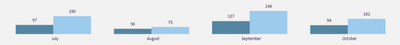FabCon is coming to Atlanta
Join us at FabCon Atlanta from March 16 - 20, 2026, for the ultimate Fabric, Power BI, AI and SQL community-led event. Save $200 with code FABCOMM.
Register now!- Power BI forums
- Get Help with Power BI
- Desktop
- Service
- Report Server
- Power Query
- Mobile Apps
- Developer
- DAX Commands and Tips
- Custom Visuals Development Discussion
- Health and Life Sciences
- Power BI Spanish forums
- Translated Spanish Desktop
- Training and Consulting
- Instructor Led Training
- Dashboard in a Day for Women, by Women
- Galleries
- Data Stories Gallery
- Themes Gallery
- Contests Gallery
- QuickViz Gallery
- Quick Measures Gallery
- Visual Calculations Gallery
- Notebook Gallery
- Translytical Task Flow Gallery
- TMDL Gallery
- R Script Showcase
- Webinars and Video Gallery
- Ideas
- Custom Visuals Ideas (read-only)
- Issues
- Issues
- Events
- Upcoming Events
Get Fabric Certified for FREE during Fabric Data Days. Don't miss your chance! Request now
- Power BI forums
- Forums
- Get Help with Power BI
- DAX Commands and Tips
- Re: Dynamic Drill Month or specific Date
- Subscribe to RSS Feed
- Mark Topic as New
- Mark Topic as Read
- Float this Topic for Current User
- Bookmark
- Subscribe
- Printer Friendly Page
- Mark as New
- Bookmark
- Subscribe
- Mute
- Subscribe to RSS Feed
- Permalink
- Report Inappropriate Content
Dynamic Drill Month or specific Date
Hi
Im wanting to drill through from a visual on either full month or specific date. If drill on full month I want it to say i.e. June 2021 and if they select a specific date I want it to say i.e. 06/06/2021.
I have tried numerous ways of getting the DAX to work but unfortuantely I cant seem to write the correct DAX
Any help would be really appreciated
Many thanks
Karen
Solved! Go to Solution.
- Mark as New
- Bookmark
- Subscribe
- Mute
- Subscribe to RSS Feed
- Permalink
- Report Inappropriate Content
Oh, it's the title!
Here's what works for me:
Dynamic Title =
VAR _Scope =
SWITCH (
TRUE (),
HASONEVALUE ( 'Calendar'[Date] ), SELECTEDVALUE ( 'Calendar'[Date] ),
HASONEVALUE ( 'Calendar'[Year Month] ), SELECTEDVALUE ( 'Calendar'[Year Month] ),
"Time Period"
)
RETURN
"Drill through for " & _Scope
You can use this as a card, or in a text box by adding a value.
Data analyst by day, hockey goalie by night.
Did I help? Then please hit that "kudos" or "accept as a solution" button!
- Mark as New
- Bookmark
- Subscribe
- Mute
- Subscribe to RSS Feed
- Permalink
- Report Inappropriate Content
Oh, it's the title!
Here's what works for me:
Dynamic Title =
VAR _Scope =
SWITCH (
TRUE (),
HASONEVALUE ( 'Calendar'[Date] ), SELECTEDVALUE ( 'Calendar'[Date] ),
HASONEVALUE ( 'Calendar'[Year Month] ), SELECTEDVALUE ( 'Calendar'[Year Month] ),
"Time Period"
)
RETURN
"Drill through for " & _Scope
You can use this as a card, or in a text box by adding a value.
Data analyst by day, hockey goalie by night.
Did I help? Then please hit that "kudos" or "accept as a solution" button!
- Mark as New
- Bookmark
- Subscribe
- Mute
- Subscribe to RSS Feed
- Permalink
- Report Inappropriate Content
Hi there
Thanks for the above. Sadly its not working for me. Here's my DAX

Can you please advise what I have done wrong.
Thank you
Karen
- Mark as New
- Bookmark
- Subscribe
- Mute
- Subscribe to RSS Feed
- Permalink
- Report Inappropriate Content
That's hard to say. It works in my testing enviorment.
- Is Footfall [full_date] the same date field you have on the visual you do the drillthrough from? Are you certain the visual isn't using a field from a seperate calendar table, or different date field?
- Is Footfall [year_month] the same month field you have on the visual you do the drillthrough from?
- Is the card in the drillthrough page, and the text is still wrong after you've done a test drillthrough?
- In the drilltrhough page, is the card changing correctly when you slice manually by Footfall [year_month] and\or Footfall [full_date]?
- Is the rest of the drillthrough page working properly- for example, passing all the filters?
Data analyst by day, hockey goalie by night.
Did I help? Then please hit that "kudos" or "accept as a solution" button!
- Mark as New
- Bookmark
- Subscribe
- Mute
- Subscribe to RSS Feed
- Permalink
- Report Inappropriate Content
Ah my bad, I'd created the DAX as a new column instead of a measure. Works a treat. Thank you so much 🙂
Kind regards
Karen
- Mark as New
- Bookmark
- Subscribe
- Mute
- Subscribe to RSS Feed
- Permalink
- Report Inappropriate Content
Hi Karen,
Can you post 3 screen shots that will help understand the problem?
- The visual when you're about to drill on a full month
- The visual when you're about to drill on a single date (is this a drill down from the full month?)
- The drill through page, including the table fields (assuming it's a table) and drill through fields
Thank you
Data analyst by day, hockey goalie by night.
Did I help? Then please hit that "kudos" or "accept as a solution" button!
- Mark as New
- Bookmark
- Subscribe
- Mute
- Subscribe to RSS Feed
- Permalink
- Report Inappropriate Content
Hi there
So sorry for late reply and thanks for getting back to me
Here's the info you need - Just to say I dont have a problem with getting the drill through to work its the dynamic title that I cant get to work. 🙂
The below chart is by Month, so when they drill through to the back data page I want the dynamic title to say i.e. june 2021
The below chart is on the same page but they can drill through on a specific date. So select 01 October 2021 then the dynamic title will say that date
So basically which ever chart they drill on will be reflected in the dynamic title (month or day)
Hope this makess ense.
Many thanks
Karen
Helpful resources

Power BI Monthly Update - November 2025
Check out the November 2025 Power BI update to learn about new features.

Fabric Data Days
Advance your Data & AI career with 50 days of live learning, contests, hands-on challenges, study groups & certifications and more!

| User | Count |
|---|---|
| 11 | |
| 9 | |
| 9 | |
| 6 | |
| 5 |
| User | Count |
|---|---|
| 27 | |
| 22 | |
| 19 | |
| 17 | |
| 11 |