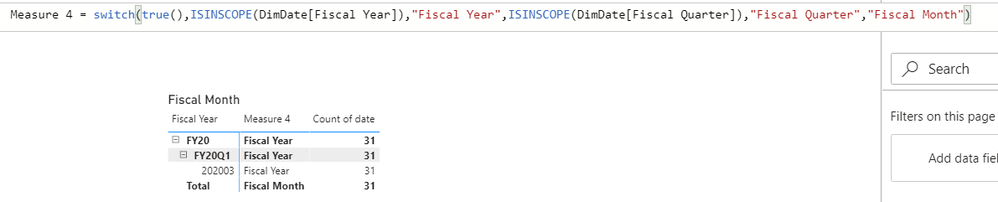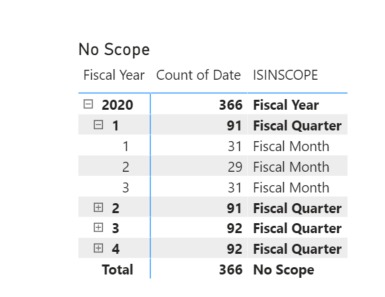FabCon is coming to Atlanta
Join us at FabCon Atlanta from March 16 - 20, 2026, for the ultimate Fabric, Power BI, AI and SQL community-led event. Save $200 with code FABCOMM.
Register now!- Power BI forums
- Get Help with Power BI
- Desktop
- Service
- Report Server
- Power Query
- Mobile Apps
- Developer
- DAX Commands and Tips
- Custom Visuals Development Discussion
- Health and Life Sciences
- Power BI Spanish forums
- Translated Spanish Desktop
- Training and Consulting
- Instructor Led Training
- Dashboard in a Day for Women, by Women
- Galleries
- Data Stories Gallery
- Themes Gallery
- Contests Gallery
- QuickViz Gallery
- Quick Measures Gallery
- Visual Calculations Gallery
- Notebook Gallery
- Translytical Task Flow Gallery
- TMDL Gallery
- R Script Showcase
- Webinars and Video Gallery
- Ideas
- Custom Visuals Ideas (read-only)
- Issues
- Issues
- Events
- Upcoming Events
The Power BI Data Visualization World Championships is back! Get ahead of the game and start preparing now! Learn more
- Power BI forums
- Forums
- Get Help with Power BI
- DAX Commands and Tips
- Re: " - Re: Dynamic Chart Title based on Level of ...
- Subscribe to RSS Feed
- Mark Topic as New
- Mark Topic as Read
- Float this Topic for Current User
- Bookmark
- Subscribe
- Printer Friendly Page
- Mark as New
- Bookmark
- Subscribe
- Mute
- Subscribe to RSS Feed
- Permalink
- Report Inappropriate Content
Dynamic Chart Title based on Level of Hierarchy being displayed
I would like to esentailly 're-create' the way a chart title changes when you move up and down a hierarchy as per the following;
https://dataandai.files.wordpress.com/2019/05/drill-up-and-down-title-change.gif?w=533&zoom=2
However, the automiatically generated title is too on so I want to shoten it bu keep the dynamic reference to the level of the hierarchy. I initally tried ISINSCOPE and HASONEFILTER but these done work as expected - as per here
I want to use in both maps as well as the curtom bullet chart visual. The main aim is when the user is reading the report they can tell at which level they have drilled up/down.
- Mark as New
- Bookmark
- Subscribe
- Mute
- Subscribe to RSS Feed
- Permalink
- Report Inappropriate Content
If anyone is still hoping for a solution to this, I've submitted it as an idea on the Ideas forum:
Let a visual title and Axes read displayed hierarc... - Microsoft Fabric Community
Hopefully it gets traction.
- Mark as New
- Bookmark
- Subscribe
- Mute
- Subscribe to RSS Feed
- Permalink
- Report Inappropriate Content
I am trying to change the title to indicate if it is by year, quarter or month for line graph. Does any one have a solution? Tried ISINSCOPE but did not work, please advise!
- Mark as New
- Bookmark
- Subscribe
- Mute
- Subscribe to RSS Feed
- Permalink
- Report Inappropriate Content
Hi, I am facing a similar issue. Have you found any good solution for this?
- Mark as New
- Bookmark
- Subscribe
- Mute
- Subscribe to RSS Feed
- Permalink
- Report Inappropriate Content
Would still like to find a solution to this - Chart Title display current hierarchy level. Works as Tool Tip, not for Chart Title. Thanks for any tips!!
- Mark as New
- Bookmark
- Subscribe
- Mute
- Subscribe to RSS Feed
- Permalink
- Report Inappropriate Content
"Don't work as expected" - please elaborate?
- Mark as New
- Bookmark
- Subscribe
- Mute
- Subscribe to RSS Feed
- Permalink
- Report Inappropriate Content
Apologies - I have updated the inital post where I hadnt posted the correct link to another thread that describes the same issue.
Here is is again:
The expected behaviour I am looking to acheive is the same as the native/standard Power BI title which changes to display the level of the hierarchy depending on where the user is (drill up and down).
ISINSCOPE only shows the level when it is used certain visuals /visual elelments. It works in a table as each row context can be applied but it doesnt do the same in measure for the title.
HASONEFILTER only works if there is a filter applied which isn the case when using drill up/down in the hierachy.
In summary - the best way to reframe the question is "How do I recreate the native/standard BI title in a measure so that it references the level of the hierarchy being displayed/used in the visual?"
- Mark as New
- Bookmark
- Subscribe
- Mute
- Subscribe to RSS Feed
- Permalink
- Report Inappropriate Content
Your statement on ISINSCOPE
"ISINSCOPE only shows the level when it is used certain visuals /visual elelments. It works in a table as each row context can be applied but it doesnt do the same in measure for the title."
is not what the doumentation says. https://docs.microsoft.com/en-us/dax/isinscope-function-dax
You should be able to use that function for your measure text computation.
- Mark as New
- Bookmark
- Subscribe
- Mute
- Subscribe to RSS Feed
- Permalink
- Report Inappropriate Content
I see your point. The matrix title is wired to Measure 4. Interestingly enough the filter context for the individual items works correctly. It's the Totals that throw things off. But this should be manageable.
- Mark as New
- Bookmark
- Subscribe
- Mute
- Subscribe to RSS Feed
- Permalink
- Report Inappropriate Content
Thanks for looking at this.
I think that your current measure is just pickng up the ELSE statement "Fiscal Month" so if there is NO SCOPE (none on the title) then it just returns that value as there is no context for the title to work with. I also beleive that the ISINSCOPE order needs to be from lowest level to highest of the hierarchy.
I quickly created the example you used.
ISINSCOPE =
VAR _inscope =
SWITCH(
TRUE(),
ISINSCOPE('Date Table'[Fiscal Month]), "Fiscal Month",
ISINSCOPE('Date Table'[Fiscal Quarter]), "Fiscal Quarter",
ISINSCOPE('Date Table'[Fiscal Year]), "Fiscal Year",
"No Scope"
)
RETURN
_inscope
I think this is even more evident when you change this into a visual rather than a table. The ISINSCOPE works as a tool tip (becuase it has context) but the title will always be No Scope
TBH I am not even sure I was on the right track using ISINSCOPE...
- Mark as New
- Bookmark
- Subscribe
- Mute
- Subscribe to RSS Feed
- Permalink
- Report Inappropriate Content
Having the same issue.
ISINSCOPE works if you drill down on a matrix for example or in the tooltip, but if you use a measure to dynamically show the level you are on the visual title, it does not seem to work.
Any idea why?
- Mark as New
- Bookmark
- Subscribe
- Mute
- Subscribe to RSS Feed
- Permalink
- Report Inappropriate Content
Just trying to bump this.... anyone got any ideas?
- Mark as New
- Bookmark
- Subscribe
- Mute
- Subscribe to RSS Feed
- Permalink
- Report Inappropriate Content
hi,
me too just want to apply this dynamic title based on hierarchy level, is there any new solution for this?
please advice, thanks!
- Mark as New
- Bookmark
- Subscribe
- Mute
- Subscribe to RSS Feed
- Permalink
- Report Inappropriate Content
Did you figure this out? I am having the same issue, tried ISINSCOPE and did not work:
- Mark as New
- Bookmark
- Subscribe
- Mute
- Subscribe to RSS Feed
- Permalink
- Report Inappropriate Content
Helpful resources

Power BI Dataviz World Championships
The Power BI Data Visualization World Championships is back! Get ahead of the game and start preparing now!

| User | Count |
|---|---|
| 19 | |
| 12 | |
| 10 | |
| 4 | |
| 4 |
| User | Count |
|---|---|
| 32 | |
| 28 | |
| 19 | |
| 11 | |
| 10 |