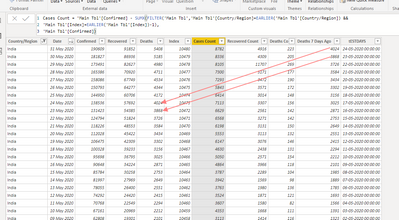Fabric Data Days starts November 4th!
Advance your Data & AI career with 50 days of live learning, dataviz contests, hands-on challenges, study groups & certifications and more!
Get registered- Power BI forums
- Get Help with Power BI
- Desktop
- Service
- Report Server
- Power Query
- Mobile Apps
- Developer
- DAX Commands and Tips
- Custom Visuals Development Discussion
- Health and Life Sciences
- Power BI Spanish forums
- Translated Spanish Desktop
- Training and Consulting
- Instructor Led Training
- Dashboard in a Day for Women, by Women
- Galleries
- Data Stories Gallery
- Themes Gallery
- Contests Gallery
- QuickViz Gallery
- Quick Measures Gallery
- Visual Calculations Gallery
- Notebook Gallery
- Translytical Task Flow Gallery
- TMDL Gallery
- R Script Showcase
- Webinars and Video Gallery
- Ideas
- Custom Visuals Ideas (read-only)
- Issues
- Issues
- Events
- Upcoming Events
Get Fabric Certified for FREE during Fabric Data Days. Don't miss your chance! Request now
- Power BI forums
- Forums
- Get Help with Power BI
- DAX Commands and Tips
- Dynamic Calculated column with a lag value of anot...
- Subscribe to RSS Feed
- Mark Topic as New
- Mark Topic as Read
- Float this Topic for Current User
- Bookmark
- Subscribe
- Printer Friendly Page
- Mark as New
- Bookmark
- Subscribe
- Mute
- Subscribe to RSS Feed
- Permalink
- Report Inappropriate Content
Dynamic Calculated column with a lag value of another column
Hi PBI Folks,
I have a table having a columns for Date, Country & Deaths plus some other columns. Each value in Deaths column represents total/cumulative deaths as on that date.
I want to have a dymanic calculated column which is based on a slicer value and provides total deaths with a lag of X days, where X days is a value based on slicer selection. Below is the DAX formula i have used which successfully gives 7 days lag values, but instead of this fixed 7 days I want a dynamic value to be subtracted after earlier function based on a slicer selection.
I tried using whatif parameter but it does not work for a calculated column, any thoughts how I can achieve a dynamic calculated column based on slicers?
Deaths 7 Days Ago = MAXX(FILTER('Main Tbl','Main Tbl'[Country/Region]=EARLIER('Main Tbl'[Country/Region]) &&
'Main Tbl'[Date]=EARLIER('Main Tbl'[Date])-7),
'Main Tbl'[Deaths])
This is my table, let me know if more info is needed to solve this.
Regards
Vikrant
Solved! Go to Solution.
- Mark as New
- Bookmark
- Subscribe
- Mute
- Subscribe to RSS Feed
- Permalink
- Report Inappropriate Content
Thanks David, actually posted this more than a month back & was able to acheive it in a different way. I appreciate your effort to answer a ques so long down in the queue 🙂
- Mark as New
- Bookmark
- Subscribe
- Mute
- Subscribe to RSS Feed
- Permalink
- Report Inappropriate Content
Hi @vikrantarora25 -
First off, you cannot do this as a calculated column as those do not re-calculate when a slicer or filter is applied. You want to code this as a measure.
That being said, you can access the value selected on a slicer with SELECTEDVALUE(Slicer[Column]), making your code something like this
Deaths 7 Days Ago =
VAR __Lag =
SELECTEDVALUE ( Slicer[Column] )
RETURN
MAXX (
FILTER (
'Main Tbl',
'Main Tbl'[Country/Region] = EARLIER ( 'Main Tbl'[Country/Region] )
&& 'Main Tbl'[Date]
= EARLIER ( 'Main Tbl'[Date] ) - __Lag
),
'Main Tbl'[Deaths]
)
To then make this a "column", just add it along with the other pertinent data from Main Tbl into a table visual.
Hope this helps
David
- Mark as New
- Bookmark
- Subscribe
- Mute
- Subscribe to RSS Feed
- Permalink
- Report Inappropriate Content
Thanks David, actually posted this more than a month back & was able to acheive it in a different way. I appreciate your effort to answer a ques so long down in the queue 🙂
- Mark as New
- Bookmark
- Subscribe
- Mute
- Subscribe to RSS Feed
- Permalink
- Report Inappropriate Content
@vikrantarora25 You can remove IFERROR because DIVIDE will take care of it, also instead of using SUM () multiple times, create a separate measure for it, hence increasing readability :
Total Deaths =
SUM ( 'Main Tbl'[Cumulative Cases] )
CFR (Deaths/Total Cases X Days Ago) =
SWITCH (
SELECTEDVALUE ( 'Days Lag Tbl'[Lag Days] ),
7,
DIVIDE (
[Total Deaths],
CALCULATE ( [Total Deaths], DATEADD ( 'Main Tbl'[Date], -7, DAY ) )
),
14,
DIVIDE (
[Total Deaths],
CALCULATE ( [Total Deaths], DATEADD ( 'Main Tbl'[Date], -14, DAY ) )
),
21,
DIVIDE (
[Total Deaths],
CALCULATE ( [Total Deaths], DATEADD ( 'Main Tbl'[Date], -21, DAY ) )
),
30,
DIVIDE (
[Total Deaths],
CALCULATE ( [Total Deaths], DATEADD ( 'Main Tbl'[Date], -30, DAY ) )
)
)
- Mark as New
- Bookmark
- Subscribe
- Mute
- Subscribe to RSS Feed
- Permalink
- Report Inappropriate Content
Glad to know you got it working.
One additional point of interest - DIVIDE() has its own built-in error handling, so you should not need IFERROR
DIVIDE( Numerator, Denominator, AlternateResult [if Denominator is 0] )
David
Helpful resources

Fabric Data Days
Advance your Data & AI career with 50 days of live learning, contests, hands-on challenges, study groups & certifications and more!

Power BI Monthly Update - October 2025
Check out the October 2025 Power BI update to learn about new features.

| User | Count |
|---|---|
| 8 | |
| 6 | |
| 6 | |
| 5 | |
| 4 |
| User | Count |
|---|---|
| 25 | |
| 15 | |
| 8 | |
| 8 | |
| 8 |