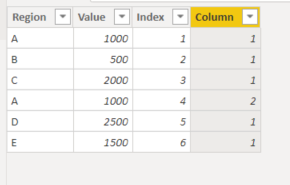Fabric Data Days starts November 4th!
Advance your Data & AI career with 50 days of live learning, dataviz contests, hands-on challenges, study groups & certifications and more!
Get registered- Power BI forums
- Get Help with Power BI
- Desktop
- Service
- Report Server
- Power Query
- Mobile Apps
- Developer
- DAX Commands and Tips
- Custom Visuals Development Discussion
- Health and Life Sciences
- Power BI Spanish forums
- Translated Spanish Desktop
- Training and Consulting
- Instructor Led Training
- Dashboard in a Day for Women, by Women
- Galleries
- Data Stories Gallery
- Themes Gallery
- Contests Gallery
- QuickViz Gallery
- Quick Measures Gallery
- Visual Calculations Gallery
- Notebook Gallery
- Translytical Task Flow Gallery
- TMDL Gallery
- R Script Showcase
- Webinars and Video Gallery
- Ideas
- Custom Visuals Ideas (read-only)
- Issues
- Issues
- Events
- Upcoming Events
Get Fabric Certified for FREE during Fabric Data Days. Don't miss your chance! Request now
- Power BI forums
- Forums
- Get Help with Power BI
- DAX Commands and Tips
- Duplicates, indexing
- Subscribe to RSS Feed
- Mark Topic as New
- Mark Topic as Read
- Float this Topic for Current User
- Bookmark
- Subscribe
- Printer Friendly Page
- Mark as New
- Bookmark
- Subscribe
- Mute
- Subscribe to RSS Feed
- Permalink
- Report Inappropriate Content
Duplicates, indexing
Hi All,
I am trying to index a particular column based on re-occurance of same values (Region), can anyone please suggest solution for below
I have following data sample
Region Value
A 1000
B 500
C 2000
A 1000
D 2500
E 1500
I need solution as in following format
Region Value Regionoccurance
A 1000 1
B 500 1
C 2000 1
A 1000 2
D 2500 1
E 1500 1
Thanks in advance
Solved! Go to Solution.
- Mark as New
- Bookmark
- Subscribe
- Mute
- Subscribe to RSS Feed
- Permalink
- Report Inappropriate Content
@Viraj16Agate , refer to this video from Curbal, that can help. But in this you might need an index column first
https://www.youtube.com/watch?v=7CqXdSEN2k4
In dax
countx(filter(Table, [region] = earlier([region]) && [Index] <= earlier([Index]) ), [Index])
You need to create index in power query
- Mark as New
- Bookmark
- Subscribe
- Mute
- Subscribe to RSS Feed
- Permalink
- Report Inappropriate Content
@Viraj16Agate
You can first add an index column in Power Query or in the source then add the following column to your table in the model:
Column =
COUNTROWS(
FILTER( Table4 , Table4[Region] = EARLIER(Table4[Region]) && Table4[Value] = EARLIER(Table4[Value]) && Table4[Index] <= EARLIER(Table4[Index] ))
)
⭕ Subscribe and learn Power BI from these videos
⚪ Website ⚪ LinkedIn ⚪ PBI User Group
- Mark as New
- Bookmark
- Subscribe
- Mute
- Subscribe to RSS Feed
- Permalink
- Report Inappropriate Content
@Viraj16Agate , refer to this video from Curbal, that can help. But in this you might need an index column first
https://www.youtube.com/watch?v=7CqXdSEN2k4
In dax
countx(filter(Table, [region] = earlier([region]) && [Index] <= earlier([Index]) ), [Index])
You need to create index in power query
Helpful resources

Fabric Data Days
Advance your Data & AI career with 50 days of live learning, contests, hands-on challenges, study groups & certifications and more!

Power BI Monthly Update - October 2025
Check out the October 2025 Power BI update to learn about new features.

| User | Count |
|---|---|
| 8 | |
| 6 | |
| 6 | |
| 4 | |
| 4 |
| User | Count |
|---|---|
| 25 | |
| 16 | |
| 8 | |
| 7 | |
| 7 |