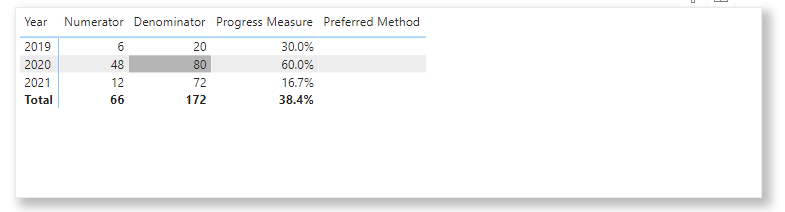FabCon is coming to Atlanta
Join us at FabCon Atlanta from March 16 - 20, 2026, for the ultimate Fabric, Power BI, AI and SQL community-led event. Save $200 with code FABCOMM.
Register now!- Power BI forums
- Get Help with Power BI
- Desktop
- Service
- Report Server
- Power Query
- Mobile Apps
- Developer
- DAX Commands and Tips
- Custom Visuals Development Discussion
- Health and Life Sciences
- Power BI Spanish forums
- Translated Spanish Desktop
- Training and Consulting
- Instructor Led Training
- Dashboard in a Day for Women, by Women
- Galleries
- Data Stories Gallery
- Themes Gallery
- Contests Gallery
- Quick Measures Gallery
- Notebook Gallery
- Translytical Task Flow Gallery
- TMDL Gallery
- R Script Showcase
- Webinars and Video Gallery
- Ideas
- Custom Visuals Ideas (read-only)
- Issues
- Issues
- Events
- Upcoming Events
To celebrate FabCon Vienna, we are offering 50% off select exams. Ends October 3rd. Request your discount now.
- Power BI forums
- Forums
- Get Help with Power BI
- DAX Commands and Tips
- Division Measure with special case
- Subscribe to RSS Feed
- Mark Topic as New
- Mark Topic as Read
- Float this Topic for Current User
- Bookmark
- Subscribe
- Printer Friendly Page
- Mark as New
- Bookmark
- Subscribe
- Mute
- Subscribe to RSS Feed
- Permalink
- Report Inappropriate Content
Division Measure with special case
Good Day,
I hope someone can help me with this request. It seems like a simple problem but I am stumped as to how to handle this.
I have a simple dataset. It looks something like this.
| ID | Risk Status | Numerator | Denominator | Progress - Measure (Ratio) | Prefered Method (Division only for On-Risk) |
| 111 | On-Risk | 12 | 15 | 0.8000 | 0.8000 |
| 222 | Off-Risk | 14 | 15 | 0.9333 | 1 |
| 333 | Inactive | 0 | 20 | 0.0000 | 0 |
| 444 | On-Risk | 1 | 15 | 0.0667 | 0.0667 |
| 555 | On-Risk | 22 | 25 | 0.8800 | 0.8800 |
| 666 | Off-Risk | 5 | 5 | 1.0000 | 1 |
| 777 | Inactive | 0 | 30 | 0.0000 | 0 |
What I am needing the is the last column. We have a table with the columns 1-4. Column 5 is just a simple measure that divides column 3 into 4. Basically to get a ratio of how much progress has been made a ratio.
The measure is written as such below
Solved! Go to Solution.
- Mark as New
- Bookmark
- Subscribe
- Mute
- Subscribe to RSS Feed
- Permalink
- Report Inappropriate Content
It's not clear to me what the desired result should be in such a case. Are you trying to calculate an average iterating over the rows of the fact table?
If so, just stick it inside an AVERAGEX.
Preferred Method =
AVERAGEX (
'Fact',
SWITCH (
'Fact'[Risk Status],
"On-Risk", [Progress Measure],
"Inactive", 0,
"Off-Risk", 1
)
)- Mark as New
- Bookmark
- Subscribe
- Mute
- Subscribe to RSS Feed
- Permalink
- Report Inappropriate Content
This is fairly straightforward with a SWITCH.
Preferred Method =
SWITCH (
SELECTEDVALUE ( 'Fact'[Risk Status] ),
"On-Risk", [Progress Measure],
"Inactive", 0,
"Off-Risk", 1
)
- Mark as New
- Bookmark
- Subscribe
- Mute
- Subscribe to RSS Feed
- Permalink
- Report Inappropriate Content
Alexis, Thank you for the response. You are correct in that your response works for the problem I described. However, in my in-experience, I did not describe the problem very well.
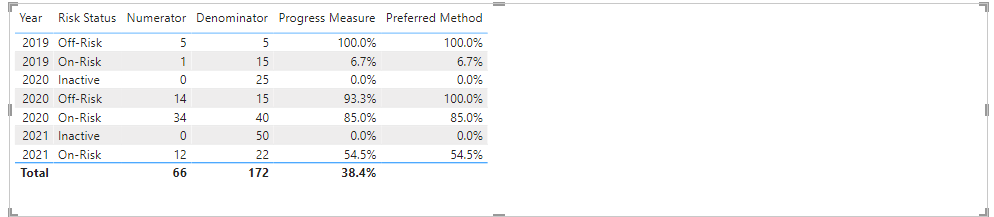
My problem is that I did think about what would happen when this Measure gets used in other areas. For example, when we look at the full dataset, there is also a year. And if we group by that in a Matrix, we don't get the desired result.
Would you happen to know how that could be solved, please?
Btw, if you want, I will mark your previous answer as "Accept as Solution" if you so desire.
Thank you in advance.
George
- Mark as New
- Bookmark
- Subscribe
- Mute
- Subscribe to RSS Feed
- Permalink
- Report Inappropriate Content
It's not clear to me what the desired result should be in such a case. Are you trying to calculate an average iterating over the rows of the fact table?
If so, just stick it inside an AVERAGEX.
Preferred Method =
AVERAGEX (
'Fact',
SWITCH (
'Fact'[Risk Status],
"On-Risk", [Progress Measure],
"Inactive", 0,
"Off-Risk", 1
)
)