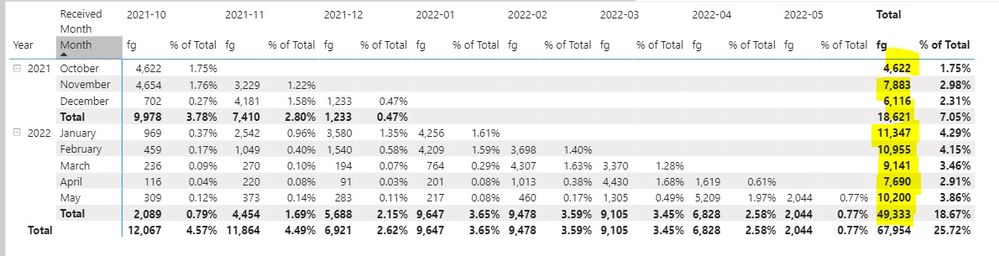Join us at FabCon Vienna from September 15-18, 2025
The ultimate Fabric, Power BI, SQL, and AI community-led learning event. Save €200 with code FABCOMM.
Get registered- Power BI forums
- Get Help with Power BI
- Desktop
- Service
- Report Server
- Power Query
- Mobile Apps
- Developer
- DAX Commands and Tips
- Custom Visuals Development Discussion
- Health and Life Sciences
- Power BI Spanish forums
- Translated Spanish Desktop
- Training and Consulting
- Instructor Led Training
- Dashboard in a Day for Women, by Women
- Galleries
- Data Stories Gallery
- Themes Gallery
- Contests Gallery
- Quick Measures Gallery
- Notebook Gallery
- Translytical Task Flow Gallery
- TMDL Gallery
- R Script Showcase
- Webinars and Video Gallery
- Ideas
- Custom Visuals Ideas (read-only)
- Issues
- Issues
- Events
- Upcoming Events
Compete to become Power BI Data Viz World Champion! First round ends August 18th. Get started.
- Power BI forums
- Forums
- Get Help with Power BI
- DAX Commands and Tips
- Dividing row level value with row level total to g...
- Subscribe to RSS Feed
- Mark Topic as New
- Mark Topic as Read
- Float this Topic for Current User
- Bookmark
- Subscribe
- Printer Friendly Page
- Mark as New
- Bookmark
- Subscribe
- Mute
- Subscribe to RSS Feed
- Permalink
- Report Inappropriate Content
Dividing row level value with row level total to get %
Hi All,
I have a matrix with "fg year and month rows" and "received date" in the column.
the matrix shows the count of fg in each received month. I want to add a % for each value using the fg total row (row level value divided by fg total value.
Example data like below.
Oct 2021 rows and Oct 2021 column the % should be 100%(4622/fg total 6422)
Nov 2021 row and Oct 2021 column the % should be 59.04%(4652/fg total 7883), Nov 2021 column 40.96%(3229/7883)
and so on...
Trying out this code and gives me wrong % value.
DIVIDE(SUM(table[FG count]),CALCULATE(SUM(table[FG Count]),ALLEXCEPT(table,table[DateFG])),0)
Thank you in advance
Solved! Go to Solution.
- Mark as New
- Bookmark
- Subscribe
- Mute
- Subscribe to RSS Feed
- Permalink
- Report Inappropriate Content
Trying this code and so far its working.
% of total =
RETURN DIVIDE([fg], fg_volume)

- Mark as New
- Bookmark
- Subscribe
- Mute
- Subscribe to RSS Feed
- Permalink
- Report Inappropriate Content
Hi @JWick1969 ,
It seems you have solved the issue. Please kindly mark your answer as a solution to help more people find the answer.
If I have misunderstood your meaning, please provide the output you want in the form of a picture.
Best Regards
Community Support Team _ Polly
If this post helps, then please consider Accept it as the solution to help the other members find it more quickly.
- Mark as New
- Bookmark
- Subscribe
- Mute
- Subscribe to RSS Feed
- Permalink
- Report Inappropriate Content
Trying this code and so far its working.
% of total =
RETURN DIVIDE([fg], fg_volume)

Helpful resources
| User | Count |
|---|---|
| 16 | |
| 8 | |
| 7 | |
| 6 | |
| 6 |
| User | Count |
|---|---|
| 26 | |
| 13 | |
| 12 | |
| 8 | |
| 8 |