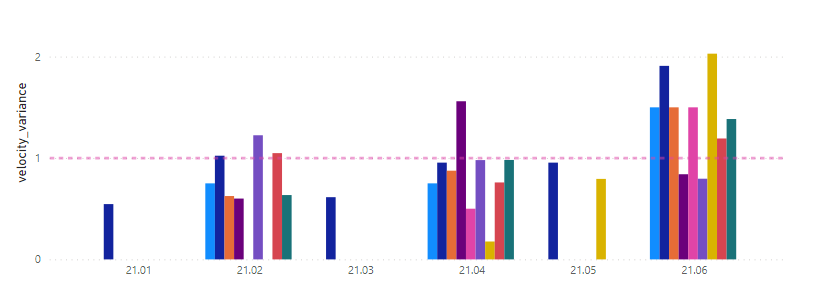Fabric Data Days starts November 4th!
Advance your Data & AI career with 50 days of live learning, dataviz contests, hands-on challenges, study groups & certifications and more!
Get registered- Power BI forums
- Get Help with Power BI
- Desktop
- Service
- Report Server
- Power Query
- Mobile Apps
- Developer
- DAX Commands and Tips
- Custom Visuals Development Discussion
- Health and Life Sciences
- Power BI Spanish forums
- Translated Spanish Desktop
- Training and Consulting
- Instructor Led Training
- Dashboard in a Day for Women, by Women
- Galleries
- Data Stories Gallery
- Themes Gallery
- Contests Gallery
- QuickViz Gallery
- Quick Measures Gallery
- Visual Calculations Gallery
- Notebook Gallery
- Translytical Task Flow Gallery
- TMDL Gallery
- R Script Showcase
- Webinars and Video Gallery
- Ideas
- Custom Visuals Ideas (read-only)
- Issues
- Issues
- Events
- Upcoming Events
Get Fabric Certified for FREE during Fabric Data Days. Don't miss your chance! Request now
- Power BI forums
- Forums
- Get Help with Power BI
- DAX Commands and Tips
- Divide values by average of a period of time
- Subscribe to RSS Feed
- Mark Topic as New
- Mark Topic as Read
- Float this Topic for Current User
- Bookmark
- Subscribe
- Printer Friendly Page
- Mark as New
- Bookmark
- Subscribe
- Mute
- Subscribe to RSS Feed
- Permalink
- Report Inappropriate Content
Divide values by average of a period of time
Hi, I currently have a bar chart.
- X axis: Year-Month
- Y axis: count
- Legend: categories
Where at each x value I have multiple bars, one for each category. I have to divide the count value by the average value of that specific category. I have achieved this with the following DAX command:
SUM(programs[count]),
CALCULATE(AVERAGE(programs[count]), ALLSELECTED(programs[date]))
)
The problem is that I need to divide all the values by the average of the last three months. I have tried the following but it does not take into account different groups, it calculates the average of the last 3 months but even though the SUM(programs[count]) filters by category automatically, the average is calculated on all categories:
velocity_variance =
VAR latest_date = 21.06
VAR margin = 3
VAR start_date = CONVERT(latest_date - margin, STRING)
VAR end_date = CONVERT(latest_date , STRING)
VAR velocity = DIVIDE(SUMX(FILTER(programs, AND(programs[data] >= start_date, programs[date] < end_date)), programs[count]), margin)
RETURN
DIVIDE(
SUM(programs[count]),
velocity
)
Based on this query, I can only think of creating a different average measure for each category but I don't want this because categories will change in the future and I have a lot.
The programs table is of the shape:
| Date | Count | Category |
| 20.01 | 34 | A |
| ... | ... | |
| 21.12 | 654 | C |
I hope someone can help me!
(sorry about the code, the editor wouldn't let me add syntax highlighting)
Thanks.
Solved! Go to Solution.
- Mark as New
- Bookmark
- Subscribe
- Mute
- Subscribe to RSS Feed
- Permalink
- Report Inappropriate Content
@Anonymous , Not very clear to me.
For Avg of last 3 months you can try like
example
Rolling 3 = CALCULATE(sum(Sales[Sales Amount]),DATESINPERIOD('Date'[Date ],eomonth(MAX('Date'[Date]),0),-3,MONTH))/3
- Mark as New
- Bookmark
- Subscribe
- Mute
- Subscribe to RSS Feed
- Permalink
- Report Inappropriate Content
@Anonymous , Not very clear to me.
For Avg of last 3 months you can try like
example
Rolling 3 = CALCULATE(sum(Sales[Sales Amount]),DATESINPERIOD('Date'[Date ],eomonth(MAX('Date'[Date]),0),-3,MONTH))/3
- Mark as New
- Bookmark
- Subscribe
- Mute
- Subscribe to RSS Feed
- Permalink
- Report Inappropriate Content
Okey, I think the problem is solved, thanks for your help 🙂
- Mark as New
- Bookmark
- Subscribe
- Mute
- Subscribe to RSS Feed
- Permalink
- Report Inappropriate Content
@amitchandak Hi, thanks for your help, sorry for the explanation I will explain it better:
1. I need to create a bar chart where each value is divided by the average
2. I have done this but I need that the average is only of the last 3 months
3. If I try your method it works but it does the average on all categories not each category individually 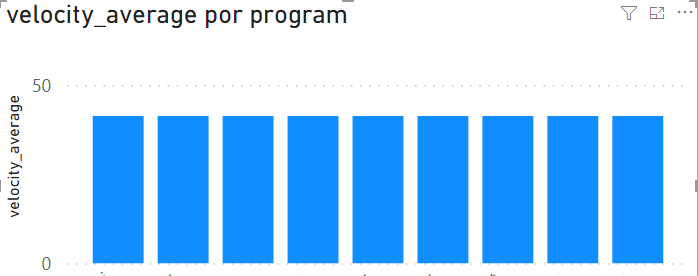
Helpful resources

Fabric Data Days
Advance your Data & AI career with 50 days of live learning, contests, hands-on challenges, study groups & certifications and more!

Power BI Monthly Update - October 2025
Check out the October 2025 Power BI update to learn about new features.

| User | Count |
|---|---|
| 8 | |
| 6 | |
| 4 | |
| 4 | |
| 4 |
| User | Count |
|---|---|
| 25 | |
| 17 | |
| 8 | |
| 8 | |
| 7 |