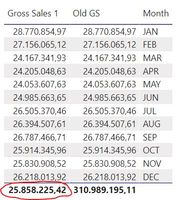Join us at FabCon Vienna from September 15-18, 2025
The ultimate Fabric, Power BI, SQL, and AI community-led learning event. Save €200 with code FABCOMM.
Get registered- Power BI forums
- Get Help with Power BI
- Desktop
- Service
- Report Server
- Power Query
- Mobile Apps
- Developer
- DAX Commands and Tips
- Custom Visuals Development Discussion
- Health and Life Sciences
- Power BI Spanish forums
- Translated Spanish Desktop
- Training and Consulting
- Instructor Led Training
- Dashboard in a Day for Women, by Women
- Galleries
- Data Stories Gallery
- Themes Gallery
- Contests Gallery
- Quick Measures Gallery
- Notebook Gallery
- Translytical Task Flow Gallery
- TMDL Gallery
- R Script Showcase
- Webinars and Video Gallery
- Ideas
- Custom Visuals Ideas (read-only)
- Issues
- Issues
- Events
- Upcoming Events
Enhance your career with this limited time 50% discount on Fabric and Power BI exams. Ends September 15. Request your voucher.
- Power BI forums
- Forums
- Get Help with Power BI
- DAX Commands and Tips
- Divide by Constant Currency
- Subscribe to RSS Feed
- Mark Topic as New
- Mark Topic as Read
- Float this Topic for Current User
- Bookmark
- Subscribe
- Printer Friendly Page
- Mark as New
- Bookmark
- Subscribe
- Mute
- Subscribe to RSS Feed
- Permalink
- Report Inappropriate Content
Divide by Constant Currency
Hello
I am trying to optimice the following Dax measure:
SUMX (
FILTER(Complete_DATA,Complete_Data[Version] in VALUES('Scenario 1'[Scenario 1])),
DIVIDE (
Totales[Gross Sales],
SUMX(
FILTER(
FILTER(FX,FX[Version]=Forex[Selected Currency]),
FX[Month]=Complete_DATA[Month]),
FX[EUR to US]
)
)
)
I have 2 slicers, one to select an scenario (From the Complete_DATA table), and another to select the currency.
The idea is that the [Gross Sales] be divided by the corresponding currency (according to the scenario selected) and month independent of the "Date" as I could need 2020 sales in 2019 Exchange Rates.
FX table has the following structure:
| Date | Month | Version | EUR to US |
| 01/01/2020 | January | LC$ | 1 |
| 01/01/2020 | January | USD 2020 | 1.02 |
| 01/01/2019 | January | USD 2019 | 1.05 |
The previous DAX formula works, but is incredibly inefficient as it first goes to each of the Complete_DATA registry, divides the corresponding currency and then summarizes everything. With small data it doesn't matter but right now I have query updates of +3 minutes.
I have tried the following with no success as Exchange is not calculating correctly:
Gross Sales 1 =
var Sales =
CALCULATE(
Totales[Gross Sales],
Complete_Data[Version] in VALUES('Scenario 1'[Scenario 1])
)
var Exchange =
CALCULATE(
[TRM],
FX[Version] in VALUES(Forex[Currency]),
FX[Month] = SELECTEDVALUE(Calendario[Month])
)
return DIVIDE(Sales,Exchange)
Any suggestions?
- Mark as New
- Bookmark
- Subscribe
- Mute
- Subscribe to RSS Feed
- Permalink
- Report Inappropriate Content
I am doing the following:
Gross Sales 1 =
var Sales =
CALCULATE(
Totales[Gross Sales],
Complete_Data[Version] in VALUES('Scenario 1'[Scenario 1])
)
var Exchange =
CALCULATE(
[TRM],
FX[Version] in VALUES(Forex[Currency]),
USERELATIONSHIP(Complete_Data[Month],FX[Month])
)
return DIVIDE(Sales,Exchange)
But apparently it is not calculating correclty:
The right one is the correct calculation with the old & inneficient code. Any suggestions?
- Mark as New
- Bookmark
- Subscribe
- Mute
- Subscribe to RSS Feed
- Permalink
- Report Inappropriate Content
Take your DAX query and analyze its query plan in DAX Studio. Check the number of produced queries, the FE/SE ratio, and the overall number of records touched. Then decide on how to change it.
Helpful resources
| User | Count |
|---|---|
| 15 | |
| 12 | |
| 8 | |
| 7 | |
| 7 |
| User | Count |
|---|---|
| 24 | |
| 20 | |
| 12 | |
| 9 | |
| 7 |