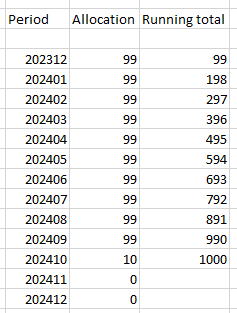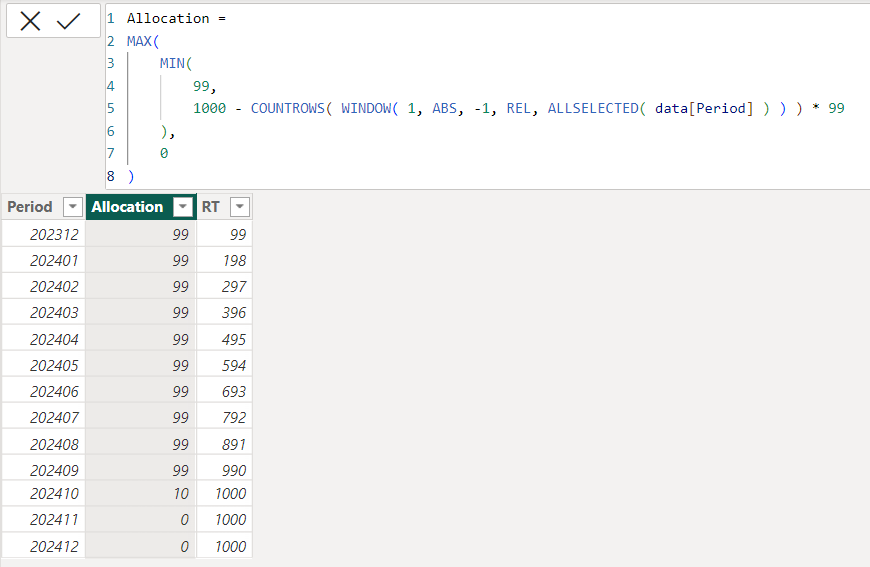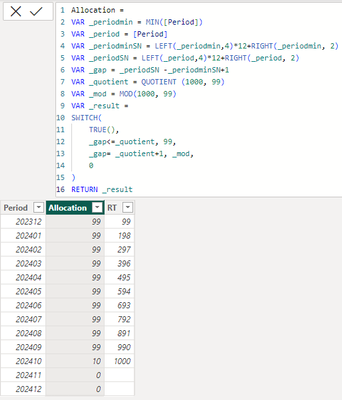Fabric Data Days starts November 4th!
Advance your Data & AI career with 50 days of live learning, dataviz contests, hands-on challenges, study groups & certifications and more!
Get registered- Power BI forums
- Get Help with Power BI
- Desktop
- Service
- Report Server
- Power Query
- Mobile Apps
- Developer
- DAX Commands and Tips
- Custom Visuals Development Discussion
- Health and Life Sciences
- Power BI Spanish forums
- Translated Spanish Desktop
- Training and Consulting
- Instructor Led Training
- Dashboard in a Day for Women, by Women
- Galleries
- Data Stories Gallery
- Themes Gallery
- Contests Gallery
- QuickViz Gallery
- Quick Measures Gallery
- Visual Calculations Gallery
- Notebook Gallery
- Translytical Task Flow Gallery
- TMDL Gallery
- R Script Showcase
- Webinars and Video Gallery
- Ideas
- Custom Visuals Ideas (read-only)
- Issues
- Issues
- Events
- Upcoming Events
Get Fabric Certified for FREE during Fabric Data Days. Don't miss your chance! Request now
- Power BI forums
- Forums
- Get Help with Power BI
- DAX Commands and Tips
- Re: Distributing 1 amount over different months
- Subscribe to RSS Feed
- Mark Topic as New
- Mark Topic as Read
- Float this Topic for Current User
- Bookmark
- Subscribe
- Printer Friendly Page
- Mark as New
- Bookmark
- Subscribe
- Mute
- Subscribe to RSS Feed
- Permalink
- Report Inappropriate Content
Distributing 1 amount over different months
Hi
In my model I only have a 1 column table that lists several future periods (format YYYYMM).
I would like to distribute 1000 USD over these months. Each month should be allocated with 99 USD, until the whole amount has been fully allocated. I can't seem to find an elegant solution for this.
The desired output is pictured below.
Thanks in advance,
Solved! Go to Solution.
- Mark as New
- Bookmark
- Subscribe
- Mute
- Subscribe to RSS Feed
- Permalink
- Report Inappropriate Content
@PDE
I have also tried a soluton, please check. Two calculated columns need to be added to your table:
Allocation =
var __amount = 1000
var __monthly = 99
var __cumm = __monthly + __amount - SUMX( FILTER( 'Table' , 'Table'[Month] <= EARLIER( 'Table'[Month] ) ), __monthly)
var __val = MAX( min( __monthly , __cumm ) ,0)
return
__val
Running Total =
IF( 'Table'[Allocation] > 0 , SUMX( FILTER( 'Table' , 'Table'[Month] <= EARLIER( 'Table'[Month] ) ) , [Allocation] ))
⭕ Subscribe and learn Power BI from these videos
⚪ Website ⚪ LinkedIn ⚪ PBI User Group
- Mark as New
- Bookmark
- Subscribe
- Mute
- Subscribe to RSS Feed
- Permalink
- Report Inappropriate Content
Allocation =
MAX(
MIN(
99,
1000 - COUNTROWS( WINDOW( 1, ABS, -1, REL, ALLSELECTED( data[Period] ) ) ) * 99
),
0
)RT =
MIN(
COUNTROWS( WINDOW( 1, ABS, 0, REL, ALLSELECTED( data[Period] ) ) ) * 99,
1000
)Expertise = List.Accumulate( {Days as from Today}, {Skills and Knowledge}, (Current, Everyday) => Current & Day.LearnAndPractise(Everyday) ) |
- Mark as New
- Bookmark
- Subscribe
- Mute
- Subscribe to RSS Feed
- Permalink
- Report Inappropriate Content
Expertise = List.Accumulate( {Days as from Today}, {Skills and Knowledge}, (Current, Everyday) => Current & Day.LearnAndPractise(Everyday) ) |
- Mark as New
- Bookmark
- Subscribe
- Mute
- Subscribe to RSS Feed
- Permalink
- Report Inappropriate Content
Allocation =
MAX(
MIN(
99,
1000 - COUNTROWS( WINDOW( 1, ABS, -1, REL, ALLSELECTED( data[Period] ) ) ) * 99
),
0
)RT =
MIN(
COUNTROWS( WINDOW( 1, ABS, 0, REL, ALLSELECTED( data[Period] ) ) ) * 99,
1000
)Expertise = List.Accumulate( {Days as from Today}, {Skills and Knowledge}, (Current, Everyday) => Current & Day.LearnAndPractise(Everyday) ) |
- Mark as New
- Bookmark
- Subscribe
- Mute
- Subscribe to RSS Feed
- Permalink
- Report Inappropriate Content
@ThxAlot , I eventually implemented your solution because it's more versatile (as a measure). If you would be so kind, have you got an idea how to offset the 'Allocation' by x (e.g. 3) rows? So instead of starting the allocation in period 202312, it should start in 202403. TIA
- Mark as New
- Bookmark
- Subscribe
- Mute
- Subscribe to RSS Feed
- Permalink
- Report Inappropriate Content
- Mark as New
- Bookmark
- Subscribe
- Mute
- Subscribe to RSS Feed
- Permalink
- Report Inappropriate Content
Works like a charm, ThxAlot. Will take a while to fully understand but you helped me alot. Cheers
- Mark as New
- Bookmark
- Subscribe
- Mute
- Subscribe to RSS Feed
- Permalink
- Report Inappropriate Content
Thank you!
- Mark as New
- Bookmark
- Subscribe
- Mute
- Subscribe to RSS Feed
- Permalink
- Report Inappropriate Content
@PDE
I have also tried a soluton, please check. Two calculated columns need to be added to your table:
Allocation =
var __amount = 1000
var __monthly = 99
var __cumm = __monthly + __amount - SUMX( FILTER( 'Table' , 'Table'[Month] <= EARLIER( 'Table'[Month] ) ), __monthly)
var __val = MAX( min( __monthly , __cumm ) ,0)
return
__val
Running Total =
IF( 'Table'[Allocation] > 0 , SUMX( FILTER( 'Table' , 'Table'[Month] <= EARLIER( 'Table'[Month] ) ) , [Allocation] ))
⭕ Subscribe and learn Power BI from these videos
⚪ Website ⚪ LinkedIn ⚪ PBI User Group
- Mark as New
- Bookmark
- Subscribe
- Mute
- Subscribe to RSS Feed
- Permalink
- Report Inappropriate Content
- Mark as New
- Bookmark
- Subscribe
- Mute
- Subscribe to RSS Feed
- Permalink
- Report Inappropriate Content
Using a constant as the second parameter of SUMX. How brilliant!!!
- Mark as New
- Bookmark
- Subscribe
- Mute
- Subscribe to RSS Feed
- Permalink
- Report Inappropriate Content
@FreemanZ
Thank you!
Use of QUOTIENT and MOD in your solution is a cleaver work.
⭕ Subscribe and learn Power BI from these videos
⚪ Website ⚪ LinkedIn ⚪ PBI User Group
- Mark as New
- Bookmark
- Subscribe
- Mute
- Subscribe to RSS Feed
- Permalink
- Report Inappropriate Content
Hi @PDE ,
try to add two calculated columns like:
Allocation =
VAR _periodmin = MIN([Period])
VAR _period = [Period]
VAR _periodminSN = LEFT(_periodmin,4)*12+RIGHT(_periodmin, 2)
VAR _periodSN = LEFT(_period,4)*12+RIGHT(_period, 2)
VAR _gap = _periodSN -_periodminSN+1
VAR _quotient = QUOTIENT (1000, 99)
VAR _mod = MOD(1000, 99)
VAR _result =
SWITCH(
TRUE(),
_gap<=_quotient, 99,
_gap= _quotient+1, _mod,
0
)
RETURN _result RT =
IF(
[Allocation]<>0,
SUMX(
FILTER(
data,
data[Period]<=EARLIER(data[Period])
),
[Allocation]
)
)
it worked like:
- Mark as New
- Bookmark
- Subscribe
- Mute
- Subscribe to RSS Feed
- Permalink
- Report Inappropriate Content
Thank you!
Helpful resources

Fabric Data Days
Advance your Data & AI career with 50 days of live learning, contests, hands-on challenges, study groups & certifications and more!

Power BI Monthly Update - October 2025
Check out the October 2025 Power BI update to learn about new features.

| User | Count |
|---|---|
| 8 | |
| 6 | |
| 5 | |
| 5 | |
| 4 |
| User | Count |
|---|---|
| 25 | |
| 16 | |
| 8 | |
| 7 | |
| 7 |