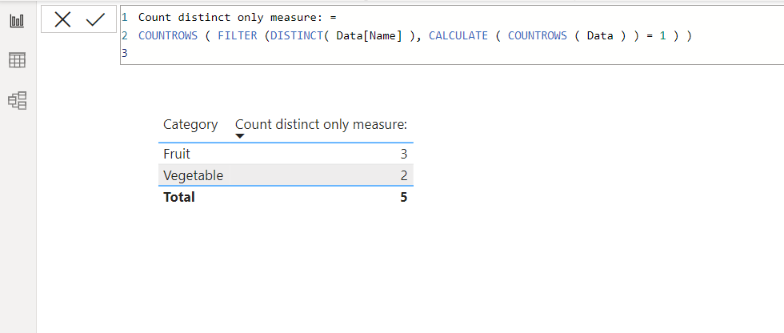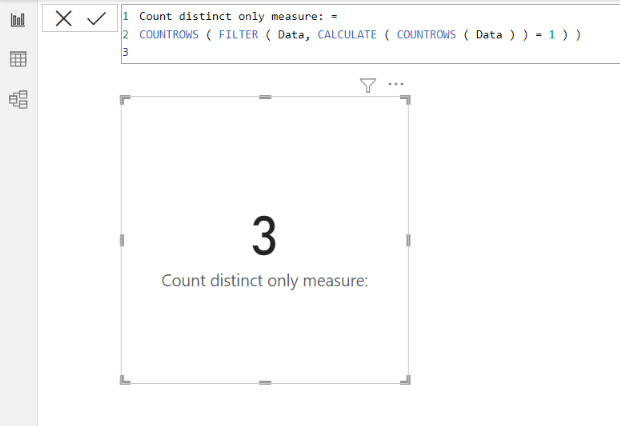FabCon is coming to Atlanta
Join us at FabCon Atlanta from March 16 - 20, 2026, for the ultimate Fabric, Power BI, AI and SQL community-led event. Save $200 with code FABCOMM.
Register now!- Power BI forums
- Get Help with Power BI
- Desktop
- Service
- Report Server
- Power Query
- Mobile Apps
- Developer
- DAX Commands and Tips
- Custom Visuals Development Discussion
- Health and Life Sciences
- Power BI Spanish forums
- Translated Spanish Desktop
- Training and Consulting
- Instructor Led Training
- Dashboard in a Day for Women, by Women
- Galleries
- Data Stories Gallery
- Themes Gallery
- Contests Gallery
- QuickViz Gallery
- Quick Measures Gallery
- Visual Calculations Gallery
- Notebook Gallery
- Translytical Task Flow Gallery
- TMDL Gallery
- R Script Showcase
- Webinars and Video Gallery
- Ideas
- Custom Visuals Ideas (read-only)
- Issues
- Issues
- Events
- Upcoming Events
The Power BI Data Visualization World Championships is back! Get ahead of the game and start preparing now! Learn more
- Power BI forums
- Forums
- Get Help with Power BI
- DAX Commands and Tips
- Distinctcount exclude duplicates
- Subscribe to RSS Feed
- Mark Topic as New
- Mark Topic as Read
- Float this Topic for Current User
- Bookmark
- Subscribe
- Printer Friendly Page
- Mark as New
- Bookmark
- Subscribe
- Mute
- Subscribe to RSS Feed
- Permalink
- Report Inappropriate Content
Distinctcount exclude duplicates
Hi,
I have a question to only distinct count values that is not duplicate.
For example i have a column with "apple", "apple", "banana", "orange", and "cucumber". I want to return the value of 3 because "apple" has duplicate value.
My measure is
Count =
Var Column = 'Table'[Column]
RETURN
CALCULATE(
DISTINCTCOUNT(Column),
ALLSELECTED(Column)
)
It doesnt work for me. Thanks a lot
Solved! Go to Solution.
- Mark as New
- Bookmark
- Subscribe
- Mute
- Subscribe to RSS Feed
- Permalink
- Report Inappropriate Content
Hi,
Thank you for your message.
I am not sure how your desired outcome of the visualization looks like, but please check the below picture and the attached pbix file.
Count distinct only measure: =
COUNTROWS ( FILTER (DISTINCT( Data[Name] ), CALCULATE ( COUNTROWS ( Data ) ) = 1 ) )
If this post helps, then please consider accepting it as the solution to help other members find it faster, and give a big thumbs up.
Click here to visit my LinkedIn page
Click here to schedule a short Teams meeting to discuss your question.
- Mark as New
- Bookmark
- Subscribe
- Mute
- Subscribe to RSS Feed
- Permalink
- Report Inappropriate Content
Hi,
I am not sure how your data model looks like, but please check the below picture and the attached pbix file.
Count distinct only measure: =
COUNTROWS ( FILTER ( Data, CALCULATE ( COUNTROWS ( Data ) ) = 1 ) )
If this post helps, then please consider accepting it as the solution to help other members find it faster, and give a big thumbs up.
Click here to visit my LinkedIn page
Click here to schedule a short Teams meeting to discuss your question.
- Mark as New
- Bookmark
- Subscribe
- Mute
- Subscribe to RSS Feed
- Permalink
- Report Inappropriate Content
Hi Kim,
Really thanks for the pbix. I am still wondering how you can make a measure with the reference of Data (Table name) not category as the column name. I have so many columns, and i want to make measure to return a value of 3.
On my case i want the Fruit return a measure of 3 and Vegetable return value of 2 . Really thanks
Let say
| Category | Name |
| Fruit | Apple |
| Fruit | Apple |
| Fruit | Banana |
| Fruit | Orange |
| Fruit | Strawberry |
| Vegetable | Cucumber |
| Vegetable | Cauliflower |
| Vegetable | Broccoli |
| Vegetable | Broccoli |
- Mark as New
- Bookmark
- Subscribe
- Mute
- Subscribe to RSS Feed
- Permalink
- Report Inappropriate Content
Hi,
Thank you for your message.
I am not sure how your desired outcome of the visualization looks like, but please check the below picture and the attached pbix file.
Count distinct only measure: =
COUNTROWS ( FILTER (DISTINCT( Data[Name] ), CALCULATE ( COUNTROWS ( Data ) ) = 1 ) )
If this post helps, then please consider accepting it as the solution to help other members find it faster, and give a big thumbs up.
Click here to visit my LinkedIn page
Click here to schedule a short Teams meeting to discuss your question.
- Mark as New
- Bookmark
- Subscribe
- Mute
- Subscribe to RSS Feed
- Permalink
- Report Inappropriate Content
Really thanks,
It works now. Happy New Year
- Mark as New
- Bookmark
- Subscribe
- Mute
- Subscribe to RSS Feed
- Permalink
- Report Inappropriate Content
Hi,
Thanks for your very prompt help, although it shows no error but it produce blank row in my case.
Any idea where i might have mistaken?
Thank you so much
- Mark as New
- Bookmark
- Subscribe
- Mute
- Subscribe to RSS Feed
- Permalink
- Report Inappropriate Content
Hi @dannytan1112
Not sure about the current filter context but you may also try
Count =
SUMX (
ALLSELECTED ( 'Table'[Column] ),
IF ( COUNTROWS ( CALCULATETABLE ( 'Table' ) = 1, 1 )
)
- Mark as New
- Bookmark
- Subscribe
- Mute
- Subscribe to RSS Feed
- Permalink
- Report Inappropriate Content
you can try
Count =
SUMX (
VALUES ( 'Table'[Column] ),
IF (
COUNTROWS ( CALCULATETABLE ( 'Table' ) ) = 1,
1
)
)
Helpful resources

Power BI Dataviz World Championships
The Power BI Data Visualization World Championships is back! Get ahead of the game and start preparing now!

| User | Count |
|---|---|
| 10 | |
| 5 | |
| 5 | |
| 3 | |
| 3 |
| User | Count |
|---|---|
| 24 | |
| 10 | |
| 10 | |
| 6 | |
| 6 |