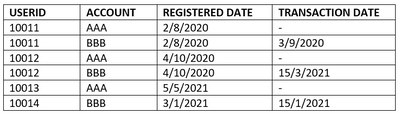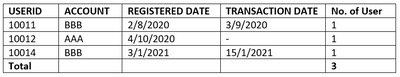FabCon is coming to Atlanta
Join us at FabCon Atlanta from March 16 - 20, 2026, for the ultimate Fabric, Power BI, AI and SQL community-led event. Save $200 with code FABCOMM.
Register now!- Power BI forums
- Get Help with Power BI
- Desktop
- Service
- Report Server
- Power Query
- Mobile Apps
- Developer
- DAX Commands and Tips
- Custom Visuals Development Discussion
- Health and Life Sciences
- Power BI Spanish forums
- Translated Spanish Desktop
- Training and Consulting
- Instructor Led Training
- Dashboard in a Day for Women, by Women
- Galleries
- Data Stories Gallery
- Themes Gallery
- Contests Gallery
- QuickViz Gallery
- Quick Measures Gallery
- Visual Calculations Gallery
- Notebook Gallery
- Translytical Task Flow Gallery
- TMDL Gallery
- R Script Showcase
- Webinars and Video Gallery
- Ideas
- Custom Visuals Ideas (read-only)
- Issues
- Issues
- Events
- Upcoming Events
Get Fabric Certified for FREE during Fabric Data Days. Don't miss your chance! Request now
- Power BI forums
- Forums
- Get Help with Power BI
- DAX Commands and Tips
- Re: Distinct Count of User based on conditions
- Subscribe to RSS Feed
- Mark Topic as New
- Mark Topic as Read
- Float this Topic for Current User
- Bookmark
- Subscribe
- Printer Friendly Page
- Mark as New
- Bookmark
- Subscribe
- Mute
- Subscribe to RSS Feed
- Permalink
- Report Inappropriate Content
Distinct Count of User based on conditions
Hello everyone,
I would like to have a distinct count of USERID as at end month from date slicer, selected YEAR = 2021 and MONTH = February, include all the users who fulfil these two conditions.
Condition 1: User who registered before the end of February 2021 under ACCOUNT = AAA.
Condition 2: User who performed a transaction with ACCOUNT = BBB before the end of February 2021.
User who fulfils either one condition (condition 1 / condition 2) also will be counted. User will count as 1 user instead of 2 users if the user fulfils both conditions.
Sample table:
Expected outcome in table:
Expected outcome in card:
Total user
3
Thank you
- Mark as New
- Bookmark
- Subscribe
- Mute
- Subscribe to RSS Feed
- Permalink
- Report Inappropriate Content
Hi,
You can create this column:
No. of User =
VAR end_of_february =
ENDOFMONTH ( DATE ( 2021, 2, 1 ) )
RETURN
IF (
OR (
AND ( [ACCOUNT] = "AAA", [REGISTERED DATE] <= end_of_february ),
AND ( [ACCOUNT] = "BBB", [TRANSACTION DATE] <= end_of_february )
),
1,
0
)
It will give you the outcome you expect. Summing this column you can get total users.
Regards,
Marc
- Mark as New
- Bookmark
- Subscribe
- Mute
- Subscribe to RSS Feed
- Permalink
- Report Inappropriate Content
Hi @Anonymous ,
Thanks for your help. I have tried out with the formula you suggested but it does not fully achieve my requirement. I have created a measure instead of a column with the formula you suggested and it's work !
This is the measure I created:
No. of user =
VAR LastSelectedDate = CALCULATE(MAX('Calander'[Date]))
RETURN
CALCULATE(DISTINCTCOUNT('Table'[USERID]), IF(OR('Table'[Transaction Date] < LastSelectedDate && 'Table'[ACCOUNT] = "BBB", 'Table'[Regsitered Date] < LastSelectedDate && 'Table'[ACCOUNT] = "AAA"), 1, 0))
Milan
Helpful resources

Power BI Monthly Update - November 2025
Check out the November 2025 Power BI update to learn about new features.

Fabric Data Days
Advance your Data & AI career with 50 days of live learning, contests, hands-on challenges, study groups & certifications and more!

| User | Count |
|---|---|
| 9 | |
| 7 | |
| 6 | |
| 6 | |
| 5 |
| User | Count |
|---|---|
| 24 | |
| 21 | |
| 18 | |
| 14 | |
| 14 |