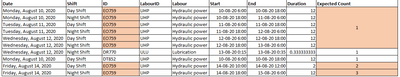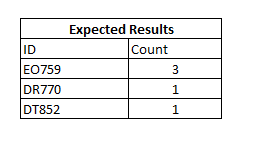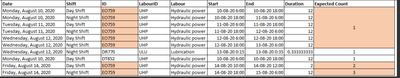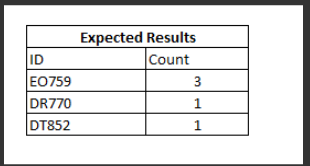Fabric Data Days starts November 4th!
Advance your Data & AI career with 50 days of live learning, dataviz contests, hands-on challenges, study groups & certifications and more!
Get registered- Power BI forums
- Get Help with Power BI
- Desktop
- Service
- Report Server
- Power Query
- Mobile Apps
- Developer
- DAX Commands and Tips
- Custom Visuals Development Discussion
- Health and Life Sciences
- Power BI Spanish forums
- Translated Spanish Desktop
- Training and Consulting
- Instructor Led Training
- Dashboard in a Day for Women, by Women
- Galleries
- Data Stories Gallery
- Themes Gallery
- Contests Gallery
- Quick Measures Gallery
- Visual Calculations Gallery
- Notebook Gallery
- Translytical Task Flow Gallery
- TMDL Gallery
- R Script Showcase
- Webinars and Video Gallery
- Ideas
- Custom Visuals Ideas (read-only)
- Issues
- Issues
- Events
- Upcoming Events
Join us at FabCon Atlanta from March 16 - 20, 2026, for the ultimate Fabric, Power BI, AI and SQL community-led event. Save $200 with code FABCOMM. Register now.
- Power BI forums
- Forums
- Get Help with Power BI
- DAX Commands and Tips
- Re: Distinct Count of Events
- Subscribe to RSS Feed
- Mark Topic as New
- Mark Topic as Read
- Float this Topic for Current User
- Bookmark
- Subscribe
- Printer Friendly Page
- Mark as New
- Bookmark
- Subscribe
- Mute
- Subscribe to RSS Feed
- Permalink
- Report Inappropriate Content
Distinct Count of Events
I need help with a logic / measure to distinctly count breakdown events in my data. snip 1 my data sample and snip 2 is expected results.
i want a distinct count of downs based on ID. In the data attached, EO759 is contineously down from August 10-August 12th. Note that start and end is contineous. Example close for EO759 on 10th day shift is the start of EO759 on 10th night shift , hence is a single count. EO759 down from 10th to 12 will be counted as 1, because is the same down event that has taken a couple of days to get fixed.
EO759 is down again on August 14th. this breakdowns will be counted twice because there are seperate event based on the start and end time.
Expected results
Thanks for the help.
- Mark as New
- Bookmark
- Subscribe
- Mute
- Subscribe to RSS Feed
- Permalink
- Report Inappropriate Content
// Here's how to do it in DAX.
// For each record (with the same ID) try to
// establish if there is another record where
// ID is the same and the start date equals
// the end date of the record in question.
// If there is one, then you've got a continuity,
// if there isn't, you've found the end of
// a continuity. Then you just count the number
// of discontinuities. Here's the
// implementation in DAX (but it would be much
// better to do it in PQ). T is your table as
// you've shown it.
[Expected Results] = // calculated table
groupby(
ADDCOLUMNS(
T,
"@NextShiftDoesntExist",
var __id = T[ID]
var __end = T[End]
return
// If this is 1,
// we've got a discontinuity.
1 * ISEMPTY(
FILTER(
T,
T[ID] = __id
&&
T[Start] = __end
)
)
),
T[ID],
"Count", SUMX( CURRENTGROUP(), [@NextShiftDoesntExist] )
)
Please bear in mind that the End and Start fields should have the datetime data type. No text.
- Mark as New
- Bookmark
- Subscribe
- Mute
- Subscribe to RSS Feed
- Permalink
- Report Inappropriate Content
- Mark as New
- Bookmark
- Subscribe
- Mute
- Subscribe to RSS Feed
- Permalink
- Report Inappropriate Content
@Selded The way you have that written it is returning a table. So you need to have that formula pasted in after selecting to create a new table.
Follow on LinkedIn
@ me in replies or I'll lose your thread!!!
Instead of a Kudo, please vote for this idea
Become an expert!: Enterprise DNA
External Tools: MSHGQM
YouTube Channel!: Microsoft Hates Greg
Latest book!: DAX For Humans
DAX is easy, CALCULATE makes DAX hard...
- Mark as New
- Bookmark
- Subscribe
- Mute
- Subscribe to RSS Feed
- Permalink
- Report Inappropriate Content
@Selded - See my article on Mean Time Between Failure (MTBF) which uses EARLIER: http://community.powerbi.com/t5/Community-Blog/Mean-Time-Between-Failure-MTBF-and-Power-BI/ba-p/3395....
The basic pattern is:
Column =
VAR __Current = [Value]
VAR __Previous = MAXX(FILTER('Table','Table'[Date] < EARLIER('Table'[Date])),[Value])
RETURN
__Current - __Previous
I am pretty certain that you will need an Index and to create a "Continuous" column that returns 1 if it is continuous with the previous row.
Follow on LinkedIn
@ me in replies or I'll lose your thread!!!
Instead of a Kudo, please vote for this idea
Become an expert!: Enterprise DNA
External Tools: MSHGQM
YouTube Channel!: Microsoft Hates Greg
Latest book!: DAX For Humans
DAX is easy, CALCULATE makes DAX hard...
- Mark as New
- Bookmark
- Subscribe
- Mute
- Subscribe to RSS Feed
- Permalink
- Report Inappropriate Content
Please assist with how i can create an index and a contineous column that returns 1 for equipments on long term breakdown and also how i can calculate the MTTR.
- Mark as New
- Bookmark
- Subscribe
- Mute
- Subscribe to RSS Feed
- Permalink
- Report Inappropriate Content
@Selded - Can you add an index column in Power Query? Sorry, can you provide an example of what you are looking for, not sure I have a clear understanding.
Follow on LinkedIn
@ me in replies or I'll lose your thread!!!
Instead of a Kudo, please vote for this idea
Become an expert!: Enterprise DNA
External Tools: MSHGQM
YouTube Channel!: Microsoft Hates Greg
Latest book!: DAX For Humans
DAX is easy, CALCULATE makes DAX hard...
- Mark as New
- Bookmark
- Subscribe
- Mute
- Subscribe to RSS Feed
- Permalink
- Report Inappropriate Content
I want to count contineous breakdowns as 1 as shown in my snips above . The count for EO759 is 3 because the contineous downtimes even was counted as 1.
i also need hep with a measure for the MTTR .
Thanks for the help
Helpful resources

FabCon Global Hackathon
Join the Fabric FabCon Global Hackathon—running virtually through Nov 3. Open to all skill levels. $10,000 in prizes!

Power BI Monthly Update - October 2025
Check out the October 2025 Power BI update to learn about new features.

| User | Count |
|---|---|
| 11 | |
| 6 | |
| 3 | |
| 3 | |
| 3 |
| User | Count |
|---|---|
| 11 | |
| 9 | |
| 8 | |
| 8 | |
| 7 |