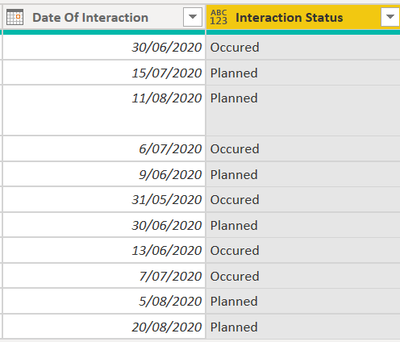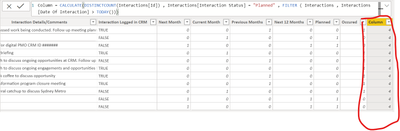Fabric Data Days starts November 4th!
Advance your Data & AI career with 50 days of live learning, dataviz contests, hands-on challenges, study groups & certifications and more!
Get registered- Power BI forums
- Get Help with Power BI
- Desktop
- Service
- Report Server
- Power Query
- Mobile Apps
- Developer
- DAX Commands and Tips
- Custom Visuals Development Discussion
- Health and Life Sciences
- Power BI Spanish forums
- Translated Spanish Desktop
- Training and Consulting
- Instructor Led Training
- Dashboard in a Day for Women, by Women
- Galleries
- Data Stories Gallery
- Themes Gallery
- Contests Gallery
- QuickViz Gallery
- Quick Measures Gallery
- Visual Calculations Gallery
- Notebook Gallery
- Translytical Task Flow Gallery
- TMDL Gallery
- R Script Showcase
- Webinars and Video Gallery
- Ideas
- Custom Visuals Ideas (read-only)
- Issues
- Issues
- Events
- Upcoming Events
Get Fabric Certified for FREE during Fabric Data Days. Don't miss your chance! Request now
- Power BI forums
- Forums
- Get Help with Power BI
- DAX Commands and Tips
- Distinct Count for items listed planned but date c...
- Subscribe to RSS Feed
- Mark Topic as New
- Mark Topic as Read
- Float this Topic for Current User
- Bookmark
- Subscribe
- Printer Friendly Page
- Mark as New
- Bookmark
- Subscribe
- Mute
- Subscribe to RSS Feed
- Permalink
- Report Inappropriate Content
Distinct Count for items listed planned but date column shows are Overdue
Hi All,
I have been using PowerBi for a little while now and am familiar eith the basic functions - however I am funding it difficult to create the following.
I am looking to create a distinct count of items listed as 'planned' in the 'Interaction column' but have past there 'date of interaction' date:
Any help as to a dax forumula to enter into a custom column measure would be appreciated!
Regards
- Mark as New
- Bookmark
- Subscribe
- Mute
- Subscribe to RSS Feed
- Permalink
- Report Inappropriate Content
This DAX measure should allow you to create a numeric flag for each item, using a 1 for overdue planned events. All other events will remain, but show a 0 in the column. The total in this example sums to 5 overdue planned events prior to todays date 7/8.
- Mark as New
- Bookmark
- Subscribe
- Mute
- Subscribe to RSS Feed
- Permalink
- Report Inappropriate Content
It appears you are trying to calculate this as a column rather than a measure.
I'll also note, that when you create the measure, you'll want to adjust the table name (mine was FactSales) to show your table name that holds the events.
If you are looking for a calcultaed column that counts all the overdue events regardless of current row, that is possible too, just let me know.
Thanks,
Mark
- Mark as New
- Bookmark
- Subscribe
- Mute
- Subscribe to RSS Feed
- Permalink
- Report Inappropriate Content
Hi Thanks for your responce 🙂
when entering I am not allowed to proceed due to a 'Token EOF expected':
I am entering the formula as follows:
VAR __t = ADDCOLUMNS(
SUMMARIZE(
FactTable,
[Date Of Interaction],
[Interaction Status]
),
"CTROW",
IF(AND([Interaction Status]="Planned", [Date Of Interaction]<TODAY()),1,0)
)
return
SUMX(__t,[CTROW])
- Mark as New
- Bookmark
- Subscribe
- Mute
- Subscribe to RSS Feed
- Permalink
- Report Inappropriate Content
Hi @Anonymous
Have you tried this formula:
CALCULATE ( DISTINCTCOUNT ( table1[Items ID] ) , table1[Interaction Status] = "Planned" , FILTER ( table1 , TODAY() > table1[Date of Interaction]) ) )
- Mark as New
- Bookmark
- Subscribe
- Mute
- Subscribe to RSS Feed
- Permalink
- Report Inappropriate Content
Hi @Anonymous
When I tried that it is giving me the value '4' for all fields:
Could this be because non of the enteries are currently overdue?
I guess I am after the a '0' being put in the place of the enteries not being overdue and a '1' being in place where the entries are overdue..
Thanks!
Helpful resources

Power BI Monthly Update - November 2025
Check out the November 2025 Power BI update to learn about new features.

Fabric Data Days
Advance your Data & AI career with 50 days of live learning, contests, hands-on challenges, study groups & certifications and more!

| User | Count |
|---|---|
| 5 | |
| 5 | |
| 4 | |
| 4 | |
| 4 |
| User | Count |
|---|---|
| 24 | |
| 21 | |
| 13 | |
| 10 | |
| 10 |