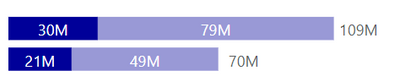FabCon is coming to Atlanta
Join us at FabCon Atlanta from March 16 - 20, 2026, for the ultimate Fabric, Power BI, AI and SQL community-led event. Save $200 with code FABCOMM.
Register now!- Power BI forums
- Get Help with Power BI
- Desktop
- Service
- Report Server
- Power Query
- Mobile Apps
- Developer
- DAX Commands and Tips
- Custom Visuals Development Discussion
- Health and Life Sciences
- Power BI Spanish forums
- Translated Spanish Desktop
- Training and Consulting
- Instructor Led Training
- Dashboard in a Day for Women, by Women
- Galleries
- Data Stories Gallery
- Themes Gallery
- Contests Gallery
- QuickViz Gallery
- Quick Measures Gallery
- Visual Calculations Gallery
- Notebook Gallery
- Translytical Task Flow Gallery
- TMDL Gallery
- R Script Showcase
- Webinars and Video Gallery
- Ideas
- Custom Visuals Ideas (read-only)
- Issues
- Issues
- Events
- Upcoming Events
Get Fabric Certified for FREE during Fabric Data Days. Don't miss your chance! Request now
- Power BI forums
- Forums
- Get Help with Power BI
- DAX Commands and Tips
- Re: Display value and percentage in stacked bar ch...
- Subscribe to RSS Feed
- Mark Topic as New
- Mark Topic as Read
- Float this Topic for Current User
- Bookmark
- Subscribe
- Printer Friendly Page
- Mark as New
- Bookmark
- Subscribe
- Mute
- Subscribe to RSS Feed
- Permalink
- Report Inappropriate Content
Display value and percentage in stacked bar chart
Hi all,
Does any of you know if it's possible to show both values AND percentage in a stacked bar chart? As an example, in the chart below, I'd like it to show 28% next to 30M, and 72% next to 79M.
Thank you in advance!
- Mark as New
- Bookmark
- Subscribe
- Mute
- Subscribe to RSS Feed
- Permalink
- Report Inappropriate Content
Indeed , It is possible with some Power BI measures magic. @apohl1 @v-cazheng-msft @amitchandak
I created 3 measures:
1. Count = COUNTROWS('Table')
2. Count % =
where Legend -> i had the category column showing buy/sell trades
3. Count Concat = [Count] & " (" & ROUND([Count %],2) * 100 & "%)"
Use the "Count Concat" measure in the Data Labels -> Values -> Custom Label field.
Screenshot of my solution:

Let me know if this works for you!!
- Mark as New
- Bookmark
- Subscribe
- Mute
- Subscribe to RSS Feed
- Permalink
- Report Inappropriate Content
This is very elegant!
- Mark as New
- Bookmark
- Subscribe
- Mute
- Subscribe to RSS Feed
- Permalink
- Report Inappropriate Content
Thanks, it worked!
- Mark as New
- Bookmark
- Subscribe
- Mute
- Subscribe to RSS Feed
- Permalink
- Report Inappropriate Content
Hi @apohl1,
Currently, we are not able to display values along with percent in a Stack bar chart at the same time. You may consider these solutions.
1 Voting for similar ideas in Power BI ideas: https://ideas.powerbi.com/ideas/search-ideas/?q=values%20and%20percent%20%20stack%20bar%20chart
2 Take the solution from the super user d_gosbell in this post: https://community.powerbi.com/t5/Desktop/Stacked-Bar-Chart-Percent-AND-Count/m-p/632510
3 Consider Tootip, the solution from v-cherch-msft in the same post above
If there is any post helps, then please consider Accept it as the solution to help the other members find it more quickly. If I misunderstand your needs or you still have problems on it, please let me know. Thanks a lot!
Best Regards,
Community Support Team _ Caiyun
- Mark as New
- Bookmark
- Subscribe
- Mute
- Subscribe to RSS Feed
- Permalink
- Report Inappropriate Content
Thank you for your reply! At least it confirms what I'd like to do is currently not available. I will vote for this idea to be implemented hopefully soon.
- Mark as New
- Bookmark
- Subscribe
- Mute
- Subscribe to RSS Feed
- Permalink
- Report Inappropriate Content
Did I answer your question? Mark my post as a solution!
Appreciate your Kudos!! Happy to Help!
- Mark as New
- Bookmark
- Subscribe
- Mute
- Subscribe to RSS Feed
- Permalink
- Report Inappropriate Content
@apohl1 , this video has one solution , check if that can help
Change Data labels
https://www.youtube.com/watch?v=un4PkoGF3YM
- Mark as New
- Bookmark
- Subscribe
- Mute
- Subscribe to RSS Feed
- Permalink
- Report Inappropriate Content
Thanks for your message, but I'd like to show value and percentage at the same time, so unfortunately not a solution.
Thanks anyway!
Helpful resources

Power BI Monthly Update - November 2025
Check out the November 2025 Power BI update to learn about new features.

Fabric Data Days
Advance your Data & AI career with 50 days of live learning, contests, hands-on challenges, study groups & certifications and more!

| User | Count |
|---|---|
| 12 | |
| 9 | |
| 8 | |
| 5 | |
| 3 |
| User | Count |
|---|---|
| 28 | |
| 22 | |
| 20 | |
| 18 | |
| 12 |