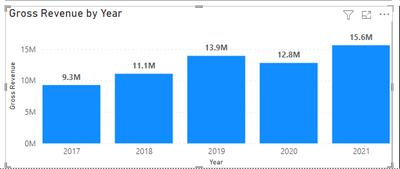Join us at FabCon Vienna from September 15-18, 2025
The ultimate Fabric, Power BI, SQL, and AI community-led learning event. Save €200 with code FABCOMM.
Get registered- Power BI forums
- Get Help with Power BI
- Desktop
- Service
- Report Server
- Power Query
- Mobile Apps
- Developer
- DAX Commands and Tips
- Custom Visuals Development Discussion
- Health and Life Sciences
- Power BI Spanish forums
- Translated Spanish Desktop
- Training and Consulting
- Instructor Led Training
- Dashboard in a Day for Women, by Women
- Galleries
- Data Stories Gallery
- Themes Gallery
- Contests Gallery
- Quick Measures Gallery
- Notebook Gallery
- Translytical Task Flow Gallery
- TMDL Gallery
- R Script Showcase
- Webinars and Video Gallery
- Ideas
- Custom Visuals Ideas (read-only)
- Issues
- Issues
- Events
- Upcoming Events
Enhance your career with this limited time 50% discount on Fabric and Power BI exams. Ends August 31st. Request your voucher.
- Power BI forums
- Forums
- Get Help with Power BI
- DAX Commands and Tips
- Display in bar chart
- Subscribe to RSS Feed
- Mark Topic as New
- Mark Topic as Read
- Float this Topic for Current User
- Bookmark
- Subscribe
- Printer Friendly Page
- Mark as New
- Bookmark
- Subscribe
- Mute
- Subscribe to RSS Feed
- Permalink
- Report Inappropriate Content
Display in bar chart
Hi,
I like to know if there is a way to show all 12 months of data in a bar chart but for current year only show a certain number of months based on month end completed. For example, I completed 10 months of month end work and those months are final in 2021. I don't want the bar chart for 2021 to show data up to 12/31 as that has not arrived yet. I only want 2021 to show 10 months of activity. I tried the filters on the visuals but they only allow you to select the number of months which will affect previous years as well. I checked off January through October but that was affecting previous years and I don't want that as previous years are final and should show all 12 months. Please let me know if someone can help.
Thanks.
Solved! Go to Solution.
- Mark as New
- Bookmark
- Subscribe
- Mute
- Subscribe to RSS Feed
- Permalink
- Report Inappropriate Content
The quickest solution would be to add a relative date filter to get Date is in the last N calendar months. Since today is December 1, this would go through November 30.
- Mark as New
- Bookmark
- Subscribe
- Mute
- Subscribe to RSS Feed
- Permalink
- Report Inappropriate Content
@rwong1 , Based on what I got, Assume you have measures
Sales =SUM(Sales[Sales Amount])
Last Year Sales = CALCULATE(SUM(Sales[Sales Amount]),dateadd('Date'[Date],-1,Year))
Modified sales Last year = if(isblank([Sales]), blank(), [Last Year Sales ])
last year sales only for months, you have this year
- Mark as New
- Bookmark
- Subscribe
- Mute
- Subscribe to RSS Feed
- Permalink
- Report Inappropriate Content
Hi,
Thanks for that. But I have slicers that control the years so I don't need a formula. I just want to show for current year 2021 10 months of data (be it sales, financial ratios, etc). How do I do that? All the other years have all 12 months as those are legacy data. But 2021 is showing YTD revenue (includes November which is not finished), not what I selected in the slicer which is just Jan-October. Please see below:
- Mark as New
- Bookmark
- Subscribe
- Mute
- Subscribe to RSS Feed
- Permalink
- Report Inappropriate Content
The quickest solution would be to add a relative date filter to get Date is in the last N calendar months. Since today is December 1, this would go through November 30.
- Mark as New
- Bookmark
- Subscribe
- Mute
- Subscribe to RSS Feed
- Permalink
- Report Inappropriate Content
I tried the basic filtering and that was the one that worked. From the list of dates, I checked off everything I needed. Thank you.
Helpful resources
| User | Count |
|---|---|
| 10 | |
| 9 | |
| 6 | |
| 6 | |
| 5 |
| User | Count |
|---|---|
| 20 | |
| 15 | |
| 14 | |
| 9 | |
| 7 |