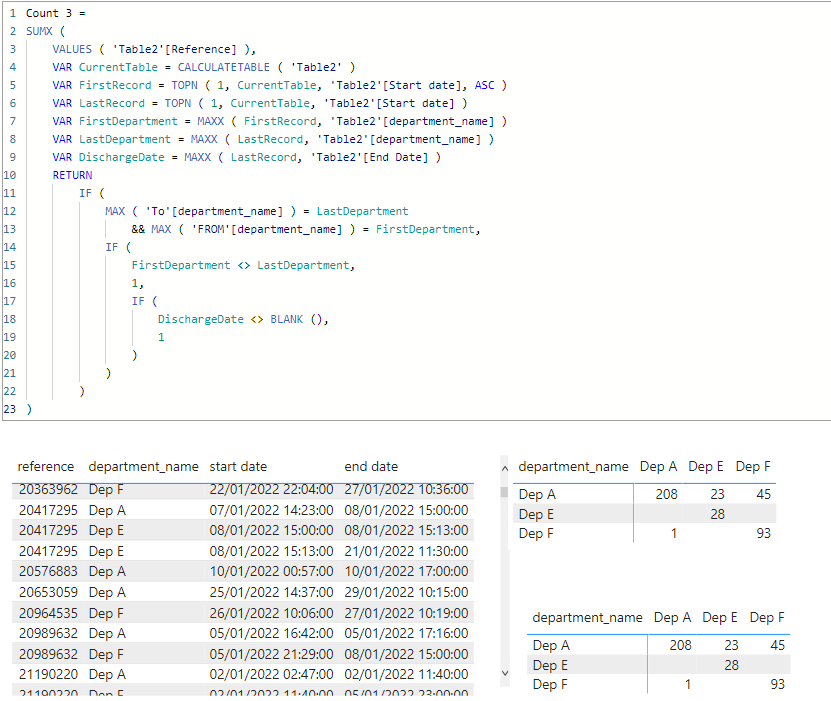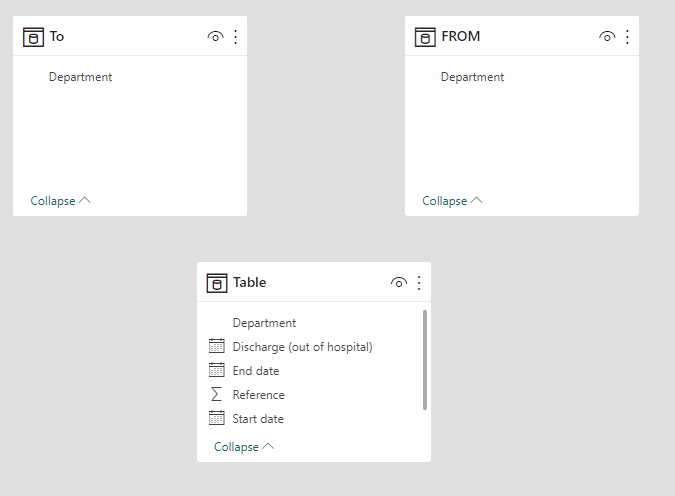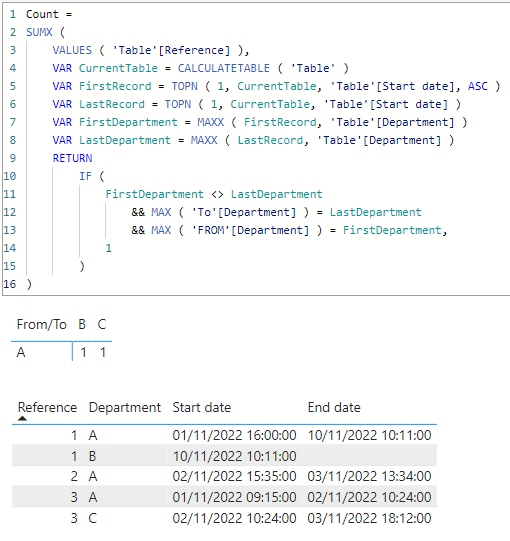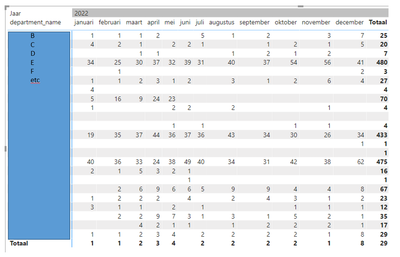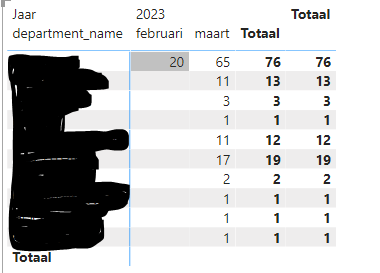FabCon is coming to Atlanta
Join us at FabCon Atlanta from March 16 - 20, 2026, for the ultimate Fabric, Power BI, AI and SQL community-led event. Save $200 with code FABCOMM.
Register now!- Power BI forums
- Get Help with Power BI
- Desktop
- Service
- Report Server
- Power Query
- Mobile Apps
- Developer
- DAX Commands and Tips
- Custom Visuals Development Discussion
- Health and Life Sciences
- Power BI Spanish forums
- Translated Spanish Desktop
- Training and Consulting
- Instructor Led Training
- Dashboard in a Day for Women, by Women
- Galleries
- Data Stories Gallery
- Themes Gallery
- Contests Gallery
- QuickViz Gallery
- Quick Measures Gallery
- Visual Calculations Gallery
- Notebook Gallery
- Translytical Task Flow Gallery
- TMDL Gallery
- R Script Showcase
- Webinars and Video Gallery
- Ideas
- Custom Visuals Ideas (read-only)
- Issues
- Issues
- Events
- Upcoming Events
View all the Fabric Data Days sessions on demand. View schedule
- Power BI forums
- Forums
- Get Help with Power BI
- DAX Commands and Tips
- Re: Discharge department
- Subscribe to RSS Feed
- Mark Topic as New
- Mark Topic as Read
- Float this Topic for Current User
- Bookmark
- Subscribe
- Printer Friendly Page
- Mark as New
- Bookmark
- Subscribe
- Mute
- Subscribe to RSS Feed
- Permalink
- Report Inappropriate Content
Discharge department
Hi,
I want to make a report witch contains the following information.
Out of a big data file I want to extract the follow up department.
So I have department A and how many have a transfer (discharge) to deparment B & C etc.
| Reference | Start date | End date | Discharge (out of hospital) | Department |
| 1 | 1-11-2022 16:00 | 10-11-2022 10:11 | A | |
| 1 | 10-11-2022 10:11 | B | ||
| 2 | 2-11-2022 15:35 | 3-11-2022 13:34 | 3-11-2022 13:34 | A |
| 3 | 1-11-2022 09:15 | 2-11-2022 10:24 | A | |
| 3 | 2-11-2022 10:24 | 3-11-2022 18:12 | 3-11-2022 18:12 | C |
So you can see that reference 1 transfer from department A to B at 10-11-2022 10:11.
Reference 2 is discharged out of the hospital direct from department A.
Reference 3 transfers to department C and gets discharged out of that department (I don't want to know that discharge, only the report of department A to witch department the patient is transferd or discharged).
The file contains every department in the hospital.
Hope some can make the measure because with my knowledge... 🙂
Solved! Go to Solution.
- Mark as New
- Bookmark
- Subscribe
- Mute
- Subscribe to RSS Feed
- Permalink
- Report Inappropriate Content
@bdeleur
For now this is what I can provide you. The difference between Count 2 and Count 3 is that count 3 shall not count discharged from same department unless there is a discharge date. The difference shall not be noticed using the sample data as there are no blanks in the end date.
- Mark as New
- Bookmark
- Subscribe
- Mute
- Subscribe to RSS Feed
- Permalink
- Report Inappropriate Content
Hi @bdeleur
Please refer to attached sample file with the proposed solution
Count =
SUMX (
VALUES ( 'Table'[Reference] ),
VAR CurrentTable = CALCULATETABLE ( 'Table' )
VAR FirstRecord = TOPN ( 1, CurrentTable, 'Table'[Start date], ASC )
VAR LastRecord = TOPN ( 1, CurrentTable, 'Table'[Start date] )
VAR FirstDepartment = MAXX ( FirstRecord, 'Table'[Department] )
VAR LastDepartment = MAXX ( LastRecord, 'Table'[Department] )
RETURN
IF (
FirstDepartment <> LastDepartment
&& MAX ( 'To'[Department] ) = LastDepartment
&& MAX ( 'FROM'[Department] ) = FirstDepartment,
1
)
- Mark as New
- Bookmark
- Subscribe
- Mute
- Subscribe to RSS Feed
- Permalink
- Report Inappropriate Content
Hi,
I applied the code and it seems to work fine. I have to do and check to the outcome to be sure. Just 1 thing is missing: the code doesn't count the patients who have a discharge out of hospital.
How can we do that?
- Mark as New
- Bookmark
- Subscribe
- Mute
- Subscribe to RSS Feed
- Permalink
- Report Inappropriate Content
@bdeleur
Please try
Count =
SUMX (
VALUES ( 'Table'[Reference] ),
VAR CurrentTable =
CALCULATETABLE ( 'Table' )
VAR FirstRecord =
TOPN ( 1, CurrentTable, 'Table'[Start date], ASC )
VAR LastRecord =
TOPN ( 1, CurrentTable, 'Table'[Start date] )
VAR FirstDepartment =
MAXX ( FirstRecord, 'Table'[Department] )
VAR LastDepartment =
MAXX ( LastRecord, 'Table'[Department] )
VAR DischargeDate =
MAXX ( LastRecord, 'Table'[End Date] )
RETURN
IF (
AND ( FirstDepartment = LastDepartment, DischargeDate <> BLANK () )
&& MAX ( 'To'[Department] ) = LastDepartment
&& MAX ( 'FROM'[Department] ) = FirstDepartment,
1
)
)- Mark as New
- Bookmark
- Subscribe
- Mute
- Subscribe to RSS Feed
- Permalink
- Report Inappropriate Content
Now the matrix stays empty when I apply the code in your file.
- Mark as New
- Bookmark
- Subscribe
- Mute
- Subscribe to RSS Feed
- Permalink
- Report Inappropriate Content
@bdeleur
I guess you are right. Sorry did not test. Pleas try
Count =
SUMX (
VALUES ( 'Table'[Reference] ),
VAR CurrentTable =
CALCULATETABLE ( 'Table' )
VAR FirstRecord =
TOPN ( 1, CurrentTable, 'Table'[Start date], ASC )
VAR LastRecord =
TOPN ( 1, CurrentTable, 'Table'[Start date] )
VAR FirstDepartment =
MAXX ( FirstRecord, 'Table'[Department] )
VAR LastDepartment =
MAXX ( LastRecord, 'Table'[Department] )
VAR DischargeDate =
MAXX ( LastRecord, 'Table'[End Date] )
RETURN
IF (
OR (
FirstDepartment = LastDepartment
&& DischargeDate <> BLANK (),
MAX ( 'To'[Department] ) = LastDepartment
&& MAX ( 'FROM'[Department] ) = FirstDepartment
),
1
)
)- Mark as New
- Bookmark
- Subscribe
- Mute
- Subscribe to RSS Feed
- Permalink
- Report Inappropriate Content
I get some information now. But I'm trying to understand what I see.
I see the movements for every department but I don't see the next department.
I think I didn't meanson that well enough, sorry for that. And I like to see it like this:
This is when I selected/slice or filter department A
- Mark as New
- Bookmark
- Subscribe
- Mute
- Subscribe to RSS Feed
- Permalink
- Report Inappropriate Content
@bdeleur
For now this is what I can provide you. The difference between Count 2 and Count 3 is that count 3 shall not count discharged from same department unless there is a discharge date. The difference shall not be noticed using the sample data as there are no blanks in the end date.
- Mark as New
- Bookmark
- Subscribe
- Mute
- Subscribe to RSS Feed
- Permalink
- Report Inappropriate Content
Hi @tamerj1 ,
Sorry for the delay. It was a bussy week.
The count seams to work.
I have a question still: the totals give a differnt count the the sum in the matrix.
And I want to skip the count the movement between the same department, it isn't relevant.
Can you help me to understand it?
- Mark as New
- Bookmark
- Subscribe
- Mute
- Subscribe to RSS Feed
- Permalink
- Report Inappropriate Content
HI @bdeleur
I can understand when the total counts less. That is expected. If the same reference extends over the two months then it will be counted in both months while at the total level it will be counted once. Therefore, this is a non-additive calculation by nature like distinctcount. However, it is up to your business logic to determine whether to force additivty or not.
Don't be confused about the scenarios where the total counts more. Notice that this only happens when Feb returns blank value. Which means that some references were neither counted in Feb. nor in Mar. Apparently one record in Feb. and one record on Mar. so it will be counted in neither but the in the total level.
To exclude same department movements just return to the very first solution.
- Mark as New
- Bookmark
- Subscribe
- Mute
- Subscribe to RSS Feed
- Permalink
- Report Inappropriate Content
Tnx for the answer. When I use my calander the count is correct, so I will use that.
Tnx for all your help, coudn't done it whitout you and I learned a lot.
I will accept your help as the solution.
- Mark as New
- Bookmark
- Subscribe
- Mute
- Subscribe to RSS Feed
- Permalink
- Report Inappropriate Content
@bdeleur
Initially the matrix analysis was based on "From" "To". Now I see a different matrix with "Months" in the columns of the matrix. For me this is a completely different analysis. Please clarify precisely what are you trying to accomplish.
- Mark as New
- Bookmark
- Subscribe
- Mute
- Subscribe to RSS Feed
- Permalink
- Report Inappropriate Content
Sorry for the confusion. With my short of knowledge I thought it was possible if you identifie the movements (matrix "from" to "to") you can count how many movements (unique reference) from a department to another, where you can filter the start department. So how many references are moved from A to B, to C etc and when you change the filter from B to A, to C etc. Displayed per date (month will do).
I gave you the data, is it helpfull?
- Mark as New
- Bookmark
- Subscribe
- Mute
- Subscribe to RSS Feed
- Permalink
- Report Inappropriate Content
@bdeleur
If based on the start date and you have a dimDate table then I guess it should work.
- Mark as New
- Bookmark
- Subscribe
- Mute
- Subscribe to RSS Feed
- Permalink
- Report Inappropriate Content
@bdeleur
Sorry I didn't notice your reply. In order to provide your with accurate solution I need a sample dummy data (large just enough to provide significant output) along with the expected results. You can do that in excel or whatever tool you prefer. A sample PBIX file would also be great.
- Mark as New
- Bookmark
- Subscribe
- Mute
- Subscribe to RSS Feed
- Permalink
- Report Inappropriate Content
Hi, yes I understand that. I'll export my data and anomymize it.
- Mark as New
- Bookmark
- Subscribe
- Mute
- Subscribe to RSS Feed
- Permalink
- Report Inappropriate Content
- Mark as New
- Bookmark
- Subscribe
- Mute
- Subscribe to RSS Feed
- Permalink
- Report Inappropriate Content
Hi @tamerj1 ,
Tnx. I will aply it to my data and see what the code makes of it. I will come back with the result.
- Mark as New
- Bookmark
- Subscribe
- Mute
- Subscribe to RSS Feed
- Permalink
- Report Inappropriate Content
Yes, you can have one filter for the starting and one filter for the ending department.
But i need more example data to create the measure and you have to make more clear how you handle or want to see the discharge out of the hospital. Also what is with cases like A -> B -> A -> out of the hospital how you count it? without the station between start and end?
Did I answer your question? Mark my post as a solution!
Proud to be a Super User!
- Mark as New
- Bookmark
- Subscribe
- Mute
- Subscribe to RSS Feed
- Permalink
- Report Inappropriate Content
Hi, @andhiii079845
A movement between departments uses the start and end date. When the end date and dismissal date are the same then the patient is discharged form that department.
patient 1 only had a transfer a to B, no discharge out of hospital
patient 2 didn't moved to another department and gets discharged out of hospital
patient 3 moved from department A to B and gets discharged out of B
Is that what you need?
- Mark as New
- Bookmark
- Subscribe
- Mute
- Subscribe to RSS Feed
- Permalink
- Report Inappropriate Content
Thank you for the explanation. So the discharge out of the hospital is not relevant, right? How you want to handle the case if a person go from A to B to C or A to B to A. ? Should every transfer should be count ?
Did I answer your question? Mark my post as a solution!
Proud to be a Super User!
Helpful resources

Power BI Monthly Update - November 2025
Check out the November 2025 Power BI update to learn about new features.

Fabric Data Days
Advance your Data & AI career with 50 days of live learning, contests, hands-on challenges, study groups & certifications and more!

| User | Count |
|---|---|
| 13 | |
| 9 | |
| 9 | |
| 5 | |
| 3 |
| User | Count |
|---|---|
| 28 | |
| 20 | |
| 19 | |
| 19 | |
| 12 |