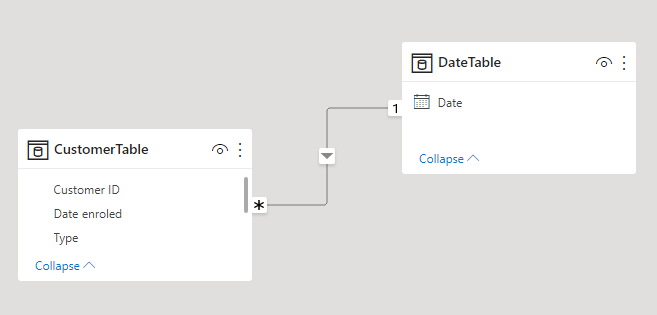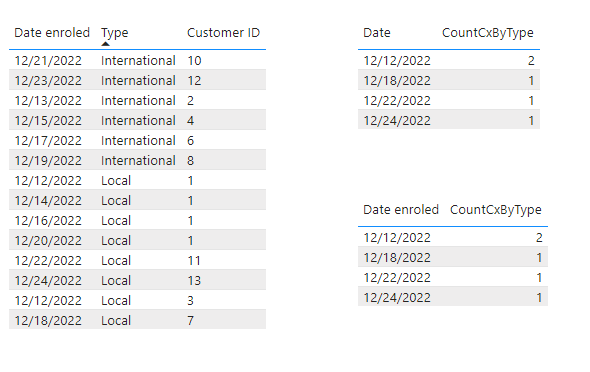Fabric Data Days starts November 4th!
Advance your Data & AI career with 50 days of live learning, dataviz contests, hands-on challenges, study groups & certifications and more!
Get registered- Power BI forums
- Get Help with Power BI
- Desktop
- Service
- Report Server
- Power Query
- Mobile Apps
- Developer
- DAX Commands and Tips
- Custom Visuals Development Discussion
- Health and Life Sciences
- Power BI Spanish forums
- Translated Spanish Desktop
- Training and Consulting
- Instructor Led Training
- Dashboard in a Day for Women, by Women
- Galleries
- Data Stories Gallery
- Themes Gallery
- Contests Gallery
- Quick Measures Gallery
- Visual Calculations Gallery
- Notebook Gallery
- Translytical Task Flow Gallery
- TMDL Gallery
- R Script Showcase
- Webinars and Video Gallery
- Ideas
- Custom Visuals Ideas (read-only)
- Issues
- Issues
- Events
- Upcoming Events
Get Fabric Certified for FREE during Fabric Data Days. Don't miss your chance! Learn more
- Power BI forums
- Forums
- Get Help with Power BI
- DAX Commands and Tips
- Re: Difference in date filters
- Subscribe to RSS Feed
- Mark Topic as New
- Mark Topic as Read
- Float this Topic for Current User
- Bookmark
- Subscribe
- Printer Friendly Page
- Mark as New
- Bookmark
- Subscribe
- Mute
- Subscribe to RSS Feed
- Permalink
- Report Inappropriate Content
Difference in date filters
I have a data set with customer ID, Type and enrolment date. I am trying to calculate the no of customers in a particulat category/type using a measure as some of the ID's have duplicates.
measure 1 = CALCULATE(DISTINCTCOUNT('CustomerTable'[Customer_ID]), CustomerTable[Type] = "Local")
Since I'm using many other tables I have created a relationship between the DateTable and the CustomerTable with a one to many relationship. However, on cross examining the results for measure 1, I found a higher result on a table with a 'Date' column from the DateTable. The relationship may have created more records than expected, since when I use the Enrolment date the numbers are lower and are the exact numbers.
How can I get the actual number for the measure above? I have tried adding functions such as HASONEFILTER, ALLSELECTED. I want the measure to return values only for the enrolment date when used with the DateTable.
Please help!
Sample of the data
| Customer ID | Type | Date enroled |
| 1 | Local | 12/12/22 |
| 2 | International | 13/12/22 |
| 1 | Local | 14/12/22 |
| 4 | International | 15/12/22 |
| 1 | Local | 16/12/22 |
| 6 | International | 17/12/22 |
| 7 | Local | 18/12/22 |
| 8 | International | 19/12/22 |
| 1 | Local | 20/12/22 |
| 10 | International | 21/12/22 |
| 11 | Local | 22/12/22 |
| 12 | International | 23/12/22 |
| 13 | Local | 24/12/22 |
Solved! Go to Solution.
- Mark as New
- Bookmark
- Subscribe
- Mute
- Subscribe to RSS Feed
- Permalink
- Report Inappropriate Content
Hi @Anonymous
Maybe you can try this Measure.
CountCxByType =
VAR midVal_ =
CALCULATE (
MIN ( CustomerTable[Date enroled ] ),
FILTER (
ALL ( CustomerTable ),
CustomerTable[Customer ID ] = MAX ( CustomerTable[Customer ID ] )
)
)
RETURN
COUNTX (
FILTER ( CustomerTable, CustomerTable[Date enroled ] = midVal_ && CustomerTable[Type] = "Local"),
CustomerTable[Customer ID ]
)
Then, the result should look like this.
Also, attached the pbix file as reference.
Best Regards,
Community Support Team _ Caiyun
If there is any post helps, then please consider Accept it as the solution to help the other members find it more quickly. If I misunderstand your needs or you still have problems on it, please feel free to let me know. Thanks a lot!
- Mark as New
- Bookmark
- Subscribe
- Mute
- Subscribe to RSS Feed
- Permalink
- Report Inappropriate Content
Hi @Anonymous
Maybe you can try this Measure.
CountCxByType =
VAR midVal_ =
CALCULATE (
MIN ( CustomerTable[Date enroled ] ),
FILTER (
ALL ( CustomerTable ),
CustomerTable[Customer ID ] = MAX ( CustomerTable[Customer ID ] )
)
)
RETURN
COUNTX (
FILTER ( CustomerTable, CustomerTable[Date enroled ] = midVal_ && CustomerTable[Type] = "Local"),
CustomerTable[Customer ID ]
)
Then, the result should look like this.
Also, attached the pbix file as reference.
Best Regards,
Community Support Team _ Caiyun
If there is any post helps, then please consider Accept it as the solution to help the other members find it more quickly. If I misunderstand your needs or you still have problems on it, please feel free to let me know. Thanks a lot!
- Mark as New
- Bookmark
- Subscribe
- Mute
- Subscribe to RSS Feed
- Permalink
- Report Inappropriate Content
@Anonymous Perhaps:
measure 1 =
VAR __Table = SUMMARIZE('CustomerTable',[Customer ID],[Type],"__DateEnrolled",MAX('CustomerTable'[Date enrolled]))
RETURN
COUNTROWS(__Table,[Type]="Local")Follow on LinkedIn
@ me in replies or I'll lose your thread!!!
Instead of a Kudo, please vote for this idea
Become an expert!: Enterprise DNA
External Tools: MSHGQM
YouTube Channel!: Microsoft Hates Greg
Latest book!: DAX For Humans
DAX is easy, CALCULATE makes DAX hard...
- Mark as New
- Bookmark
- Subscribe
- Mute
- Subscribe to RSS Feed
- Permalink
- Report Inappropriate Content
@Anonymous , First Try like this
measure 1 = CALCULATE(DISTINCTCOUNT('CustomerTable'[Customer_ID]), Filter(CustomerTable, CustomerTable[Type] = "Local"))
In DISTINCTCOUNT date-wise and grand total can have differences.
Can you share what you are getting vs what is expected ?
Helpful resources

Fabric Data Days
Advance your Data & AI career with 50 days of live learning, contests, hands-on challenges, study groups & certifications and more!

Power BI Monthly Update - October 2025
Check out the October 2025 Power BI update to learn about new features.

| User | Count |
|---|---|
| 9 | |
| 5 | |
| 4 | |
| 4 | |
| 3 |
| User | Count |
|---|---|
| 13 | |
| 9 | |
| 9 | |
| 9 | |
| 8 |