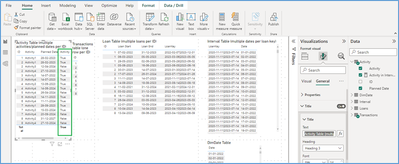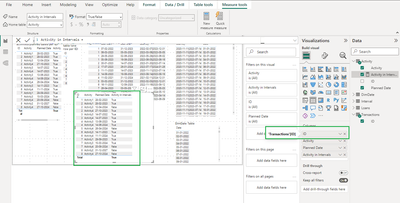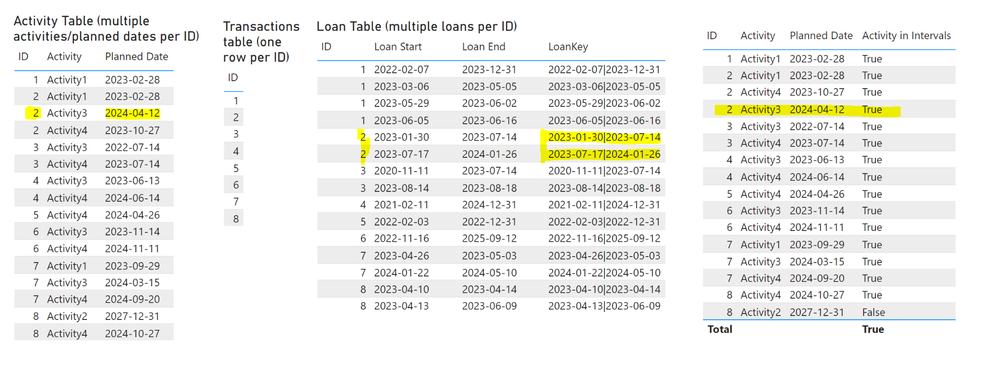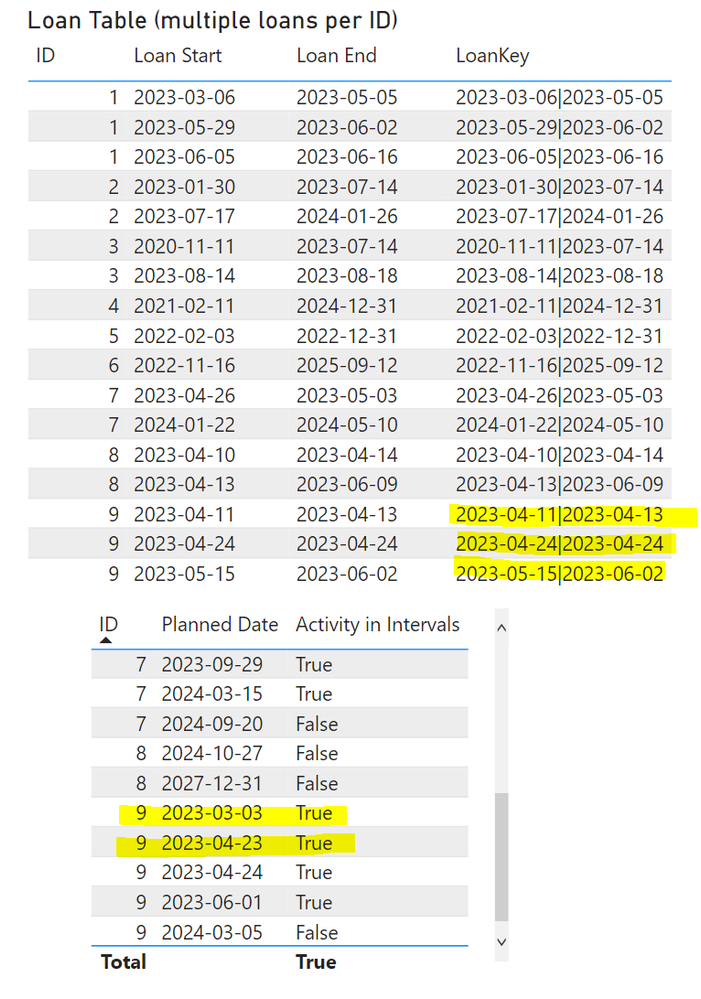Join us at FabCon Vienna from September 15-18, 2025
The ultimate Fabric, Power BI, SQL, and AI community-led learning event. Save €200 with code FABCOMM.
Get registered- Power BI forums
- Get Help with Power BI
- Desktop
- Service
- Report Server
- Power Query
- Mobile Apps
- Developer
- DAX Commands and Tips
- Custom Visuals Development Discussion
- Health and Life Sciences
- Power BI Spanish forums
- Translated Spanish Desktop
- Training and Consulting
- Instructor Led Training
- Dashboard in a Day for Women, by Women
- Galleries
- Data Stories Gallery
- Themes Gallery
- Contests Gallery
- Quick Measures Gallery
- Notebook Gallery
- Translytical Task Flow Gallery
- TMDL Gallery
- R Script Showcase
- Webinars and Video Gallery
- Ideas
- Custom Visuals Ideas (read-only)
- Issues
- Issues
- Events
- Upcoming Events
Compete to become Power BI Data Viz World Champion! First round ends August 18th. Get started.
- Power BI forums
- Forums
- Get Help with Power BI
- DAX Commands and Tips
- Re: Determine if a date falls within one of many d...
- Subscribe to RSS Feed
- Mark Topic as New
- Mark Topic as Read
- Float this Topic for Current User
- Bookmark
- Subscribe
- Printer Friendly Page
- Mark as New
- Bookmark
- Subscribe
- Mute
- Subscribe to RSS Feed
- Permalink
- Report Inappropriate Content
Determine if a date falls within one of many date intervals in another table
I would like the following output:
| ID | Activity | Planned Date | The "Planned Date" is within a loan period |
| 1 | Activity1 | 2023-02-28 | TRUE |
| 2 | Activity3 | 2024-04-12 | FALSE |
| 2 | Activity4 | 2023-10-27 | TRUE |
| 2 | Activity1 | 2023-02-28 | TRUE |
| 3 | Activity3 | 2022-07-14 | TRUE |
| 3 | Activity4 | 2023-07-14 | TRUE |
| 4 | Activity4 | 2024-06-14 | TRUE |
| 4 | Activity3 | 2023-06-13 | TRUE |
| 5 | Activity4 | 2024-04-26 | FALSE |
| 6 | Activity3 | 2023-11-14 | TRUE |
| 6 | Activity4 | 2024-11-11 | TRUE |
| 7 | Activity3 | 2024-03-15 | TRUE |
| 7 | Activity4 | 2024-09-20 | FALSE |
| 7 | Activity1 | 2023-09-29 | FALSE |
| 8 | Activity4 | 2024-10-27 | FALSE |
| 8 | Activity2 | 2027-12-31 | FALSE |
But I can't seem to be able to work it out.
The problem is that there are multiple Planned Dates per ID in the Activity TAble, and Multiple Loan Intervals in the Loan Table:
These are my fields/atbles and the link to the Power BI report is below: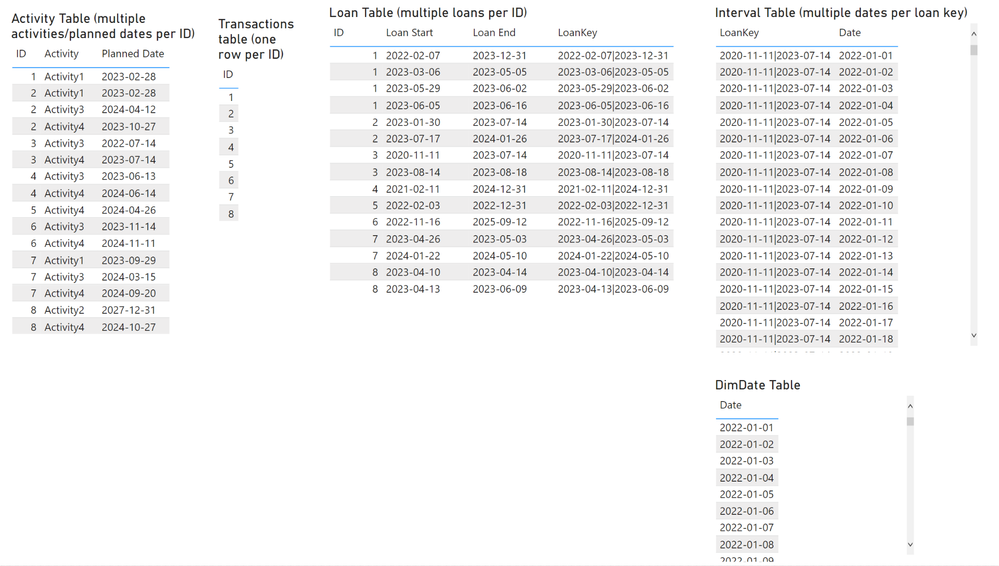
Here is a link to download the Power BI Report:
https://www.swisstransfer.com/d/e2c352c5-6edf-4012-8037-149997ea8f88
Solved! Go to Solution.
- Mark as New
- Bookmark
- Subscribe
- Mute
- Subscribe to RSS Feed
- Permalink
- Report Inappropriate Content
Hi @Anonymous ,
You can try to create a Measure in your Activity table with below expression:
Activity in Intervals =
VAR _SelectedStart = SELECTEDVALUE(Activity[Planned Date])
VAR _EarlyStart = MIN(Interval[Loan Start])
VAR _EarlyFinish = MAX(Interval[Loan End])
VAR _Table =
ADDCOLUMNS(
Activity,
"InSelection",
SWITCH(
TRUE(),
ISBLANK(_EarlyStart) || ISBLANK(_EarlyFinish), FALSE(),
_EarlyStart >= _SelectedStart || _EarlyFinish >= _SelectedStart, TRUE(),
FALSE()
)
)
RETURN
SELECTCOLUMNS(
_Table,
"Selected", [InSelection]
)
Please refer to the below screenshot for the same.
Now add this measure in the “Activity Table (multiple activities/planned dates per ID)” table and it will show True if it falls within Interval Date Start to Interval End range otherwise shows False.
Please refer to the below screenshot for the same.
If this answer helps, please mark it as an Accepted Solution so it would help others to find the solution.
Thanks!
Inogic Professional Service Division
An expert technical extension for your techno-functional business needs
Power Platform/Dynamics 365 CRM
Drop an email at crm@inogic.com
Service: http://www.inogic.com/services/
Power Platform/Dynamics 365 CRM Tips and Tricks: http://www.inogic.com/blog/
An expert technical extension for your techno-functional business needs
Service: https://www.inogic.com/services/
Tips and Tricks: https://www.inogic.com/blog/
- Mark as New
- Bookmark
- Subscribe
- Mute
- Subscribe to RSS Feed
- Permalink
- Report Inappropriate Content
Hi @Anonymous ,
I have used your attached report and added the newly created Measure in first table you have in your report.
Also, as per your latest screenshot it seems that you have added a seperate table with columns as "ID", "Activity", "Planned Date", "Activity in Intervals" and I noticed that if we select ID from Activity table it shows the data as you given the screenshot and if we change it with ID from Transaction table it shows proper True false value.
Can you also verify if your table have ID from Transaction table where you are verifying the true/false interval fall measure?
Thanks!
Inogic Professional Service Division
An expert technical extension for your techno-functional business needs
Power Platform/Dynamics 365 CRM
Drop an email at crm@inogic.com
Service: http://www.inogic.com/services/
Power Platform/Dynamics 365 CRM Tips and Tricks: http://www.inogic.com/blog/
An expert technical extension for your techno-functional business needs
Service: https://www.inogic.com/services/
Tips and Tricks: https://www.inogic.com/blog/
- Mark as New
- Bookmark
- Subscribe
- Mute
- Subscribe to RSS Feed
- Permalink
- Report Inappropriate Content
You are amazing. Quite correct, when I use the ID from the Transactions table it is correct. Thank YOU SO MUCH. This really has helped me a lot.
- Mark as New
- Bookmark
- Subscribe
- Mute
- Subscribe to RSS Feed
- Permalink
- Report Inappropriate Content
You are amazing. Quite correct, when I use the ID from the Transactions table it is correct. Thank YOU SO MUCH. This really has helped me a lot.
- Mark as New
- Bookmark
- Subscribe
- Mute
- Subscribe to RSS Feed
- Permalink
- Report Inappropriate Content
Hi @Anonymous ,
You can try to create a Measure in your Activity table with below expression:
Activity in Intervals =
VAR _SelectedStart = SELECTEDVALUE(Activity[Planned Date])
VAR _EarlyStart = MIN(Interval[Loan Start])
VAR _EarlyFinish = MAX(Interval[Loan End])
VAR _Table =
ADDCOLUMNS(
Activity,
"InSelection",
SWITCH(
TRUE(),
ISBLANK(_EarlyStart) || ISBLANK(_EarlyFinish), FALSE(),
_EarlyStart >= _SelectedStart || _EarlyFinish >= _SelectedStart, TRUE(),
FALSE()
)
)
RETURN
SELECTCOLUMNS(
_Table,
"Selected", [InSelection]
)
Please refer to the below screenshot for the same.
Now add this measure in the “Activity Table (multiple activities/planned dates per ID)” table and it will show True if it falls within Interval Date Start to Interval End range otherwise shows False.
Please refer to the below screenshot for the same.
If this answer helps, please mark it as an Accepted Solution so it would help others to find the solution.
Thanks!
Inogic Professional Service Division
An expert technical extension for your techno-functional business needs
Power Platform/Dynamics 365 CRM
Drop an email at crm@inogic.com
Service: http://www.inogic.com/services/
Power Platform/Dynamics 365 CRM Tips and Tricks: http://www.inogic.com/blog/
An expert technical extension for your techno-functional business needs
Service: https://www.inogic.com/services/
Tips and Tricks: https://www.inogic.com/blog/
- Mark as New
- Bookmark
- Subscribe
- Mute
- Subscribe to RSS Feed
- Permalink
- Report Inappropriate Content
Hmmm, when I apply the suggested measure (THANK YOU so much :-)) I don't get the same results as in you r screenshot. Your screenshot is correct but I am getting the following (wrong) results in for example ID 2 Activity 3:
I tried harmonising the date format using the FORMAT function but this didn't help either.
Any suggestions as to why we are getting different results?
- Mark as New
- Bookmark
- Subscribe
- Mute
- Subscribe to RSS Feed
- Permalink
- Report Inappropriate Content
Hi @Anonymous ,
I have used your attached report and added the newly created Measure in first table you have in your report.
Also, as per your latest screenshot it seems that you have added a seperate table with columns as "ID", "Activity", "Planned Date", "Activity in Intervals" and I noticed that if we select ID from Activity table it shows the data as you given the screenshot and if we change it with ID from Transaction table it shows proper True false value.
Can you also verify if your table have ID from Transaction table where you are verifying the true/false interval fall measure?
Thanks!
Inogic Professional Service Division
An expert technical extension for your techno-functional business needs
Power Platform/Dynamics 365 CRM
Drop an email at crm@inogic.com
Service: http://www.inogic.com/services/
Power Platform/Dynamics 365 CRM Tips and Tricks: http://www.inogic.com/blog/
An expert technical extension for your techno-functional business needs
Service: https://www.inogic.com/services/
Tips and Tricks: https://www.inogic.com/blog/
- Mark as New
- Bookmark
- Subscribe
- Mute
- Subscribe to RSS Feed
- Permalink
- Report Inappropriate Content
Hi again. I am sorry that I am getting the wrong values when a planned date is inbetween activities.
I have added a new ID "9" with one value before minimum date and one value inbetween activities. Then I am getting the wrong answer:
Here is the link to the updated file:
https://www.swisstransfer.com/d/1aa2dcad-1654-4ec2-9f70-f3512509d6a6
Do you have an idea as to how to correct this?
Helpful resources
| User | Count |
|---|---|
| 17 | |
| 8 | |
| 7 | |
| 6 | |
| 6 |
| User | Count |
|---|---|
| 26 | |
| 13 | |
| 12 | |
| 9 | |
| 8 |