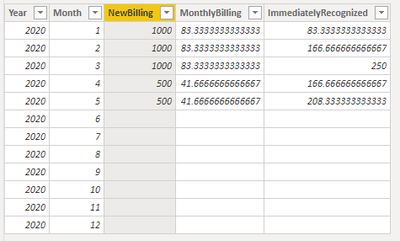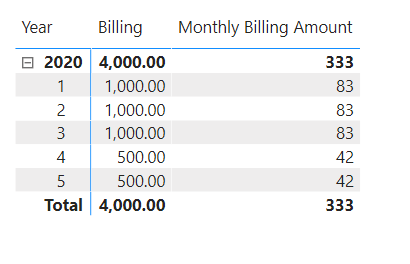FabCon is coming to Atlanta
Join us at FabCon Atlanta from March 16 - 20, 2026, for the ultimate Fabric, Power BI, AI and SQL community-led event. Save $200 with code FABCOMM.
Register now!- Power BI forums
- Get Help with Power BI
- Desktop
- Service
- Report Server
- Power Query
- Mobile Apps
- Developer
- DAX Commands and Tips
- Custom Visuals Development Discussion
- Health and Life Sciences
- Power BI Spanish forums
- Translated Spanish Desktop
- Training and Consulting
- Instructor Led Training
- Dashboard in a Day for Women, by Women
- Galleries
- Data Stories Gallery
- Themes Gallery
- Contests Gallery
- Quick Measures Gallery
- Notebook Gallery
- Translytical Task Flow Gallery
- TMDL Gallery
- R Script Showcase
- Webinars and Video Gallery
- Ideas
- Custom Visuals Ideas (read-only)
- Issues
- Issues
- Events
- Upcoming Events
Calling all Data Engineers! Fabric Data Engineer (Exam DP-700) live sessions are back! Starting October 16th. Sign up.
- Power BI forums
- Forums
- Get Help with Power BI
- DAX Commands and Tips
- Deferred Revenue - Help with DAX Please!
- Subscribe to RSS Feed
- Mark Topic as New
- Mark Topic as Read
- Float this Topic for Current User
- Bookmark
- Subscribe
- Printer Friendly Page
- Mark as New
- Bookmark
- Subscribe
- Mute
- Subscribe to RSS Feed
- Permalink
- Report Inappropriate Content
Deferred Revenue - Help with DAX Please!
Hi! I need to recognize the Charge Amount in Appropriate month evenly throughout the year.
Here is an example of the raw data:
| RIS & RAL Annual Bill + RIS Monthly | ||||
| BL_DT | BL_CHRG_AMT | Month Start Date | Month End Date | BL_TYP_TXT |
| 01/20/2020 | 1000 | 01/01/2020 | 01/31/2020 | Monthly |
| 02/27/2020 | 1000 | 02/01/2020 | 02/29/2020 | Monthly |
| 03/31/2020 | 1000 | 03/01/2020 | 03/31/2020 | Monthly |
| 04/30/2020 | 500 | 04/01/2020 | 04/30/2020 | Monthly |
| 05/28/2020 | 500 | 05/01/2020 | 05/31/2020 | Monthly |
So far I have been able to calculate the red amounts with the following expression:
| Jan | Feb | Mar | Apr | May | |
| 01/20/2020 | 83.33 | 83.33 | 83.33 | 83.33 | 83.33 |
| 02/27/2020 | 166.67 | 83.33 | 83.33 | 83.33 | |
| 03/31/2020 | 250.00 | 83.33 | 83.33 | ||
| 04/30/2020 | 166.67 | 41.67 | |||
| 05/28/2020 | 208.33 | ||||
RIS Monthly Arrival = sumx(FILTER('RIS & RAL Annual Bill + RIS Monthly', 'RIS & RAL Annual Bill + RIS Monthly'[BL_DT] >= 'RIS & RAL Annual Bill + RIS Monthly'[Month Start Date] && 'RIS & RAL Annual Bill + RIS Monthly'[BL_DT] <= 'RIS & RAL Annual Bill + RIS Monthly'[Month End date] && 'RIS & RAL Annual Bill + RIS Monthly'[BL_TYP_TXT] <> "Annual"), 'RIS & RAL Annual Bill + RIS Monthly'[BL_CHRG_AMT]*(month('RIS & RAL Annual Bill + RIS Monthly'[BL_DT])/12))
I cant figure out the black values with DAX (the amounts presented are what it should come out to, calculated in excel).
I tried this expression but it comes up blank. I think the issue is the bolded portion:
Solved! Go to Solution.
- Mark as New
- Bookmark
- Subscribe
- Mute
- Subscribe to RSS Feed
- Permalink
- Report Inappropriate Content
Thank you so much for taking the time to help me! With your help, I was able to figure out the calculate function and It was helpful to make that new "Monthly Billing" measure. This is where I landed:
- Mark as New
- Bookmark
- Subscribe
- Mute
- Subscribe to RSS Feed
- Permalink
- Report Inappropriate Content
I think I've got this...this is the kind of thing that makes my former accountant self happy 🙂
As a check, a created a table with all the amounts you have above...
The DAX for that table follows...
SUMMARIZE(
'Calendar',
'Calendar'[Year],
'Calendar'[Month],
"NewBilling",
CALCULATE(
[Billing],
'Raw Data'[BL_TYP_TXT] = "Monthly"
),
"MonthlyBilling",
CALCULATE(
[Billing] / 12,
'Raw Data'[BL_TYP_TXT] = "Monthly"
),
"ImmediatelyRecognized",
CALCULATE(
([Billing] / 12),
'Raw Data'[BL_TYP_TXT] = "Monthly"
) * 'Calendar'[Month]
)- Mark as New
- Bookmark
- Subscribe
- Mute
- Subscribe to RSS Feed
- Permalink
- Report Inappropriate Content
@tangerinemdr15 here's your measure. It assumes you have a date table and it is marked appropriately...
Billing = SUM('Raw Data'[BL_CHRG_AMT])
Monthly Billing Amount =
CALCULATE(
[Billing] / 12,
FILTER(
'Raw Data',
'Raw Data'[BL_TYP_TXT] = "Monthly"
)
)The measure for [Billing] is also used in the check table above.
- Mark as New
- Bookmark
- Subscribe
- Mute
- Subscribe to RSS Feed
- Permalink
- Report Inappropriate Content
Thank you so much for taking the time to help me! With your help, I was able to figure out the calculate function and It was helpful to make that new "Monthly Billing" measure. This is where I landed:
- Mark as New
- Bookmark
- Subscribe
- Mute
- Subscribe to RSS Feed
- Permalink
- Report Inappropriate Content
@tangerinemdr15 you're welcome...glad I could help! My inner accountant enjoyed it! 🙂
- Mark as New
- Bookmark
- Subscribe
- Mute
- Subscribe to RSS Feed
- Permalink
- Report Inappropriate Content
@tangerinemdr15 - What is the logic for the black amounts? Sorry, I'm not understanding how those amounts should be calculated.
Follow on LinkedIn
@ me in replies or I'll lose your thread!!!
Instead of a Kudo, please vote for this idea
Become an expert!: Enterprise DNA
External Tools: MSHGQM
YouTube Channel!: Microsoft Hates Greg
Latest book!: DAX For Humans
DAX is easy, CALCULATE makes DAX hard...
- Mark as New
- Bookmark
- Subscribe
- Mute
- Subscribe to RSS Feed
- Permalink
- Report Inappropriate Content
Hi! the logic for the black amounts is to take 1/12th of the billing charge amount for the remaining months of the year. For example, the charge that came in on 3/31/20 for $1000. $250 of it was recognized in March. $1,000 * (3/12)= $250. From April through the rest of the year, 1/12th will be recognized each month.
$1,000 * (1/12) = $83.33
Thank you in advance for taking a look!