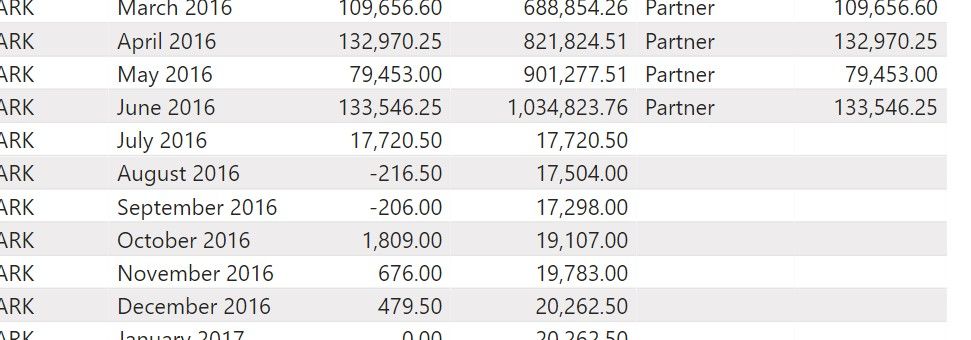FabCon is coming to Atlanta
Join us at FabCon Atlanta from March 16 - 20, 2026, for the ultimate Fabric, Power BI, AI and SQL community-led event. Save $200 with code FABCOMM.
Register now!- Power BI forums
- Get Help with Power BI
- Desktop
- Service
- Report Server
- Power Query
- Mobile Apps
- Developer
- DAX Commands and Tips
- Custom Visuals Development Discussion
- Health and Life Sciences
- Power BI Spanish forums
- Translated Spanish Desktop
- Training and Consulting
- Instructor Led Training
- Dashboard in a Day for Women, by Women
- Galleries
- Data Stories Gallery
- Themes Gallery
- Contests Gallery
- QuickViz Gallery
- Quick Measures Gallery
- Visual Calculations Gallery
- Notebook Gallery
- Translytical Task Flow Gallery
- TMDL Gallery
- R Script Showcase
- Webinars and Video Gallery
- Ideas
- Custom Visuals Ideas (read-only)
- Issues
- Issues
- Events
- Upcoming Events
The Power BI Data Visualization World Championships is back! Get ahead of the game and start preparing now! Learn more
- Power BI forums
- Forums
- Get Help with Power BI
- DAX Commands and Tips
- Re: Debug help please
- Subscribe to RSS Feed
- Mark Topic as New
- Mark Topic as Read
- Float this Topic for Current User
- Bookmark
- Subscribe
- Printer Friendly Page
- Mark as New
- Bookmark
- Subscribe
- Mute
- Subscribe to RSS Feed
- Permalink
- Report Inappropriate Content
Debug help please
I have simplified my table to one value (Charge90) per month. I have a measure that shows me the rolling 12 total.
Rolling individual = sumx(DATESINPERIOD(PostMonthly90[Month_Post],LASTDATE(PostMonthly90[Month_Post]),-12,MONTH),[Sum Charge90])
Then I want a measure that shows the sum of those rolling 12's for everyone who has the status of "Partner" in the Partner_Status.
To start that, I tried to make a measure that just showed the rolling 12 if someone was a partner with this.... Seemed straight forward...
only partners rolling = sumx(filter(PostMonthly90,PostMonthly90[Partner_Status]="Partner"),[Rolling individual])
THis does show a blank if someone is not a partner that month.
however, if they are a partner, it doesn't show the measure "Rolling Individual", it just shows the sum of the current months Charge90, ie, NOT the rolling 12. Somehow the rolling 12 gets removed?
weird... The measure for "only partner rolling" contains "rolling individual" but actually shows Charge90?!?
Solved! Go to Solution.
- Mark as New
- Bookmark
- Subscribe
- Mute
- Subscribe to RSS Feed
- Permalink
- Report Inappropriate Content
Hey,
without data that allows to recreate the observation that you describe, it's almost impossible to provide any help for debugging the issue (at least I'm not able to provide any help).
As far as I can see, you are using DATESINPERIOD and LASTDATE. Both of these DAX functions can be considered as one of the Time Intelligence (https://dax.guide/ and look for Time Intelligence, this is something different than Date and Time functions) functions. It's a good practice to use a dedicated calendar table without any missing dates, and link this table to all the other tables like:
PostMonthly90
Regards,
Tom
Did I answer your question? Mark my post as a solution, this will help others!
Proud to be a Super User!
I accept Kudos 😉
Hamburg, Germany
- Mark as New
- Bookmark
- Subscribe
- Mute
- Subscribe to RSS Feed
- Permalink
- Report Inappropriate Content
Hey,
without data that allows to recreate the observation that you describe, it's almost impossible to provide any help for debugging the issue (at least I'm not able to provide any help).
As far as I can see, you are using DATESINPERIOD and LASTDATE. Both of these DAX functions can be considered as one of the Time Intelligence (https://dax.guide/ and look for Time Intelligence, this is something different than Date and Time functions) functions. It's a good practice to use a dedicated calendar table without any missing dates, and link this table to all the other tables like:
PostMonthly90
Regards,
Tom
Did I answer your question? Mark my post as a solution, this will help others!
Proud to be a Super User!
I accept Kudos 😉
Hamburg, Germany
- Mark as New
- Bookmark
- Subscribe
- Mute
- Subscribe to RSS Feed
- Permalink
- Report Inappropriate Content
Thank you Tom, i'll do a different post with sample data that should hopefully help.
Thanks!
Helpful resources

Power BI Dataviz World Championships
The Power BI Data Visualization World Championships is back! Get ahead of the game and start preparing now!

| User | Count |
|---|---|
| 5 | |
| 5 | |
| 4 | |
| 4 | |
| 2 |
| User | Count |
|---|---|
| 13 | |
| 12 | |
| 9 | |
| 8 | |
| 7 |