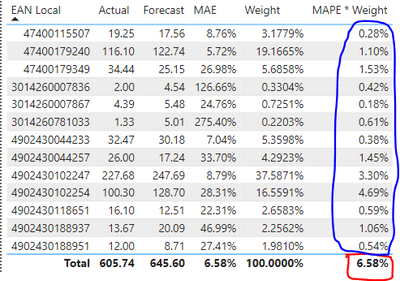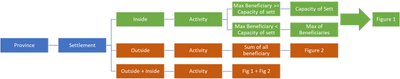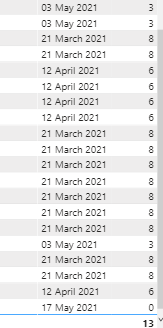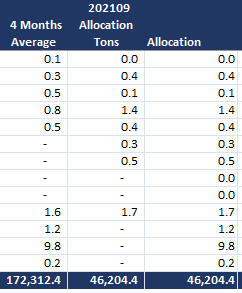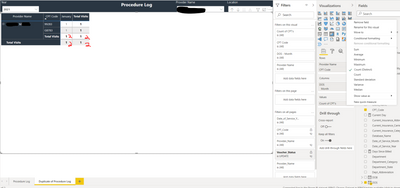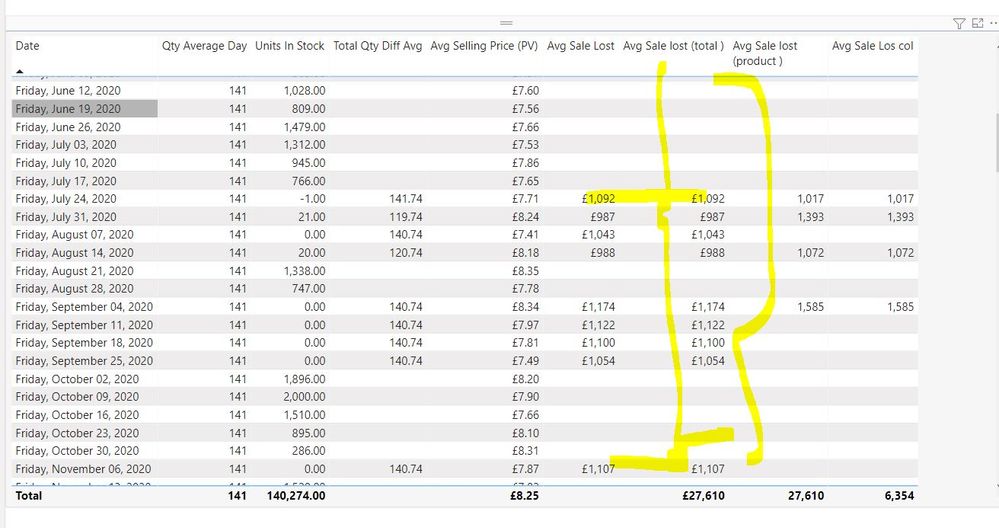FabCon is coming to Atlanta
Join us at FabCon Atlanta from March 16 - 20, 2026, for the ultimate Fabric, Power BI, AI and SQL community-led event. Save $200 with code FABCOMM.
Register now!- Power BI forums
- Get Help with Power BI
- Desktop
- Service
- Report Server
- Power Query
- Mobile Apps
- Developer
- DAX Commands and Tips
- Custom Visuals Development Discussion
- Health and Life Sciences
- Power BI Spanish forums
- Translated Spanish Desktop
- Training and Consulting
- Instructor Led Training
- Dashboard in a Day for Women, by Women
- Galleries
- Data Stories Gallery
- Themes Gallery
- Contests Gallery
- QuickViz Gallery
- Quick Measures Gallery
- Visual Calculations Gallery
- Notebook Gallery
- Translytical Task Flow Gallery
- TMDL Gallery
- R Script Showcase
- Webinars and Video Gallery
- Ideas
- Custom Visuals Ideas (read-only)
- Issues
- Issues
- Events
- Upcoming Events
Get Fabric Certified for FREE during Fabric Data Days. Don't miss your chance! Request now
- Power BI forums
- Forums
- Get Help with Power BI
- DAX Commands and Tips
- Re: Dealing with Measure Totals
- Subscribe to RSS Feed
- Mark Topic as New
- Mark Topic as Read
- Float this Topic for Current User
- Bookmark
- Subscribe
- Printer Friendly Page
- Mark as New
- Bookmark
- Subscribe
- Mute
- Subscribe to RSS Feed
- Permalink
- Report Inappropriate Content
Dealing with Measure Totals
This one has come up quite a bit recently. The issue surrounds using Measures in Table visualizations with a Total row. The complaint is that the "Total" row is "wrong" for the measure. Technically, the total row is correct for the measure, it's just not what most people expect. What people expect is for the "Total" to display the sum of the values in the column. Measures do not do this. Measures respect the context of the Total row and is calculated within that context. Therefore, a Measure used in a column in a table visualization will likely have an unexpected value in the Total column.
There are a couple ways of fixing this. The easiest is to turn off the Total row.
Assuming that is not what you want, you can use the HASONEFILTER function to get around this issue. However, the ultimate solution will depend on how your measure is calculated.
For example, given the following data:
Year Amount
| Year1 | 500 |
| Year2 | 1500 |
| Year3 | 2000 |
| Year4 | 100 |
| Year5 | 800 |
We wish to find the total extra Amount spent above 1000 for each year. If the amount is not over 1000, we wish to display 0. To this end, we create a measure:
MyMeasure = IF(SUM(Table[Amount])<1000,0,SUM(Table[Amount])-1000)
Adding this to a Table visualization along with Year, we get the correct answer for each of the rows, but the Total line displays 3900, not 1500 as we would expect. The figure 3900 is calculated because the Measure is performing its calculation for ALL of the rows in the table, so the calculation is (500 + 1500 + 2000 + 100 + 800) - 1000 = 3900.
Correct, but not what was expected.
To get around this problem, use HASONEFILTER to calculate the Measure one way within a row context and another way within the Total row context, such as:
MyMeasure2 = IF(HASONEFILTER(Table[Year]),
IF(SUM(Table[Amount])<1000,0,SUM(Table[Amount])-1000),
SUMX(FILTER(Table,[Amount]>1000),[Amount]-1000)
)
Breaking this down, we essentially wrap our original measure in an IF statement that has the HASONEFILTER function as the logical test. If HASONEFILTER equals true, we calculate our Measure as before. However, if HASONEFILTER is false, we know that we have a Total row and we calculate our Measure a different way.
Follow on LinkedIn
@ me in replies or I'll lose your thread!!!
Instead of a Kudo, please vote for this idea
Become an expert!: Enterprise DNA
External Tools: MSHGQM
YouTube Channel!: Microsoft Hates Greg
Latest book!: DAX For Humans
DAX is easy, CALCULATE makes DAX hard...
- Mark as New
- Bookmark
- Subscribe
- Mute
- Subscribe to RSS Feed
- Permalink
- Report Inappropriate Content
Hi,
Share the link from where i can download your PBI file.
Regards,
Ashish Mathur
http://www.ashishmathur.com
https://www.linkedin.com/in/excelenthusiasts/
- Mark as New
- Bookmark
- Subscribe
- Mute
- Subscribe to RSS Feed
- Permalink
- Report Inappropriate Content
It is shocking that after a number of years Power BI still does not offer an option to show the sum of the above columns as the total. Outside of a table - e.g. KPI - this "solution" breaks. This is disappointing.
- Mark as New
- Bookmark
- Subscribe
- Mute
- Subscribe to RSS Feed
- Permalink
- Report Inappropriate Content
100% agree. Ridiculous that a BI tool would behave this way.
- Mark as New
- Bookmark
- Subscribe
- Mute
- Subscribe to RSS Feed
- Permalink
- Report Inappropriate Content
- Mark as New
- Bookmark
- Subscribe
- Mute
- Subscribe to RSS Feed
- Permalink
- Report Inappropriate Content
I'm totally agréé with you. In a visual table or others, the total row should have to be correct anyway the formula measure. Like in Excel with pivot table for instance. I would like PBI to correct this point to focus my reflection on the row ans not on the total.
- Mark as New
- Bookmark
- Subscribe
- Mute
- Subscribe to RSS Feed
- Permalink
- Report Inappropriate Content
.
- Mark as New
- Bookmark
- Subscribe
- Mute
- Subscribe to RSS Feed
- Permalink
- Report Inappropriate Content
Hello @Greg_Deckler @Ashish_Mathur @Otto_Luvpuppy ,
I am lookin at this thread , to solve a similar problem and I tried the Sumx soln as well has HASONEVALUE but overall sum I am still not able to sum up to expected. Can you please Advise what wrong with the my formula .
Source Data(Calculation in Excel) :
| Distri | EAN Local | Actual | Forecast | MAE | Weight | MAPE x Weight | WMAPE |
| BD | 47400115507 | 19.25 | 17.56442 | 9% | 3.1779% | 0.28% | 16% |
| BD | 47400179240 | 116.0995 | 122.743 | 6% | 19.1665% | 1.10% | |
| BD | 47400179349 | 34.441 | 25.14863 | 27% | 5.6858% | 1.53% | |
| BD | 3014260007836 | 2.0016 | 4.536926 | 127% | 0.3304% | 0.42% | |
| BD | 3014260007867 | 4.3924 | 5.480001 | 25% | 0.7251% | 0.18% | |
| BD | 3014260781033 | 1.3344 | 5.009387 | 275% | 0.2203% | 0.61% | |
| BD | 4902430044233 | 32.46672 | 30.18235 | 7% | 5.3598% | 0.38% | |
| BD | 4902430044257 | 26.0003 | 17.23862 | 34% | 4.2923% | 1.45% | |
| BD | 4902430102247 | 227.6804 | 247.6915 | 9% | 37.5871% | 3.30% | |
| BD | 4902430102254 | 100.3049 | 128.6972 | 28% | 16.5591% | 4.69% | |
| BD | 4902430118651 | 16.10251 | 12.51005 | 22% | 2.6583% | 0.59% | |
| BD | 4902430188937 | 13.66653 | 20.08869 | 47% | 2.2562% | 1.06% | |
| BD | 4902430188951 | 12 | 8.71067 | 27% | 1.9810% | 0.54% | |
| 16% |
Ouput in PowerBI :
Using SUMX:
Using HASONEVALUE:
Any help is appreciated!
Thanks
- Mark as New
- Bookmark
- Subscribe
- Mute
- Subscribe to RSS Feed
- Permalink
- Report Inappropriate Content
Hi,
It is very difficult to help you like this. Describe the question and share the download link of your PBI file. Also share the download link of your MS Excel file with your formulas there so that your logic can be understood and translated into the DAX language.
Regards,
Ashish Mathur
http://www.ashishmathur.com
https://www.linkedin.com/in/excelenthusiasts/
- Mark as New
- Bookmark
- Subscribe
- Mute
- Subscribe to RSS Feed
- Permalink
- Report Inappropriate Content
Buen dia, me considero nuevo en esto,
si me puede ayudar por favor, tengo la siguiente tabla
los archivos estan relacionados entre si.
1.- el MON. PPTO lo obtengo de un archivo, de la columna de totales
2.- el MON. REAL lo obtengo de otro archivo, de la columna de totales
3.- la diferencia la obtengo de la resta entre estas dos columnas de diferentes archivos usando esta medida --
- Mark as New
- Bookmark
- Subscribe
- Mute
- Subscribe to RSS Feed
- Permalink
- Report Inappropriate Content
@Greg_Deckler Hasonevalue is working if we are dealing with Existing Colomn I have tried on top of my measure its not working as x function we can not use in case of masure.
My problam is:-
1) we have two masure in table visualization with total like masure A & B
2) requirement is if (A-B<0,0,A-B), so i need to takeout the all +ve value from A-B(and assign -ve and 0 as 0), Then the total should be there,I am able to achive The above but Total is wrong (when i am adding all values indivually total is different which is actual )
using following masure----
masure C= A-B, Total = SUMX(FILTER(ALLSELECTED(Table[column]),[C]>0),[C]) note-: Working wrong at Total level
here Table[column] is ref. coloum for row filter... Thanks
- Mark as New
- Bookmark
- Subscribe
- Mute
- Subscribe to RSS Feed
- Permalink
- Report Inappropriate Content
it works for me after doing some R&D.
measure C = meaasure A- Measure B.
+ve total = Calculate([C],FILTER(SUMMARIZE(FACTTABLE,PARENTDIMTABLE[COLUMN],FACTTABLE[COLUMN]),[C]>0))
- Mark as New
- Bookmark
- Subscribe
- Mute
- Subscribe to RSS Feed
- Permalink
- Report Inappropriate Content
I want to calculate this
And created the following measure -
But says somewhere is wrong, but can't find it 😞
IF(SUM ( 'MasterTbl'[Sett] ) = 1,
SUMX (
(IF (
SUM ( 'MasterTbl'[Sett] ) = 0,
CALCULATE (
SUM ( 'MasterTbl'[Total number of beneficiaries] ),
ALLEXCEPT ( MasterTbl, 'MasterTbl'[Activities and Indicators.Activities] )
) )),
IF
(
VAR _categoryfirst =
CALCULATETABLE (
ADDCOLUMNS (
VALUES ( 'MasterTbl'[List of refugee settlements-Iran.settlements name] ),
"MaxValue",
CALCULATE (
MAX ( 'MasterTbl'[Total number of beneficiaries] ),
ALL ( 'MasterTbl'[Total number of beneficiaries] )
)
),
ALL ( 'MasterTbl'[Total number of beneficiaries] )
)
RETURN
CALCULATE (
MAX ( 'MasterTbl'[Total number of beneficiaries] ),
KEEPFILTERS (
TREATAS (
_categoryfirst,
'MasterTbl'[List of refugee settlements-Iran.settlements name],
'MasterTbl'[Total number of beneficiaries]
)) )) >= SUM('Settlement name'[population]), SUM('Settlement name'[population])),
(
VAR _categoryfirst =
CALCULATETABLE (
ADDCOLUMNS (
VALUES ( 'MasterTbl'[List of refugee settlements-Iran.settlements name] ),
"MaxValue",
CALCULATE (
MAX ( 'MasterTbl'[Total number of beneficiaries] ),
ALL ( 'MasterTbl'[Total number of beneficiaries] )
)
),
ALL ( 'MasterTbl'[Total number of beneficiaries] )
)
RETURN
CALCULATE (
MAX ( 'MasterTbl'[Total number of beneficiaries] ),
KEEPFILTERS (
TREATAS (
_categoryfirst,
'MasterTbl'[List of refugee settlements-Iran.settlements name],
'MasterTbl'[Total number of beneficiaries]
) ) ) ) ),
( IF (
SUM ( 'MasterTbl'[Sett] ) = 0,
CALCULATE (
SUM ( 'MasterTbl'[Total number of beneficiaries] ),
ALLEXCEPT ( MasterTbl, 'MasterTbl'[Activities and Indicators.Activities] )
),
IF
(
(
VAR _categoryfirst =
CALCULATETABLE (
ADDCOLUMNS (
VALUES ( 'MasterTbl'[List of refugee settlements-Iran.settlements name] ),
"MaxValue",
CALCULATE (
MAX ( 'MasterTbl'[Total number of beneficiaries] ),
ALL ( 'MasterTbl'[Total number of beneficiaries] )
)
),
ALL ( 'MasterTbl'[Total number of beneficiaries] )
)
RETURN
CALCULATE (
MAX ( 'MasterTbl'[Total number of beneficiaries] ),
KEEPFILTERS (
TREATAS (
_categoryfirst,
'MasterTbl'[List of refugee settlements-Iran.settlements name],
'MasterTbl'[Total number of beneficiaries]
)
)
)
) >= SUM('Settlement name'[population]), SUM('Settlement name'[population]),
(
VAR _categoryfirst =
CALCULATETABLE (
ADDCOLUMNS (
VALUES ( 'MasterTbl'[List of refugee settlements-Iran.settlements name] ),
"MaxValue",
CALCULATE (
MAX ( 'MasterTbl'[Total number of beneficiaries] ),
ALL ( 'MasterTbl'[Total number of beneficiaries] )
)
),
ALL ( 'MasterTbl'[Total number of beneficiaries] )
)
RETURN
CALCULATE (
MAX ( 'MasterTbl'[Total number of beneficiaries] ),
KEEPFILTERS (
TREATAS (
_categoryfirst,
'MasterTbl'[List of refugee settlements-Iran.settlements name],
'MasterTbl'[Total number of beneficiaries]
) ) ) ) ) )))
- Mark as New
- Bookmark
- Subscribe
- Mute
- Subscribe to RSS Feed
- Permalink
- Report Inappropriate Content
Hi Greg,
I realise this is an old post but it seems to still be, very much, relevent as I know loads of people who struggle with this concept.
I've tried to replicate the method you use for my own problem and kind of get half way but then hit the gravel.
Is there any chance you could apply your process to the issue I posted?
https://community.powerbi.com/t5/Desktop/Totals-Calculations-using-a-a-real-problem/m-p/2250407
Thanks
Paul
- Mark as New
- Bookmark
- Subscribe
- Mute
- Subscribe to RSS Feed
- Permalink
- Report Inappropriate Content
Hi everyone,
I'm also having a problem with column totals with the following measure:

As you can see - the column total is wring. I understand that the measure is calculating in row and not column context. Is there a way that the calculation in the value part of the table is evaluated per row but the total is just the sum of the column?
- Mark as New
- Bookmark
- Subscribe
- Mute
- Subscribe to RSS Feed
- Permalink
- Report Inappropriate Content
Hi,
Drag this measure to your visual
Measure = SUMX(VALUES(Data[kampagnenname]),[Zusatzumsatz])
Hope this helps.
Regards,
Ashish Mathur
http://www.ashishmathur.com
https://www.linkedin.com/in/excelenthusiasts/
- Mark as New
- Bookmark
- Subscribe
- Mute
- Subscribe to RSS Feed
- Permalink
- Report Inappropriate Content
Good Morning.
I'm also having a similar problem in that the total for the measure i've created isn't adding up
I have tried adding the "IsFiltered" and "SUMX" functions within my measurement however so far haven't had success (the measurement does contain switch statements too) can you possibly advise? The DAX I'm using for the original measurement is below,
- Mark as New
- Bookmark
- Subscribe
- Mute
- Subscribe to RSS Feed
- Permalink
- Report Inappropriate Content
Hi there, Im having problem with the Grand Total for the Allocation Column.
The idea is when the 2021 Allocation has no value to give me the average else if tere is value just give me that value. The formula is :
=IF(HASONEVALUE(Data[202109 Allocation Tons]),SUM(Data[4 Months Average]),SUM([202109 Allocation Tons]))
which provide the correct value at the cell level but the total is ot accurate.
Thanks for the help.
- Mark as New
- Bookmark
- Subscribe
- Mute
- Subscribe to RSS Feed
- Permalink
- Report Inappropriate Content
Hi,
Share the link from where i can download your PBI file and show the expected answer very clearly.
Regards,
Ashish Mathur
http://www.ashishmathur.com
https://www.linkedin.com/in/excelenthusiasts/
- Mark as New
- Bookmark
- Subscribe
- Mute
- Subscribe to RSS Feed
- Permalink
- Report Inappropriate Content
Anyone have any advice on how I can get this to sum correctly?
Rows:
- Provider Name
- CPT Code
Columns
- DOS - Month
Values
- CPT Code (Count Distinct)
- Mark as New
- Bookmark
- Subscribe
- Mute
- Subscribe to RSS Feed
- Permalink
- Report Inappropriate Content
@jonnyA Have you looked at this? Measure Totals, The Final Word:
https://community.powerbi.com/t5/Quick-Measures-Gallery/Measure-Totals-The-Final-Word/m-p/547907
Follow on LinkedIn
@ me in replies or I'll lose your thread!!!
Instead of a Kudo, please vote for this idea
Become an expert!: Enterprise DNA
External Tools: MSHGQM
YouTube Channel!: Microsoft Hates Greg
Latest book!: DAX For Humans
DAX is easy, CALCULATE makes DAX hard...
- Mark as New
- Bookmark
- Subscribe
- Mute
- Subscribe to RSS Feed
- Permalink
- Report Inappropriate Content
Hi
In my case its works only when i choose some dates or product filter but when i dont use any filter its not showing total values
check the screen shot.
measure is
Helpful resources

Power BI Monthly Update - November 2025
Check out the November 2025 Power BI update to learn about new features.

Fabric Data Days
Advance your Data & AI career with 50 days of live learning, contests, hands-on challenges, study groups & certifications and more!

| User | Count |
|---|---|
| 10 | |
| 10 | |
| 8 | |
| 6 | |
| 6 |
| User | Count |
|---|---|
| 24 | |
| 19 | |
| 18 | |
| 15 | |
| 9 |