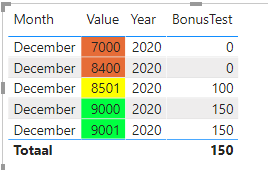Fabric Data Days starts November 4th!
Advance your Data & AI career with 50 days of live learning, dataviz contests, hands-on challenges, study groups & certifications and more!
Get registered- Power BI forums
- Get Help with Power BI
- Desktop
- Service
- Report Server
- Power Query
- Mobile Apps
- Developer
- DAX Commands and Tips
- Custom Visuals Development Discussion
- Health and Life Sciences
- Power BI Spanish forums
- Translated Spanish Desktop
- Training and Consulting
- Instructor Led Training
- Dashboard in a Day for Women, by Women
- Galleries
- Data Stories Gallery
- Themes Gallery
- Contests Gallery
- QuickViz Gallery
- Quick Measures Gallery
- Visual Calculations Gallery
- Notebook Gallery
- Translytical Task Flow Gallery
- TMDL Gallery
- R Script Showcase
- Webinars and Video Gallery
- Ideas
- Custom Visuals Ideas (read-only)
- Issues
- Issues
- Events
- Upcoming Events
Get Fabric Certified for FREE during Fabric Data Days. Don't miss your chance! Request now
- Power BI forums
- Forums
- Get Help with Power BI
- DAX Commands and Tips
- Re: Dealing with Measure Totals
- Subscribe to RSS Feed
- Mark Topic as New
- Mark Topic as Read
- Float this Topic for Current User
- Bookmark
- Subscribe
- Printer Friendly Page
- Mark as New
- Bookmark
- Subscribe
- Mute
- Subscribe to RSS Feed
- Permalink
- Report Inappropriate Content
Dealing with Measure Totals
This one has come up quite a bit recently. The issue surrounds using Measures in Table visualizations with a Total row. The complaint is that the "Total" row is "wrong" for the measure. Technically, the total row is correct for the measure, it's just not what most people expect. What people expect is for the "Total" to display the sum of the values in the column. Measures do not do this. Measures respect the context of the Total row and is calculated within that context. Therefore, a Measure used in a column in a table visualization will likely have an unexpected value in the Total column.
There are a couple ways of fixing this. The easiest is to turn off the Total row.
Assuming that is not what you want, you can use the HASONEFILTER function to get around this issue. However, the ultimate solution will depend on how your measure is calculated.
For example, given the following data:
Year Amount
| Year1 | 500 |
| Year2 | 1500 |
| Year3 | 2000 |
| Year4 | 100 |
| Year5 | 800 |
We wish to find the total extra Amount spent above 1000 for each year. If the amount is not over 1000, we wish to display 0. To this end, we create a measure:
MyMeasure = IF(SUM(Table[Amount])<1000,0,SUM(Table[Amount])-1000)
Adding this to a Table visualization along with Year, we get the correct answer for each of the rows, but the Total line displays 3900, not 1500 as we would expect. The figure 3900 is calculated because the Measure is performing its calculation for ALL of the rows in the table, so the calculation is (500 + 1500 + 2000 + 100 + 800) - 1000 = 3900.
Correct, but not what was expected.
To get around this problem, use HASONEFILTER to calculate the Measure one way within a row context and another way within the Total row context, such as:
MyMeasure2 = IF(HASONEFILTER(Table[Year]),
IF(SUM(Table[Amount])<1000,0,SUM(Table[Amount])-1000),
SUMX(FILTER(Table,[Amount]>1000),[Amount]-1000)
)
Breaking this down, we essentially wrap our original measure in an IF statement that has the HASONEFILTER function as the logical test. If HASONEFILTER equals true, we calculate our Measure as before. However, if HASONEFILTER is false, we know that we have a Total row and we calculate our Measure a different way.
Follow on LinkedIn
@ me in replies or I'll lose your thread!!!
Instead of a Kudo, please vote for this idea
Become an expert!: Enterprise DNA
External Tools: MSHGQM
YouTube Channel!: Microsoft Hates Greg
Latest book!: DAX For Humans
DAX is easy, CALCULATE makes DAX hard...
- Mark as New
- Bookmark
- Subscribe
- Mute
- Subscribe to RSS Feed
- Permalink
- Report Inappropriate Content
Hi,
Does this measure work?
Measure1 = SUMX(VALUES(OBJ_TAB[UPC]),[Cases Needed])
Regards,
Ashish Mathur
http://www.ashishmathur.com
https://www.linkedin.com/in/excelenthusiasts/
- Mark as New
- Bookmark
- Subscribe
- Mute
- Subscribe to RSS Feed
- Permalink
- Report Inappropriate Content
- Mark as New
- Bookmark
- Subscribe
- Mute
- Subscribe to RSS Feed
- Permalink
- Report Inappropriate Content
You are welcome. If my reply helped, please mark it as Answer.
Regards,
Ashish Mathur
http://www.ashishmathur.com
https://www.linkedin.com/in/excelenthusiasts/
- Mark as New
- Bookmark
- Subscribe
- Mute
- Subscribe to RSS Feed
- Permalink
- Report Inappropriate Content
Hi,
I'm also experiencing total value issues.. I'm using this function in a measure:
BonusTest =
VAR BonusMin = SELECTEDVALUE('BonusSpecs'[BonusMin])
VAR BonusMax = SELECTEDVALUE('BonusSpecs'[BonusMax])
VAR BonusValueMin = SELECTEDVALUE('BonusSpecs'[BonusValueMin])
VAR BonusValueMax = SELECTEDVALUE('BonusSpecs'[BonusValueMax])
RETURN
SWITCH(
TRUE()
,SUM(Income[Value]) < BonusMin, 0
,SUM(Income[Value]) < BonusMax, BonusValueMin
,BonusValueMax
)
And as you can see, the total value is incorrect:
Although I'm not sure on how to use HASONFILTER in my case, any tips?
- Mark as New
- Bookmark
- Subscribe
- Mute
- Subscribe to RSS Feed
- Permalink
- Report Inappropriate Content
Hi all
I spent days to solve my measure totals issue and the solution from @Greg_Deckler seems to be the closest one to fit my expectations.
However, I don't quite get how to use the HASONEFILTER function in my case correctly and hope you could help.
I have got a table visualization, where only Sales is a table column, while Sales Prev, Sessions and Sessions Prev are measures.
| Country | Sales | Sales Prev | Sessions | Sessions Prev |
| uk | 1000 | 500 | 10000 | 8000 |
| us | 2000 | 1000 | 15000 | 12000 |
| de | 3000 | |||
| fr | 2000 | 500 | 12000 | 10000 |
| Total | 8000 | 2000 | 49000 | 40000 |
Sales Prev calculates the sum of Sales within the previous period, which is being selected on a special data slicer for previous period.
If there were no sales in the country during the previous period, I get a blank value which is totally OK.
However, if there were no sales during the previous period, I don't need to show Sessions for such countries neither for the current nor for the previous period.
I made it possible by creating the following measure for Sessions:
Sessions = IF(ISBLANK(sales_table[sales]),BLANK(),
CALCULATE(SUM(sessions_table[sessions])))
How should I modify the Session measure to avoid including the hidden values into the calculation of Totals?
- Mark as New
- Bookmark
- Subscribe
- Mute
- Subscribe to RSS Feed
- Permalink
- Report Inappropriate Content
yyyyyeeeez man, saved my life and my monitor!
Thank you, This was bothering me for a month!
- Mark as New
- Bookmark
- Subscribe
- Mute
- Subscribe to RSS Feed
- Permalink
- Report Inappropriate Content
@Greg_Deckler I am thinking that this is going to be the solution to what I'm facing as well, but wonder if you can assist on how I'd integrate HASONEVALUE in to the measure I'm working with:
Any thoughts?
- Mark as New
- Bookmark
- Subscribe
- Mute
- Subscribe to RSS Feed
- Permalink
- Report Inappropriate Content
@Anonymous Hard to tell, I would need to understand how your visualization is laid out. This article might get you where you need to be however: Measure Totals, The Final Word should get you what you need:
https://community.powerbi.com/t5/Quick-Measures-Gallery/Measure-Totals-The-Final-Word/m-p/547907
Follow on LinkedIn
@ me in replies or I'll lose your thread!!!
Instead of a Kudo, please vote for this idea
Become an expert!: Enterprise DNA
External Tools: MSHGQM
YouTube Channel!: Microsoft Hates Greg
Latest book!: DAX For Humans
DAX is easy, CALCULATE makes DAX hard...
- Mark as New
- Bookmark
- Subscribe
- Mute
- Subscribe to RSS Feed
- Permalink
- Report Inappropriate Content
Many kudos, @Greg_Deckler ! That is one of the most useful solutions I have come across all year. Thank you!
- Mark as New
- Bookmark
- Subscribe
- Mute
- Subscribe to RSS Feed
- Permalink
- Report Inappropriate Content
Can you able to help us identify and fix the issue for this formula ?
showing the wrong summation for the total in the below calucation
ValueWeightedAverage =
VAR
NetValTemp= CALCULATE(LASTNONBLANK(InvoicesAll[ITEMNETVALUE],1))
VAR
Netval = CALCULATE(sum(InvoicesAll[ITEMNETVALUE]))
VAR
Days=[_SCdateDiff]
VAR
VWA=DIVIDE(NetVal,[_CustCurrTot],0)
RETURN
VWA
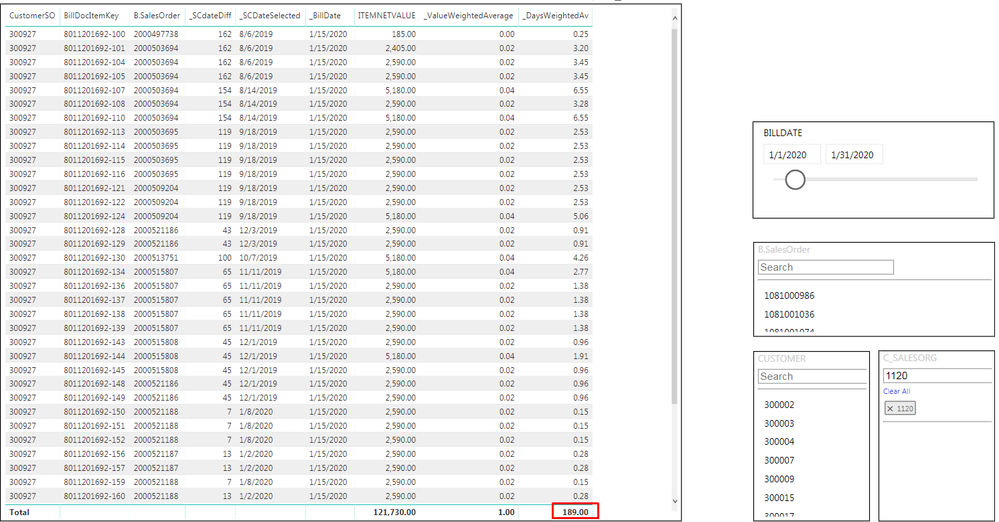

pbix file:
- Mark as New
- Bookmark
- Subscribe
- Mute
- Subscribe to RSS Feed
- Permalink
- Report Inappropriate Content
Hi,
I have an issue with the total, I had two columns, the first one its the value and the second one takes that value and multiplies it aoccording his % of participation, in the first colum the total works great, but for the second column its taking the average of the % of participaction and then sum all the values.
- Mark as New
- Bookmark
- Subscribe
- Mute
- Subscribe to RSS Feed
- Permalink
- Report Inappropriate Content
Hi,
Share some data and show the expected result.
Regards,
Ashish Mathur
http://www.ashishmathur.com
https://www.linkedin.com/in/excelenthusiasts/
- Mark as New
- Bookmark
- Subscribe
- Mute
- Subscribe to RSS Feed
- Permalink
- Report Inappropriate Content
Value_unit = IF(SELECTEDVALUE('Unit'[Value])="One",sum(Table1[Detail.qty]),if(SELECTEDVALUE('Unit'[Value])="Two",(sum(Table1[Detail.qty]) * SUM('CG'[RET_Size] )),IF(SELECTEDVALUE('Unit'[Value])="Three",(sum(Table1[Detail.qty]) * SUM('CG'[RET_Size]) * SUM('CG'[RET_One]))/10)))
could any one please modify the above measure to get correct subtotals by using hasonevalue or hasonefilter or any other..
- Mark as New
- Bookmark
- Subscribe
- Mute
- Subscribe to RSS Feed
- Permalink
- Report Inappropriate Content
share dataset and your expected result
- Mark as New
- Bookmark
- Subscribe
- Mute
- Subscribe to RSS Feed
- Permalink
- Report Inappropriate Content
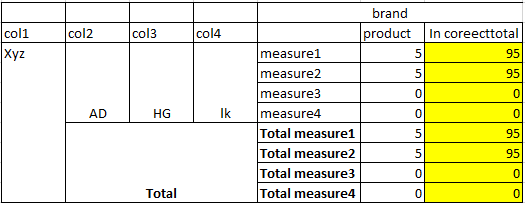
- Mark as New
- Bookmark
- Subscribe
- Mute
- Subscribe to RSS Feed
- Permalink
- Report Inappropriate Content
i am confused with your requirement. I suggest you to do calculation using SUMX and Values
- Mark as New
- Bookmark
- Subscribe
- Mute
- Subscribe to RSS Feed
- Permalink
- Report Inappropriate Content
Could you please help on this https://community.powerbi.com/t5/Desktop/Distinct-Count-measure-Grand-Total-is-showing-Wrong-Value/m...
- Mark as New
- Bookmark
- Subscribe
- Mute
- Subscribe to RSS Feed
- Permalink
- Report Inappropriate Content
Hi,
Im not sure if this is the right subject to be asking this but Im in desperate need of a solution.
I have an issue with the totalling of my Matrix, for some reason it is not calculating it correctly. I have tried using the sumx function but still no luck. If I calculate the values for each row I get to 55 but on the matrix it is 53. Please assist.
- Mark as New
- Bookmark
- Subscribe
- Mute
- Subscribe to RSS Feed
- Permalink
- Report Inappropriate Content
Hi,
Share some data and show the expected result.
Regards,
Ashish Mathur
http://www.ashishmathur.com
https://www.linkedin.com/in/excelenthusiasts/
- Mark as New
- Bookmark
- Subscribe
- Mute
- Subscribe to RSS Feed
- Permalink
- Report Inappropriate Content
Hi @Ashish_Mathur , do you want me to share the file with you or just screenshots?
- Mark as New
- Bookmark
- Subscribe
- Mute
- Subscribe to RSS Feed
- Permalink
- Report Inappropriate Content
The PBI file.
Regards,
Ashish Mathur
http://www.ashishmathur.com
https://www.linkedin.com/in/excelenthusiasts/
Helpful resources

Fabric Data Days
Advance your Data & AI career with 50 days of live learning, contests, hands-on challenges, study groups & certifications and more!

Power BI Monthly Update - October 2025
Check out the October 2025 Power BI update to learn about new features.

| User | Count |
|---|---|
| 8 | |
| 6 | |
| 4 | |
| 4 | |
| 4 |
| User | Count |
|---|---|
| 25 | |
| 17 | |
| 8 | |
| 8 | |
| 7 |