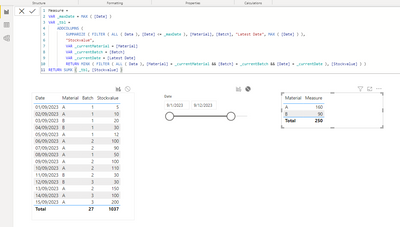FabCon is coming to Atlanta
Join us at FabCon Atlanta from March 16 - 20, 2026, for the ultimate Fabric, Power BI, AI and SQL community-led event. Save $200 with code FABCOMM.
Register now!- Power BI forums
- Get Help with Power BI
- Desktop
- Service
- Report Server
- Power Query
- Mobile Apps
- Developer
- DAX Commands and Tips
- Custom Visuals Development Discussion
- Health and Life Sciences
- Power BI Spanish forums
- Translated Spanish Desktop
- Training and Consulting
- Instructor Led Training
- Dashboard in a Day for Women, by Women
- Galleries
- Data Stories Gallery
- Themes Gallery
- Contests Gallery
- Quick Measures Gallery
- Notebook Gallery
- Translytical Task Flow Gallery
- TMDL Gallery
- R Script Showcase
- Webinars and Video Gallery
- Ideas
- Custom Visuals Ideas (read-only)
- Issues
- Issues
- Events
- Upcoming Events
To celebrate FabCon Vienna, we are offering 50% off select exams. Ends October 3rd. Request your discount now.
- Power BI forums
- Forums
- Get Help with Power BI
- DAX Commands and Tips
- Re: Dax to sum value grouped by two columns
- Subscribe to RSS Feed
- Mark Topic as New
- Mark Topic as Read
- Float this Topic for Current User
- Bookmark
- Subscribe
- Printer Friendly Page
- Mark as New
- Bookmark
- Subscribe
- Mute
- Subscribe to RSS Feed
- Permalink
- Report Inappropriate Content
Dax to sum value grouped by two columns
Hi,
I have the following stock table
| Date | Material | Batch | Stockvalue |
| 9/13/2023 | A | 2 | 100 |
| 9/12/2023 | A | 2 | 150 |
| 9/10/2023 | B | 1 | 75 |
| 9/9/2023 | A | 2 | 200 |
| 9/5/2023 | A | 1 | 5 |
A stock record will only be written if there is a transaction for that stock.
I need to get the total value of the stock.
Eg. if I check the stock value for 9/13/2023 for Material A the value should by 105 as Batch number 1 will have a value 5 and batch number 2 will have a value 100.
How do I get this done using Dax.
Thanks in advnce
Amal
Solved! Go to Solution.
- Mark as New
- Bookmark
- Subscribe
- Mute
- Subscribe to RSS Feed
- Permalink
- Report Inappropriate Content
Hi @amalsperera,
I've updated it a little bit. Please check if it works correctly - https://www.dropbox.com/scl/fi/d45372koa4xjr3qfylqo7/Sample.pbix?rlkey=nac40bon3nggko254pg36toee&dl=....
I assume you don't need Total. If you do, another update will be needed.
- Mark as New
- Bookmark
- Subscribe
- Mute
- Subscribe to RSS Feed
- Permalink
- Report Inappropriate Content
Hi @amalsperera,
Here's an option how to solve your problem:
And in plain text for convenience:
Measure =
VAR _maxDate = MAX ( [Date] )
VAR _tbl =
ADDCOLUMNS (
SUMMARIZE ( FILTER ( ALL ( Data ), [Date] <= _maxDate ), [Material], [Batch], "Latest Date", MAX ( [Date] ) ),
"Stockvalue",
VAR _currentMaterial = [Material]
VAR _currentBatch = [Batch]
VAR _currentDate = [Latest Date]
RETURN MINX ( FILTER ( ALL ( Data ), [Material] = _currentMaterial && [Batch] = _currentBatch && [Date] = _currentDate ), [Stockvalue] ) )
RETURN SUMX ( _tbl, [Stockvalue] )Best Regards,
Alexander
- Mark as New
- Bookmark
- Subscribe
- Mute
- Subscribe to RSS Feed
- Permalink
- Report Inappropriate Content
Hi @barritown ,
Could you please attach the pbix. I am getting the total stock value as the value for all items.
Thanks
Amal
- Mark as New
- Bookmark
- Subscribe
- Mute
- Subscribe to RSS Feed
- Permalink
- Report Inappropriate Content
Sure, here it is
I think I forgot to mention an additional dimension table I used - you'll see in the file.
Best Regards,
Alexander
- Mark as New
- Bookmark
- Subscribe
- Mute
- Subscribe to RSS Feed
- Permalink
- Report Inappropriate Content
Hi @barritown ,
I tried it out, but it still is not giving per SKU. Could you please check the attached pbix and see what I am doing wrong?
https://drive.google.com/file/d/17__K8x_EAdTUxeyinDHdw-WN5ggwbfxN/view?usp=drive_link
Thanks
Amal
- Mark as New
- Bookmark
- Subscribe
- Mute
- Subscribe to RSS Feed
- Permalink
- Report Inappropriate Content
Hi @amalsperera,
Unfortunately, I cannot access the file you tried to share. Could you please double check sharing settings?
Best Regards,
Alexander
- Mark as New
- Bookmark
- Subscribe
- Mute
- Subscribe to RSS Feed
- Permalink
- Report Inappropriate Content
Hi @barritown,
Sorry I could not respond earlier. I was out of office. Could you please try now?
https://drive.google.com/file/d/17__K8x_EAdTUxeyinDHdw-WN5ggwbfxN/view?usp=sharing
Amal
- Mark as New
- Bookmark
- Subscribe
- Mute
- Subscribe to RSS Feed
- Permalink
- Report Inappropriate Content
Hi @amalsperera,
I've updated it a little bit. Please check if it works correctly - https://www.dropbox.com/scl/fi/d45372koa4xjr3qfylqo7/Sample.pbix?rlkey=nac40bon3nggko254pg36toee&dl=....
I assume you don't need Total. If you do, another update will be needed.
- Mark as New
- Bookmark
- Subscribe
- Mute
- Subscribe to RSS Feed
- Permalink
- Report Inappropriate Content
Hi @barritown ,
Thanks a bunch. I fiddled around with the measure and got the totals as well. This is the dax for it.
M_Distributor_Stock =
VAR _maxDate = MAX ( DistributorInventoryValue[Date] )
VAR _tbl =
ADDCOLUMNS (
SUMMARIZE ( FILTER(ALLEXCEPT(DistributorInventoryValue
,DistributorInventoryValue[MaterialNo])
, DistributorInventoryValue[Date] <= _maxDate )
, [MaterialNo]
, [BatchSerialNumber]
, "Latest Date", MAX ( DistributorInventoryValue[Date] ) ), "max Date" , _maxDate
, "Stock_value",
VAR _currentMaterial = [MaterialNo]
VAR _currentBatch = [BatchSerialNumber]
VAR _currentDate = [Latest Date]
Return CALCULATE(MINX(FILTER(DistributorInventoryValue
, [MaterialNo] = _currentMaterial
&& [BatchSerialNumber] = _currentBatch
&& [Date] = _currentDate)
,[StockValue])
,ALL('Date')))
RETURN SUMX ( _tbl, [Stock_value] )
I have accepted your post as the solution as you pointed me in the right direction. I have been struggling with this for some time.
Thanks again and Cheers,
Amal