FabCon is coming to Atlanta
Join us at FabCon Atlanta from March 16 - 20, 2026, for the ultimate Fabric, Power BI, AI and SQL community-led event. Save $200 with code FABCOMM.
Register now!- Power BI forums
- Get Help with Power BI
- Desktop
- Service
- Report Server
- Power Query
- Mobile Apps
- Developer
- DAX Commands and Tips
- Custom Visuals Development Discussion
- Health and Life Sciences
- Power BI Spanish forums
- Translated Spanish Desktop
- Training and Consulting
- Instructor Led Training
- Dashboard in a Day for Women, by Women
- Galleries
- Data Stories Gallery
- Themes Gallery
- Contests Gallery
- QuickViz Gallery
- Quick Measures Gallery
- Visual Calculations Gallery
- Notebook Gallery
- Translytical Task Flow Gallery
- TMDL Gallery
- R Script Showcase
- Webinars and Video Gallery
- Ideas
- Custom Visuals Ideas (read-only)
- Issues
- Issues
- Events
- Upcoming Events
The Power BI Data Visualization World Championships is back! Get ahead of the game and start preparing now! Learn more
- Power BI forums
- Forums
- Get Help with Power BI
- DAX Commands and Tips
- Dax optimization - Formula help
- Subscribe to RSS Feed
- Mark Topic as New
- Mark Topic as Read
- Float this Topic for Current User
- Bookmark
- Subscribe
- Printer Friendly Page
- Mark as New
- Bookmark
- Subscribe
- Mute
- Subscribe to RSS Feed
- Permalink
- Report Inappropriate Content
Dax optimization - Formula help
Hi,
The below logic is taking longer time to execute but giving me the right result though.
Can anyone tell me where am i going wrong?🙄

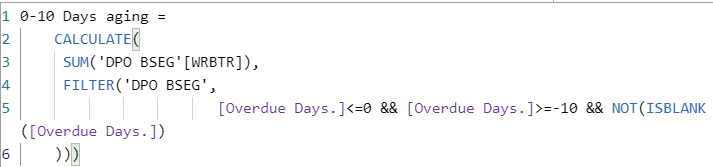
Solved! Go to Solution.
- Mark as New
- Bookmark
- Subscribe
- Mute
- Subscribe to RSS Feed
- Permalink
- Report Inappropriate Content
Hi @Akhil_1411
From my reading of your measures, I would recommend changing to a single measure instead.
The reasons for performance issues look to be:
- Filtering tables rather than filtering columns. e.g. the two-column table created by ALL or 'DPO BSEG', . It's always best to filter columns individually where possible.
- Nesting of FILTERs by evaluating [Overdue Days.] within [0-10 Days aging].
- Multiple evaluations of [Overdue Days.]
- The SELECTEDVALUE functions on rows 2-3 of [Overdue Days.] are redundant, since if a single value is visible, then it is the maximum value anyway. So you can just use MAX expression for both of these.
Here is how I would propose to rewrite as a single measure, bearing in mind that I haven't been able to test it in your model:
0 - 10 Days aging =
VAR DaysAgingMin = 0
VAR DaysAgingMax = 10
VAR _endofmonth =
MAX ( 'Date Table'[End of the Month] )
VAR _selecteddate =
MAX ( 'Date Table'[Date] )
VAR DueDateLowerBound = _endofmonth - DaysAgingMax
VAR DueDateUpperBound = _endofmonth - DaysAgingMin
RETURN
CALCULATE (
SUM ( 'DPO BSEG'[WRBTR] ),
KEEPFILTERS (
'DPO BSEG'[AUGDT] = BLANK ()
|| _selecteddate < 'DPO BSEG'[AUGDT]
),
KEEPFILTERS ( _selecteddate >= 'DPO BSEG'[_Due Date] ),
KEEPFILTERS ( 'DPO BSEG'[_Due Date] <= DueDateUpperBound ),
KEEPFILTERS ( 'DPO BSEG'[_Due Date] >= DueDateLowerBound )
)
My interpretation of what your original measure (and hopefully this measure) does is this (please correct me if I'm wrong):
Calculate the sum of WRBTR where:
- Due Date is on or before Selected Date
- AND Clearing Date (AUGDT) is either after Selected Date or blank
- AND Due Date is between 0-10 days before the End of the Month (being the same month as Selected Date)
I have combined the various filter conditions from your original measures into a single measure.
Does this produce the correct result, and does it perform better?
Regards,
Owen
- Mark as New
- Bookmark
- Subscribe
- Mute
- Subscribe to RSS Feed
- Permalink
- Report Inappropriate Content
Hi @Akhil_1411
From my reading of your measures, I would recommend changing to a single measure instead.
The reasons for performance issues look to be:
- Filtering tables rather than filtering columns. e.g. the two-column table created by ALL or 'DPO BSEG', . It's always best to filter columns individually where possible.
- Nesting of FILTERs by evaluating [Overdue Days.] within [0-10 Days aging].
- Multiple evaluations of [Overdue Days.]
- The SELECTEDVALUE functions on rows 2-3 of [Overdue Days.] are redundant, since if a single value is visible, then it is the maximum value anyway. So you can just use MAX expression for both of these.
Here is how I would propose to rewrite as a single measure, bearing in mind that I haven't been able to test it in your model:
0 - 10 Days aging =
VAR DaysAgingMin = 0
VAR DaysAgingMax = 10
VAR _endofmonth =
MAX ( 'Date Table'[End of the Month] )
VAR _selecteddate =
MAX ( 'Date Table'[Date] )
VAR DueDateLowerBound = _endofmonth - DaysAgingMax
VAR DueDateUpperBound = _endofmonth - DaysAgingMin
RETURN
CALCULATE (
SUM ( 'DPO BSEG'[WRBTR] ),
KEEPFILTERS (
'DPO BSEG'[AUGDT] = BLANK ()
|| _selecteddate < 'DPO BSEG'[AUGDT]
),
KEEPFILTERS ( _selecteddate >= 'DPO BSEG'[_Due Date] ),
KEEPFILTERS ( 'DPO BSEG'[_Due Date] <= DueDateUpperBound ),
KEEPFILTERS ( 'DPO BSEG'[_Due Date] >= DueDateLowerBound )
)
My interpretation of what your original measure (and hopefully this measure) does is this (please correct me if I'm wrong):
Calculate the sum of WRBTR where:
- Due Date is on or before Selected Date
- AND Clearing Date (AUGDT) is either after Selected Date or blank
- AND Due Date is between 0-10 days before the End of the Month (being the same month as Selected Date)
I have combined the various filter conditions from your original measures into a single measure.
Does this produce the correct result, and does it perform better?
Regards,
Owen
- Mark as New
- Bookmark
- Subscribe
- Mute
- Subscribe to RSS Feed
- Permalink
- Report Inappropriate Content
Hi @OwenAuger
This works perfectly for the current measure, do we use it differently for the other buckets?
Kind Regards,
Siphiwe
- Mark as New
- Bookmark
- Subscribe
- Mute
- Subscribe to RSS Feed
- Permalink
- Report Inappropriate Content
Hi @Siphiwe
To generalise this formula to handle all buckets, I would recommend a Dynamic Segmentation pattern.
https://www.daxpatterns.com/dynamic-segmentation/
A Bucket table should be created with one row per bucket, containing DaysAgingMin and DaysAgingMax columns plus any required naming columns.
The measure above would then be adjusted to reference DaysAgingMin and DaysAgingMax values from that table.
- Mark as New
- Bookmark
- Subscribe
- Mute
- Subscribe to RSS Feed
- Permalink
- Report Inappropriate Content
- Mark as New
- Bookmark
- Subscribe
- Mute
- Subscribe to RSS Feed
- Permalink
- Report Inappropriate Content
Can anyone please help here? Need some of your suggestions please.
Helpful resources

Power BI Dataviz World Championships
The Power BI Data Visualization World Championships is back! Get ahead of the game and start preparing now!

| User | Count |
|---|---|
| 19 | |
| 13 | |
| 10 | |
| 4 | |
| 4 |
| User | Count |
|---|---|
| 31 | |
| 28 | |
| 19 | |
| 11 | |
| 10 |

