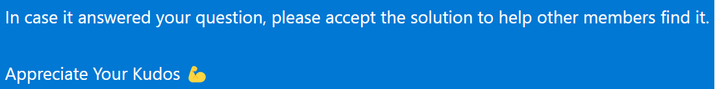FabCon is coming to Atlanta
Join us at FabCon Atlanta from March 16 - 20, 2026, for the ultimate Fabric, Power BI, AI and SQL community-led event. Save $200 with code FABCOMM.
Register now!- Power BI forums
- Get Help with Power BI
- Desktop
- Service
- Report Server
- Power Query
- Mobile Apps
- Developer
- DAX Commands and Tips
- Custom Visuals Development Discussion
- Health and Life Sciences
- Power BI Spanish forums
- Translated Spanish Desktop
- Training and Consulting
- Instructor Led Training
- Dashboard in a Day for Women, by Women
- Galleries
- Data Stories Gallery
- Themes Gallery
- Contests Gallery
- Quick Measures Gallery
- Notebook Gallery
- Translytical Task Flow Gallery
- TMDL Gallery
- R Script Showcase
- Webinars and Video Gallery
- Ideas
- Custom Visuals Ideas (read-only)
- Issues
- Issues
- Events
- Upcoming Events
Calling all Data Engineers! Fabric Data Engineer (Exam DP-700) live sessions are back! Starting October 16th. Sign up.
- Power BI forums
- Forums
- Get Help with Power BI
- DAX Commands and Tips
- Re: Dax help : aggregate values by specific column...
- Subscribe to RSS Feed
- Mark Topic as New
- Mark Topic as Read
- Float this Topic for Current User
- Bookmark
- Subscribe
- Printer Friendly Page
- Mark as New
- Bookmark
- Subscribe
- Mute
- Subscribe to RSS Feed
- Permalink
- Report Inappropriate Content
Dax help : aggregate values by specific columns
Hi,
I would like to generate "Aggregated_Qty" by adding "column," instead of "measure" in Power BI.
In this case, I would like to base on "Sales Order" and "SKU" to calculated aggregated qty.
For example, the first 1 and 2 lines are the same group of "Sales Order" and "SKU", so the "Aggregated_Qty" is 200+100=300.
Wonder if you could guid me how to write dax by adding column function? Thanks.
| Customer | Site | Sales Order | Line | SKU | Date | qty | Aggregated_Qty |
| A | BR | A125 | D1 | AA | 2022-05-10 | 200 | 300 |
| B | BR | B125 | D2 | AA | 2022-06-20 | 100 | 300 |
| A | CN | A123 | D2 | GG | 2022-06-15 | 100 | 200 |
| A | CN | A125 | D2 | GG | 2022-06-18 | 50 | 200 |
| B | CN | B125 | D1 | GG | 2022-06-19 | 50 | 200 |
| A | US | A123 | D1 | JJ | 2022-06-10 | 2000 | 2250 |
| B | US | B125 | D3 | JJ | 2022-06-21 | 200 | 2250 |
| B | US | B125 | D3 | JJ | 2022-07-21 | 50 | 2250 |
Solved! Go to Solution.
- Mark as New
- Bookmark
- Subscribe
- Mute
- Subscribe to RSS Feed
- Permalink
- Report Inappropriate Content
@Anonymous create this column:
Agg Qty =
VAR _site = 'Table'[Site]
VAR _sku = 'Table'[SKU]
RETURN
CALCULATE(
SUM('Table'[qty]),
REMOVEFILTERS('Table'),
'Table'[Site] = _site,
'Table'[SKU] = _sku
)
- Mark as New
- Bookmark
- Subscribe
- Mute
- Subscribe to RSS Feed
- Permalink
- Report Inappropriate Content
@Anonymous create this column:
Agg Qty =
VAR _site = 'Table'[Site]
VAR _sku = 'Table'[SKU]
RETURN
CALCULATE(
SUM('Table'[qty]),
REMOVEFILTERS('Table'),
'Table'[Site] = _site,
'Table'[SKU] = _sku
)
- Mark as New
- Bookmark
- Subscribe
- Mute
- Subscribe to RSS Feed
- Permalink
- Report Inappropriate Content
- Mark as New
- Bookmark
- Subscribe
- Mute
- Subscribe to RSS Feed
- Permalink
- Report Inappropriate Content
@Anonymous my pleasure 🙂
Hey, check out my showcase report - got some high level stuff there 🙂
https://community.powerbi.com/t5/Data-Stories-Gallery/SpartaBI-Feat-Contoso-100K/td-p/2449543
Give it a thumbs up over there if you liked it 🙂
Helpful resources

FabCon Global Hackathon
Join the Fabric FabCon Global Hackathon—running virtually through Nov 3. Open to all skill levels. $10,000 in prizes!

Power BI Monthly Update - October 2025
Check out the October 2025 Power BI update to learn about new features.

| User | Count |
|---|---|
| 10 | |
| 8 | |
| 6 | |
| 4 | |
| 3 |