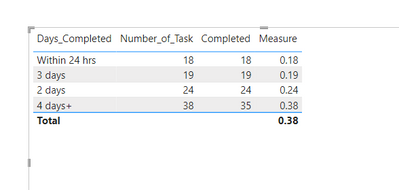FabCon is coming to Atlanta
Join us at FabCon Atlanta from March 16 - 20, 2026, for the ultimate Fabric, Power BI, AI and SQL community-led event. Save $200 with code FABCOMM.
Register now!- Power BI forums
- Get Help with Power BI
- Desktop
- Service
- Report Server
- Power Query
- Mobile Apps
- Developer
- DAX Commands and Tips
- Custom Visuals Development Discussion
- Health and Life Sciences
- Power BI Spanish forums
- Translated Spanish Desktop
- Training and Consulting
- Instructor Led Training
- Dashboard in a Day for Women, by Women
- Galleries
- Data Stories Gallery
- Themes Gallery
- Contests Gallery
- Quick Measures Gallery
- Notebook Gallery
- Translytical Task Flow Gallery
- TMDL Gallery
- R Script Showcase
- Webinars and Video Gallery
- Ideas
- Custom Visuals Ideas (read-only)
- Issues
- Issues
- Events
- Upcoming Events
To celebrate FabCon Vienna, we are offering 50% off select exams. Ends October 3rd. Request your discount now.
- Power BI forums
- Forums
- Get Help with Power BI
- DAX Commands and Tips
- Re: Dax for % of task completed
- Subscribe to RSS Feed
- Mark Topic as New
- Mark Topic as Read
- Float this Topic for Current User
- Bookmark
- Subscribe
- Printer Friendly Page
- Mark as New
- Bookmark
- Subscribe
- Mute
- Subscribe to RSS Feed
- Permalink
- Report Inappropriate Content
Dax for % of task completed
Hi All,
I'll appreciate it if someone could help me with this.
I have a table with task showing for example:
Days_Completed Number_of_Task Completed
Within 24 hrs 18 18
2 days 24 24
3 days 19 19
4 days+ 38 35
Total 99 94
I want a dax that would show me percentage completed within each day and to be based on the total task not row by row but my dax is showing % completed for each row. What I want is to have for example within 24 hrs = 18/99 = 18% but my dax is doing 18/18 = 100%.
My dax is %Completed = divide([completed, [number of task],0)
Thanks
Solved! Go to Solution.
- Mark as New
- Bookmark
- Subscribe
- Mute
- Subscribe to RSS Feed
- Permalink
- Report Inappropriate Content
Hi @Ejykso ,
Please have a try
easure =
VAR _1toal =
CALCULATE ( SUM ( 'Table'[Number_of_Task] ), ALL ( 'Table' ) )
RETURN
MAX ( 'Table'[Number_of_Task] ) / _1toal
How to Get Your Question Answered Quickly
If it does not help, please provide more details with your desired output and pbix file without privacy information (or some sample data) .
Best Regards
Community Support Team _ Rongtie
If this post helps, then please consider Accept it as the solution to help the other members find it more quickly.
- Mark as New
- Bookmark
- Subscribe
- Mute
- Subscribe to RSS Feed
- Permalink
- Report Inappropriate Content
Thanks Alef_Ricardo,
The completed is a measure that calculates the completed task and not a column in a table so there's no sum for the measure. The solution provided by v-rongtiep-msft would have worked except that the ALL in the dax is showing all total task irrespective of the date filter which is not what I'm looking for. I want the total task to be based on the date filter applied.
- Mark as New
- Bookmark
- Subscribe
- Mute
- Subscribe to RSS Feed
- Permalink
- Report Inappropriate Content
Hi @Ejykso ,
Please have a try
easure =
VAR _1toal =
CALCULATE ( SUM ( 'Table'[Number_of_Task] ), ALL ( 'Table' ) )
RETURN
MAX ( 'Table'[Number_of_Task] ) / _1toal
How to Get Your Question Answered Quickly
If it does not help, please provide more details with your desired output and pbix file without privacy information (or some sample data) .
Best Regards
Community Support Team _ Rongtie
If this post helps, then please consider Accept it as the solution to help the other members find it more quickly.
- Mark as New
- Bookmark
- Subscribe
- Mute
- Subscribe to RSS Feed
- Permalink
- Report Inappropriate Content
Thanks so much . This worked
- Mark as New
- Bookmark
- Subscribe
- Mute
- Subscribe to RSS Feed
- Permalink
- Report Inappropriate Content
Hi @Anonymous
please try
Completed =
DIVIDE (
[completed],
CALCULATE ( [number of task], ALL ( 'Table'[Days_Completed] ) ),
0
)
- Mark as New
- Bookmark
- Subscribe
- Mute
- Subscribe to RSS Feed
- Permalink
- Report Inappropriate Content
Hi @Ejykso ,
Please refer to my pbix file to see if it helps you.
Create a measure.
Measure =
VAR _1toal =
SUMX ( ALL ( 'Table' ), 'Table'[Number_of_Task] )
RETURN
MAX ( 'Table'[Number_of_Task] ) / _1toal
How to Get Your Question Answered Quickly
If it does not help, please provide more details with your desired output and pbix file without privacy information (or some sample data) .
Best Regards
Community Support Team _ Rongtie
If this post helps, then please consider Accept it as the solution to help the other members find it more quickly.
- Mark as New
- Bookmark
- Subscribe
- Mute
- Subscribe to RSS Feed
- Permalink
- Report Inappropriate Content
Hi v-rongtiep-msft,
Thanks for your response above. The issue is that the ALL in the DAX is calculating for all the rows in the data. How can one make this dynmaic so that the ALL function will be based on the date selected in the slicer? for example, when I selcted a specific date, I would want the total to be used to be for that date.
Thanks
- Mark as New
- Bookmark
- Subscribe
- Mute
- Subscribe to RSS Feed
- Permalink
- Report Inappropriate Content
Thank you for your response.
The issue that I have is that my number of task is already a measure ( countrows( 'data'). The days completed is a calculated column which was derived from the difference between a startdate and enddate. So I cannot use a SUMX with an existing measure. How do workaround this?
- Mark as New
- Bookmark
- Subscribe
- Mute
- Subscribe to RSS Feed
- Permalink
- Report Inappropriate Content
It seems like you want to calculate the percentage of tasks completed within each day based on the total number of tasks, rather than the number of tasks within each day. To do this, you can create a new measure that calculates the total number of tasks and use it in your %Completed measure. Here’s an example:
Total Tasks = SUM(Table[Number_of_Task])
%Completed = DIVIDE(SUM(Table[Completed]), [Total Tasks])
This should give you the percentage of tasks completed within each day based on the total number of tasks. For example, for the “Within 24 hrs” row, the calculation would be 18/99 = 18%. I hope this helps! Let me know if you have any further questions. 😊