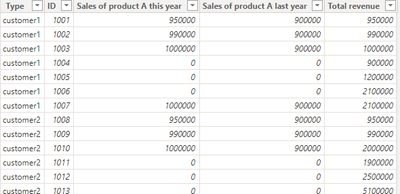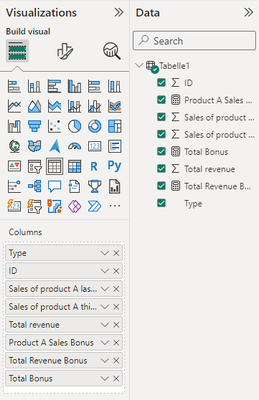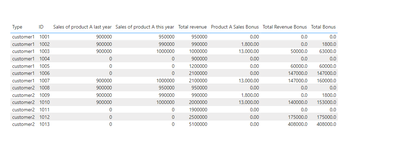FabCon is coming to Atlanta
Join us at FabCon Atlanta from March 16 - 20, 2026, for the ultimate Fabric, Power BI, AI and SQL community-led event. Save $200 with code FABCOMM.
Register now!- Power BI forums
- Get Help with Power BI
- Desktop
- Service
- Report Server
- Power Query
- Mobile Apps
- Developer
- DAX Commands and Tips
- Custom Visuals Development Discussion
- Health and Life Sciences
- Power BI Spanish forums
- Translated Spanish Desktop
- Training and Consulting
- Instructor Led Training
- Dashboard in a Day for Women, by Women
- Galleries
- Data Stories Gallery
- Themes Gallery
- Contests Gallery
- Quick Measures Gallery
- Notebook Gallery
- Translytical Task Flow Gallery
- TMDL Gallery
- R Script Showcase
- Webinars and Video Gallery
- Ideas
- Custom Visuals Ideas (read-only)
- Issues
- Issues
- Events
- Upcoming Events
To celebrate FabCon Vienna, we are offering 50% off select exams. Ends October 3rd. Request your discount now.
- Power BI forums
- Forums
- Get Help with Power BI
- DAX Commands and Tips
- Re: Dax for Bonus Threshold
- Subscribe to RSS Feed
- Mark Topic as New
- Mark Topic as Read
- Float this Topic for Current User
- Bookmark
- Subscribe
- Printer Friendly Page
- Mark as New
- Bookmark
- Subscribe
- Mute
- Subscribe to RSS Feed
- Permalink
- Report Inappropriate Content
Dax for Bonus Threshold
Hi All
We give our customers a bonus based on various conditions. Those conditions are different per customer but the same logic.
example:
customer 1: if revenue < 1M€, no bonus. Between 1M and 2M, 5% of sales as bonus, above 2M, 7% of bonus
customer 2: if revenue < 2M€, no bonus. Between 2M and 5M, 7% of sales as bonus, above 5M, 8% of bonus
1% of sales on product A is more than 1 M
2% on the growth (revenue current year - revenue last year) if growth is 10%, 3% if the growth is between 10 and 15%
I am looking at a way to build a DAx formula and why not a data model.
do you have any idea ?
- Mark as New
- Bookmark
- Subscribe
- Mute
- Subscribe to RSS Feed
- Permalink
- Report Inappropriate Content
@lbendlin Thanks for the quick reply, I assumed some data.
The table data is shown below:
Please follow these steps:
1. Use the following DAX expression to create a measure named ‘Product A Sales Bonus’
Product A Sales Bonus =
VAR _a =
DIVIDE (
SUMX (
'Tabelle1',
'Tabelle1'[Sales of product A this year] - 'Tabelle1'[Sales of product A last year]
),
SUMX ( 'Tabelle1', 'Tabelle1'[Sales of product A last year] ),
0
) * 100
VAR _c =
SUMX (
'Tabelle1',
[Sales of product A this year] - [Sales of product A last year]
)
VAR _b =
IF (
SUM ( Tabelle1[Sales of product A this year] ) >= 1000000,
SWITCH (
TRUE (),
_a < 10, SUM ( Tabelle1[Sales of product A this year] ) * 0.01,
_a = 10,
SUM ( Tabelle1[Sales of product A this year] ) * 0.01 + _c * 0.02,
_a > 10
&& _a <= 15,
SUM ( Tabelle1[Sales of product A this year] ) * 0.01 + _c * 0.03
),
SWITCH (
TRUE (),
_a < 10, 0,
_a = 10, _c * 0.02,
_a > 10
&& _a <= 15, _c * 0.03
)
)
RETURN
_b
2. Use the following DAX expression to create a measure named ‘Total Revenue Bonus’
Total Revenue Bonus =
IF (
EXACT ( MAXX ( 'Tabelle1', [Type] ), "customer1" ),
SWITCH (
TRUE (),
SUM ( Tabelle1[Total revenue] ) < 1000000, 0,
SUM ( Tabelle1[Total revenue] ) >= 1000000
&& SUM ( Tabelle1[Total revenue] ) < 2000000, SUM ( Tabelle1[Total revenue] ) * 0.05,
SUM ( Tabelle1[Total revenue] ) > 2000000, SUM ( Tabelle1[Total revenue] ) * 0.07
),
SWITCH (
TRUE (),
SUM ( Tabelle1[Total revenue] ) < 2000000, 0,
SUM ( Tabelle1[Total revenue] ) >= 2000000
&& SUM ( Tabelle1[Total revenue] ) < 5000000, SUM ( Tabelle1[Total revenue] ) * 0.07,
SUM ( Tabelle1[Total revenue] ) > 5000000, SUM ( Tabelle1[Total revenue] ) * 0.08
)
)
3. Use the following DAX expression to create a measure named ‘Total Bonus’
Total Bonus = [Product A Sales Bonus] + [Total Revenue Bonus]
4. Final output
Best Regards,
Wenbin Zhou
If this post helps, then please consider Accept it as the solution to help the other members find it more quickly.
- Mark as New
- Bookmark
- Subscribe
- Mute
- Subscribe to RSS Feed
- Permalink
- Report Inappropriate Content
Thanks so much for your help, I will try to understand and follow your formula.
my preferred option would be to create a data model. Do you have knowledge on this? Maybe I could send the details in excel and we could find together the best data model to create ?
- Mark as New
- Bookmark
- Subscribe
- Mute
- Subscribe to RSS Feed
- Permalink
- Report Inappropriate Content
That's a standard prorated pattern. Why not a data model, indeed?
Please provide sample data that covers your issue or question completely, in a usable format (not as a screenshot).
Do not include sensitive information or anything not related to the issue or question.
If you are unsure how to upload data please refer to https://community.fabric.microsoft.com/t5/Community-Blog/How-to-provide-sample-data-in-the-Power-BI-...
Please show the expected outcome based on the sample data you provided.
Want faster answers? https://community.fabric.microsoft.com/t5/Desktop/How-to-Get-Your-Question-Answered-Quickly/m-p/1447...
- Mark as New
- Bookmark
- Subscribe
- Mute
- Subscribe to RSS Feed
- Permalink
- Report Inappropriate Content
Thanks for your reply. I agree, the easiest and my preferred option would be to create a data model where we will use excel files to compile all the different bonuses and thresholds.
However I'm not sure how to build this.