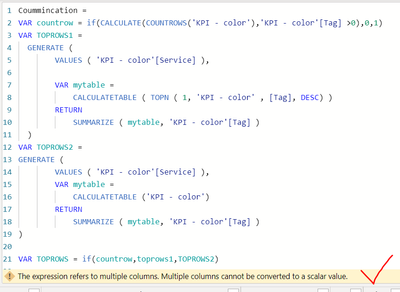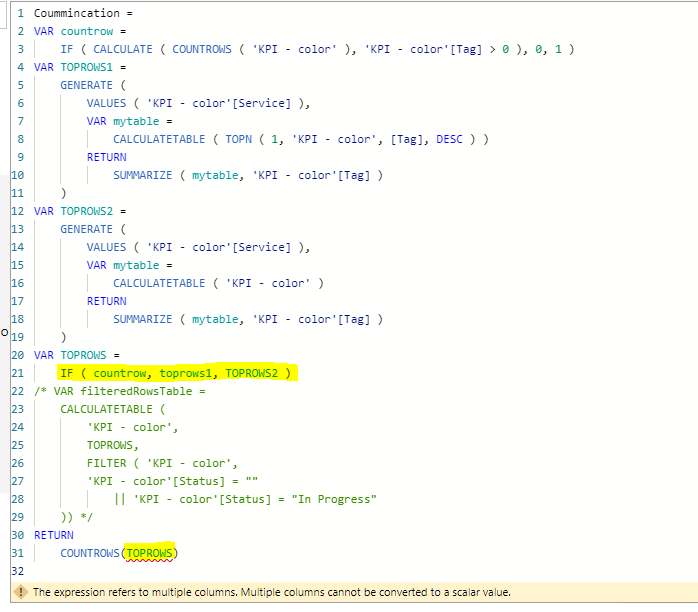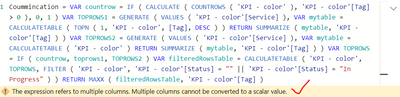Party with Power BI’s own Guy in a Cube
Power BI is turning 10! Tune in for a special live episode on July 24 with behind-the-scenes stories, product evolution highlights, and a sneak peek at what’s in store for the future.
Save the date- Power BI forums
- Get Help with Power BI
- Desktop
- Service
- Report Server
- Power Query
- Mobile Apps
- Developer
- DAX Commands and Tips
- Custom Visuals Development Discussion
- Health and Life Sciences
- Power BI Spanish forums
- Translated Spanish Desktop
- Training and Consulting
- Instructor Led Training
- Dashboard in a Day for Women, by Women
- Galleries
- Data Stories Gallery
- Themes Gallery
- Contests Gallery
- Quick Measures Gallery
- Notebook Gallery
- Translytical Task Flow Gallery
- TMDL Gallery
- R Script Showcase
- Webinars and Video Gallery
- Ideas
- Custom Visuals Ideas (read-only)
- Issues
- Issues
- Events
- Upcoming Events
Enhance your career with this limited time 50% discount on Fabric and Power BI exams. Ends August 31st. Request your voucher.
- Power BI forums
- Forums
- Get Help with Power BI
- DAX Commands and Tips
- Re: Dax code for multiple columns cannot be conver...
- Subscribe to RSS Feed
- Mark Topic as New
- Mark Topic as Read
- Float this Topic for Current User
- Bookmark
- Subscribe
- Printer Friendly Page
- Mark as New
- Bookmark
- Subscribe
- Mute
- Subscribe to RSS Feed
- Permalink
- Report Inappropriate Content
Dax code for multiple columns cannot be converted to a scalar value
Hi Team,
I want help in fixing the DAX code, I have table called "KPI-color" and below is the measure which I have used. Let me know if any one from this group can able to fix this. Thanks
Coummincation =
VAR countrow = if(CALCULATE(COUNTROWS('KPI - color'),'KPI - color'[Tag] >0),0,1)
VAR TOPROWS1 =
GENERATE (
VALUES ( 'KPI - color'[Service] ),
VAR mytable =
CALCULATETABLE ( TOPN ( 1, 'KPI - color' , [Tag], DESC) )
RETURN
SUMMARIZE ( mytable, 'KPI - color'[Tag] )
)
VAR TOPROWS2 =
GENERATE (
VALUES ( 'KPI - color'[Service] ),
VAR mytable =
CALCULATETABLE ('KPI - color')
RETURN
SUMMARIZE ( mytable, 'KPI - color'[Tag] )
)
VAR TOPROWS = if(countrow,toprows1,TOPROWS2)
VAR filteredRowsTable =
CALCULATETABLE (
'KPI - color',
TOPROWS,
FILTER (
'KPI - color',
MAX('KPI - color'[Tag])),'KPI - color'[Status] ="" || 'KPI - color'[Status] = "In Progress")
RETURN
filteredRowsTable
Solved! Go to Solution.
- Mark as New
- Bookmark
- Subscribe
- Mute
- Subscribe to RSS Feed
- Permalink
- Report Inappropriate Content
Hi @Shruthi96 ,
The problem is here:
IF function checks a condition, and returns one value when it's TRUE, otherwise it returns a second value. It can only return a value instead of a table.
In your scenario, try this:
Coummincation =
VAR countrow =
IF ( CALCULATE ( COUNTROWS ( 'KPI - color' ), 'KPI - color'[Tag] > 0 ), 0, 1 )
VAR TOPROWS1 =
GENERATE (
VALUES ( 'KPI - color'[Service] ),
VAR mytable =
CALCULATETABLE ( TOPN ( 1, 'KPI - color', [Tag], DESC ) )
RETURN
SUMMARIZE ( mytable, 'KPI - color'[Tag] )
)
VAR TOPROWS2 =
GENERATE (
VALUES ( 'KPI - color'[Service] ),
VAR mytable =
CALCULATETABLE ( 'KPI - color' )
RETURN
SUMMARIZE ( mytable, 'KPI - color'[Tag] )
)
VAR filteredRowsTable1 =
CALCULATETABLE (
'KPI - color',
toprows1,
FILTER (
'KPI - color',
'KPI - color'[Status] = ""
|| 'KPI - color'[Status] = "In Progress"
)
)
VAR filteredRowsTable2 =
CALCULATETABLE (
'KPI - color',
toprows2,
FILTER (
'KPI - color',
'KPI - color'[Status] = ""
|| 'KPI - color'[Status] = "In Progress"
)
)
RETURN
IF (
countrow,
CONCATENATEX ( filteredRowsTable1, [Tag], ", " ),
CONCATENATEX ( filteredRowsTable2, [Tag], ", " )
)
Best Regards,
Icey
If this post helps, then please consider Accept it as the solution to help the other members find it more quickly.
- Mark as New
- Bookmark
- Subscribe
- Mute
- Subscribe to RSS Feed
- Permalink
- Report Inappropriate Content
Hi @Shruthi96 ,
The problem is here:
IF function checks a condition, and returns one value when it's TRUE, otherwise it returns a second value. It can only return a value instead of a table.
In your scenario, try this:
Coummincation =
VAR countrow =
IF ( CALCULATE ( COUNTROWS ( 'KPI - color' ), 'KPI - color'[Tag] > 0 ), 0, 1 )
VAR TOPROWS1 =
GENERATE (
VALUES ( 'KPI - color'[Service] ),
VAR mytable =
CALCULATETABLE ( TOPN ( 1, 'KPI - color', [Tag], DESC ) )
RETURN
SUMMARIZE ( mytable, 'KPI - color'[Tag] )
)
VAR TOPROWS2 =
GENERATE (
VALUES ( 'KPI - color'[Service] ),
VAR mytable =
CALCULATETABLE ( 'KPI - color' )
RETURN
SUMMARIZE ( mytable, 'KPI - color'[Tag] )
)
VAR filteredRowsTable1 =
CALCULATETABLE (
'KPI - color',
toprows1,
FILTER (
'KPI - color',
'KPI - color'[Status] = ""
|| 'KPI - color'[Status] = "In Progress"
)
)
VAR filteredRowsTable2 =
CALCULATETABLE (
'KPI - color',
toprows2,
FILTER (
'KPI - color',
'KPI - color'[Status] = ""
|| 'KPI - color'[Status] = "In Progress"
)
)
RETURN
IF (
countrow,
CONCATENATEX ( filteredRowsTable1, [Tag], ", " ),
CONCATENATEX ( filteredRowsTable2, [Tag], ", " )
)
Best Regards,
Icey
If this post helps, then please consider Accept it as the solution to help the other members find it more quickly.
- Mark as New
- Bookmark
- Subscribe
- Mute
- Subscribe to RSS Feed
- Permalink
- Report Inappropriate Content
Hi @Shruthi96
You may try
Coummincation =
VAR countrow =
IF ( CALCULATE ( COUNTROWS ( 'KPI - color' ), 'KPI - color'[Tag] > 0 ), 0, 1 )
VAR TOPROWS1 =
GENERATE (
VALUES ( 'KPI - color'[Service] ),
VAR mytable =
CALCULATETABLE ( TOPN ( 1, 'KPI - color', [Tag], DESC ) )
RETURN
SUMMARIZE ( mytable, 'KPI - color'[Tag] )
)
VAR TOPROWS2 =
GENERATE (
VALUES ( 'KPI - color'[Service] ),
VAR mytable =
CALCULATETABLE ( 'KPI - color' )
RETURN
SUMMARIZE ( mytable, 'KPI - color'[Tag] )
)
VAR TOPROWS =
IF ( countrow, toprows1, TOPROWS2 )
VAR filteredRowsTable =
CALCULATETABLE (
'KPI - color',
TOPROWS,
FILTER (
'KPI - color',
'KPI - color'[Status] = ""
|| 'KPI - color'[Status] = "In Progress"
)
)
RETURN
MAXX ( filteredRowsTable, 'KPI - color'[Tag] )- Mark as New
- Bookmark
- Subscribe
- Mute
- Subscribe to RSS Feed
- Permalink
- Report Inappropriate Content
- Mark as New
- Bookmark
- Subscribe
- Mute
- Subscribe to RSS Feed
- Permalink
- Report Inappropriate Content
There is any alternative way to solve?
- Mark as New
- Bookmark
- Subscribe
- Mute
- Subscribe to RSS Feed
- Permalink
- Report Inappropriate Content
- Mark as New
- Bookmark
- Subscribe
- Mute
- Subscribe to RSS Feed
- Permalink
- Report Inappropriate Content
@Shruthi96 , You are returning a table, And if you are creating a measure you need to return values like
countrows(filteredRowsTable)
- Mark as New
- Bookmark
- Subscribe
- Mute
- Subscribe to RSS Feed
- Permalink
- Report Inappropriate Content
@Shruthi96 , I doubt if will work for tables
VAR TOPROWS = if(countrow,toprows1,TOPROWS2)
Also was at the wrong place here - correct this one and check.
VAR filteredRowsTable =
CALCULATETABLE (
'KPI - color',
TOPROWS,
FILTER (
'KPI - color','KPI - color'[Status] ="" || 'KPI - color'[Status] = "In Progress")
Helpful resources
| User | Count |
|---|---|
| 22 | |
| 11 | |
| 8 | |
| 6 | |
| 6 |
| User | Count |
|---|---|
| 25 | |
| 13 | |
| 11 | |
| 9 | |
| 6 |